User Experience- Instagram Activities
Enter Instagram Handle
- Login to the end-user dashboard and navigate to the 'Earn Points' section
- Click on the “Enter Instagram handle” activity.
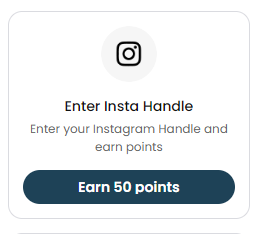
- Enter the Instagram handle and submit it.
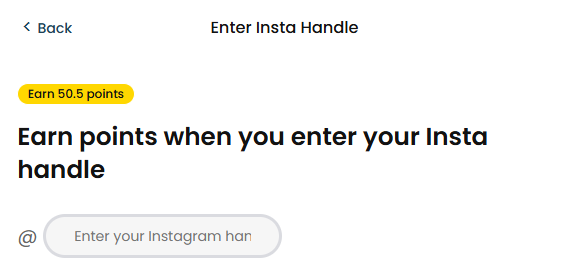
- Once submitted, you will earn the designated points.
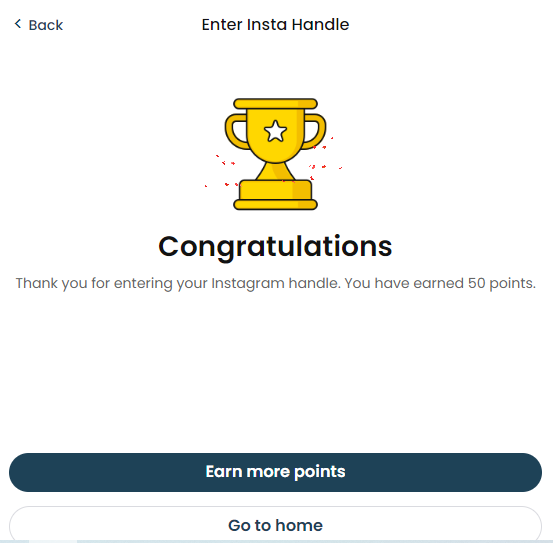
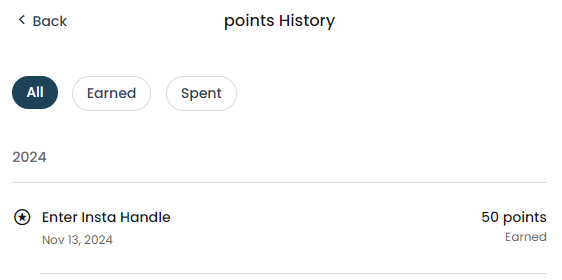
Please Note: If a member submits a blocked handle, an error message appears.
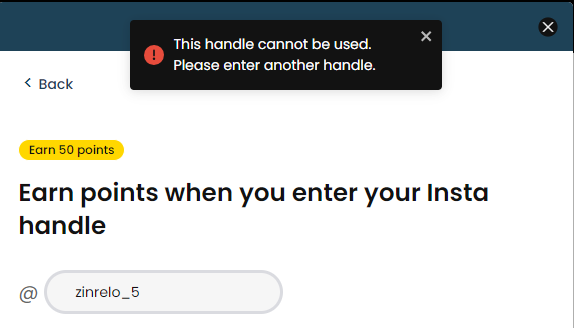
Tag on Instagram Post
- Login to the end-user dashboard and navigate to the 'Earn Points' section
- Click on the “Tag on Insta Post” activity.
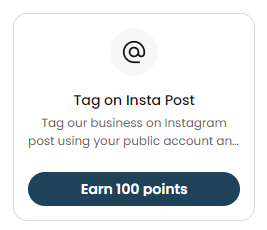
- The activity displays all defined handles. Select any of the listed handles and click on Tag.
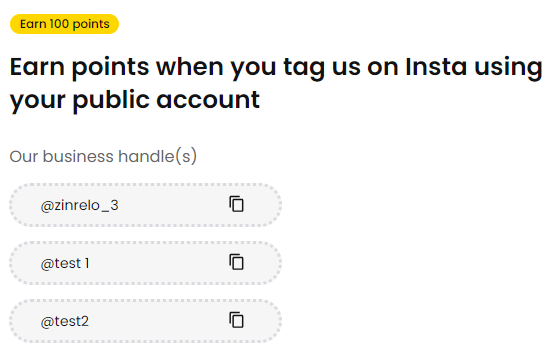
If you forgot to add the Instagram handle in the "Enter Instagram Handle" activity, then you can add it now.
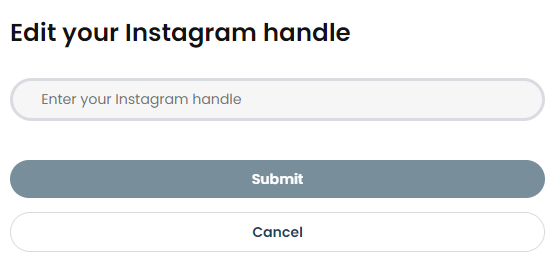
Note: If a member submits a blocked handle, an error message appears.
- When you click on the tag, the corresponding Instagram page opens.
- As you tag the handle in the post, you will earn the designated points.
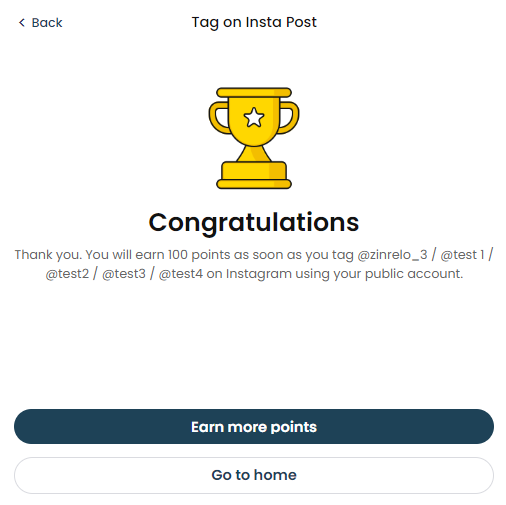
DM on Instagram
- Login to the end-user dashboard and navigate to the 'Earn Points' section
- Click on the “DM on Instagram” activity.
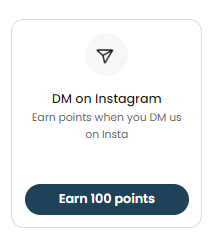
- The activity displays all defined handles. Select any of the listed handle and clicks on DM.
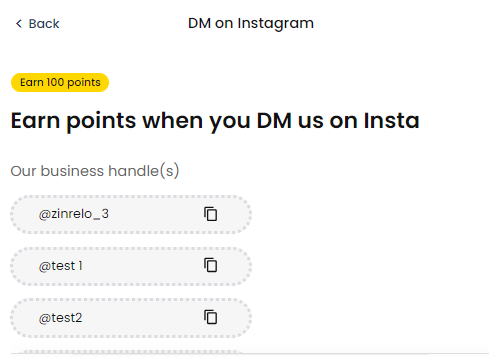
If you forgot to add the Instagram handle in the "Enter Instagram Handle" activity, then you can add it now.
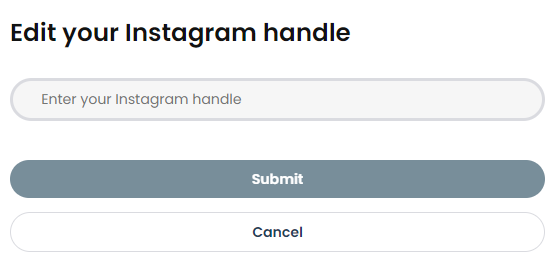
Note: If a member submits a blocked handle, an error message appears.
- When you click on the DM, the corresponding Instagram page opens.
- As you DM the business handle, you earn the designated points.
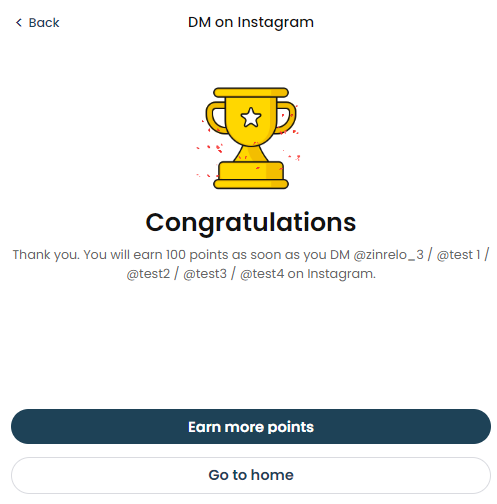
Insta Story Mention
- Login to the end-user dashboard and navigate to the 'Earn Points' section.
- Click on the “Insta Story Mention” activity.
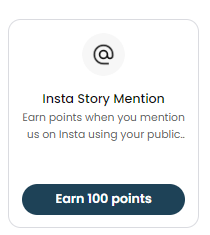
- Select any of the listed handles and click on @mention.
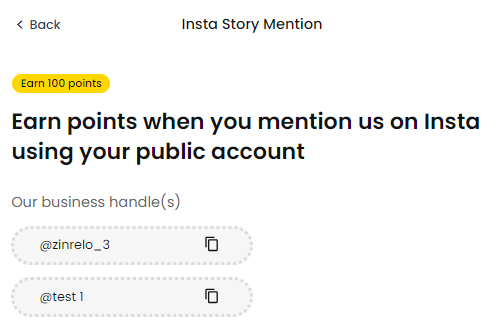
If the end user handle is not defined, you can add it at this point.
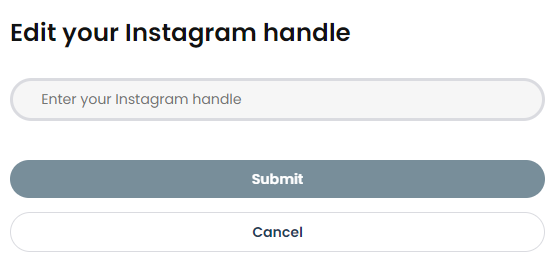
Note: If a member submits a blocked handle, an error message appears.
- When you click on mention, the corresponding Instagram page opens.
- As you mention the business handle, you will earn the designated points.
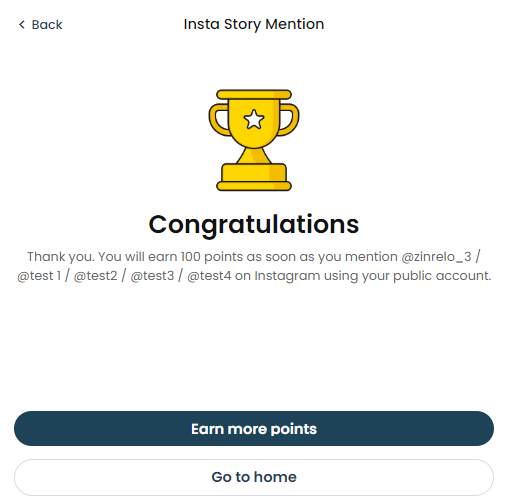
Tag on Insta Reel
- Login to the end-user dashboard and navigate to the 'Earn Points' section
- Click on the “Tag on Insta Reel” activity.
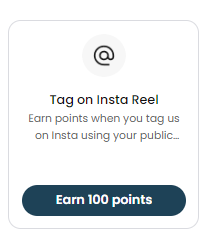
- The activity displays all defined handles. Select any of the listed handles and clicks on Tag.
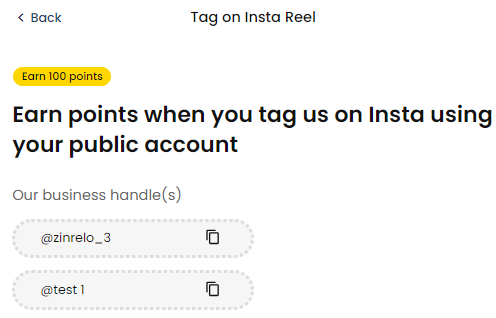
If you forgot to add the Instagram handle in the "Enter Instagram Handle" activity, then you can add it now.
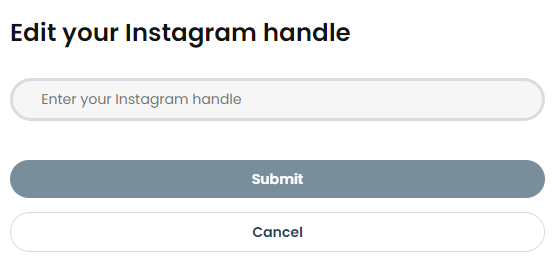
Note: If a member submits a blocked handle, an error message appears.
- When you click on the tag, the corresponding Instagram page opens.
- As you tag the handle in the reel, you will earn the designated points.
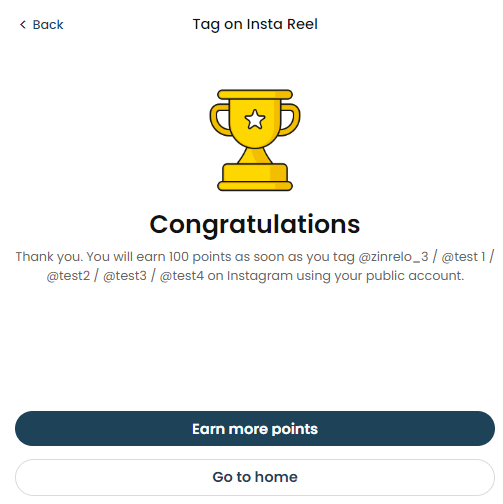
Follow on Instagram
- Login to the end-user dashboard and navigate to the 'Earn Points' section
- Click on the “Follow on Instagram" activity.
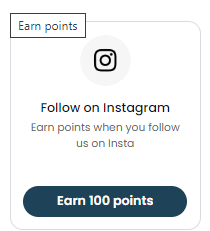
- Select any of the listed handles and click on Follow.
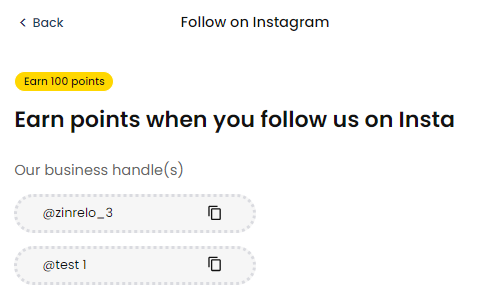
If you forgot to add the Instagram handle in the "Enter Instagram Handle" activity, then you can add it now.
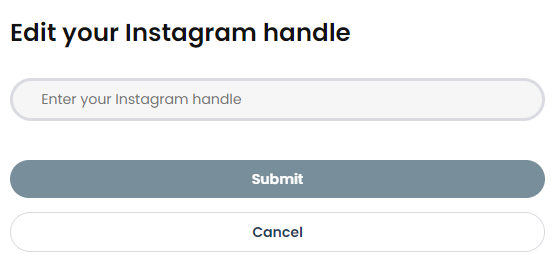
Note: If a member submits a blocked handle, an error message appears.
- When you click on the Follow, the corresponding Instagram page opens.
- As you follow the handle, you will earn the designated points.
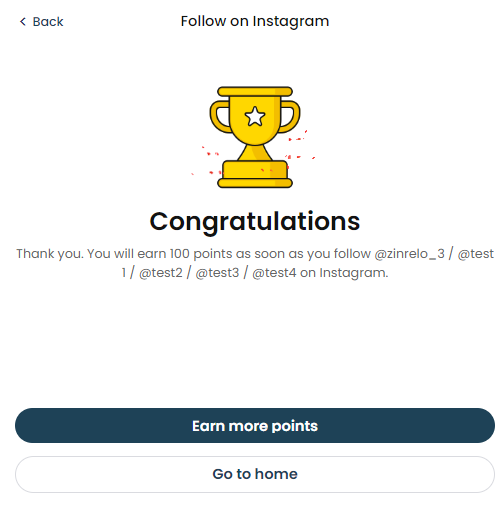
Please Note:
The member will earn the points after they follow the business and then perform a DM or mention action. Note that the follow event is tracked only when the member performs the next DM or mention after following the business.
Insta Post Mention
- Login to the end-user dashboard and navigate to the 'Earn Points' section
- Click on the “Insta Post Mention” activity.
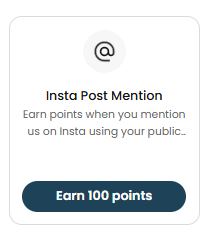
- The activity displays all defined handles. Select any of the listed handles and click on Mention.
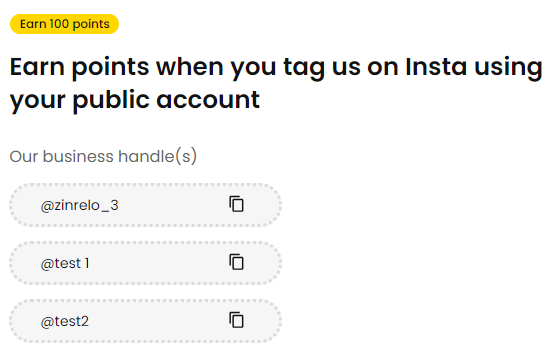
If you forgot to add the Instagram handle in the "Enter Instagram Handle" activity, then you can add it now.
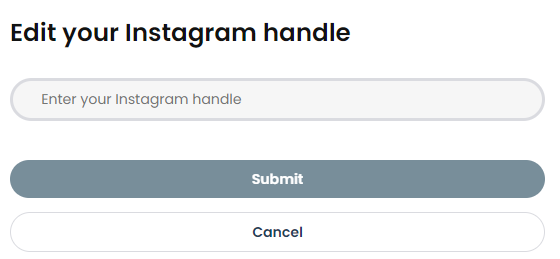
Note: If a member submits a blocked handle, an error message appears.
- When you click on the Mention, the corresponding Instagram page opens.
- As you mention the handle in their post, you will earn the designated points.
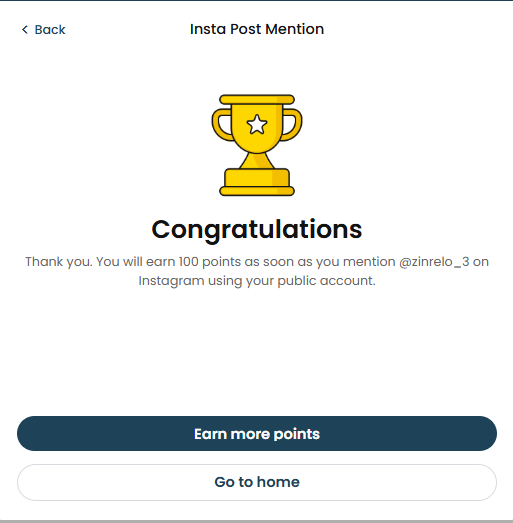
Insta Reel Mention
- Login to the end-user dashboard and navigate to the 'Earn Points' section
- Click on the “Insta Reel Mention” activity.
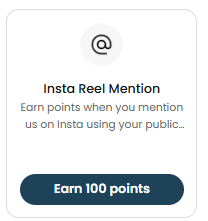
- The activity displays all defined handles. Select any of the listed handles and click on Mention.
If you forgot to add the Instagram handle in the "Enter Instagram Handle" activity, then you can add it now.
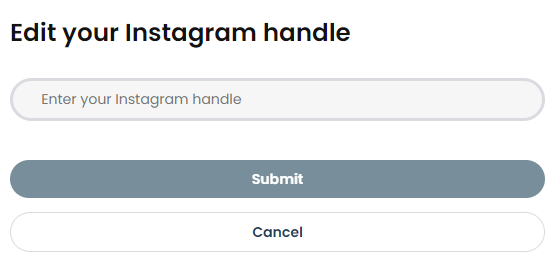
Note: If a member submits a blocked handle, an error message appears.
- When you click on the Mention, the corresponding Instagram page opens.
- As you mention the handle in their reel, you will earn the designated points.
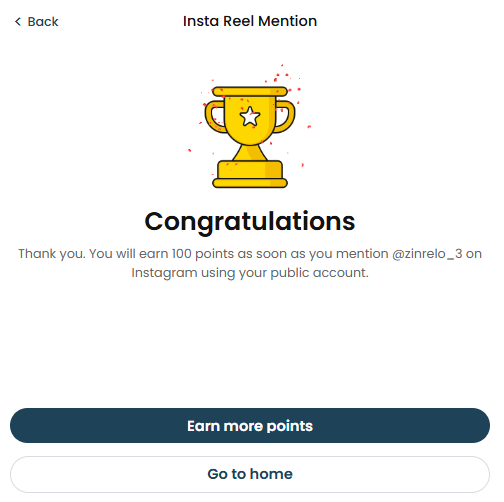
Updated 6 months ago
