Campaign Use Cases
A new cake manufacturing company, Delicious Cakes, aims to boost its sales by launching a promotional campaign. The campaign will award 2X points to members who make purchases on the 1st of every month. Here's how they plan to implement the campaign:
Campaign 1: Monthly Double Points
- Set a Schedule: The campaign will start immediately and continue indefinitely.
- Define the Target Audience: Add new and existing members to the campaign on the 1st of every month.
- Action: Set the bonus multiplier to 2.
- Set a Notification: Notify members about the bonus points through email notifications.
- Set Exit Criteria: Members will exit the campaign when it ends.
- Validation and Publication: Validate and publish the campaign.
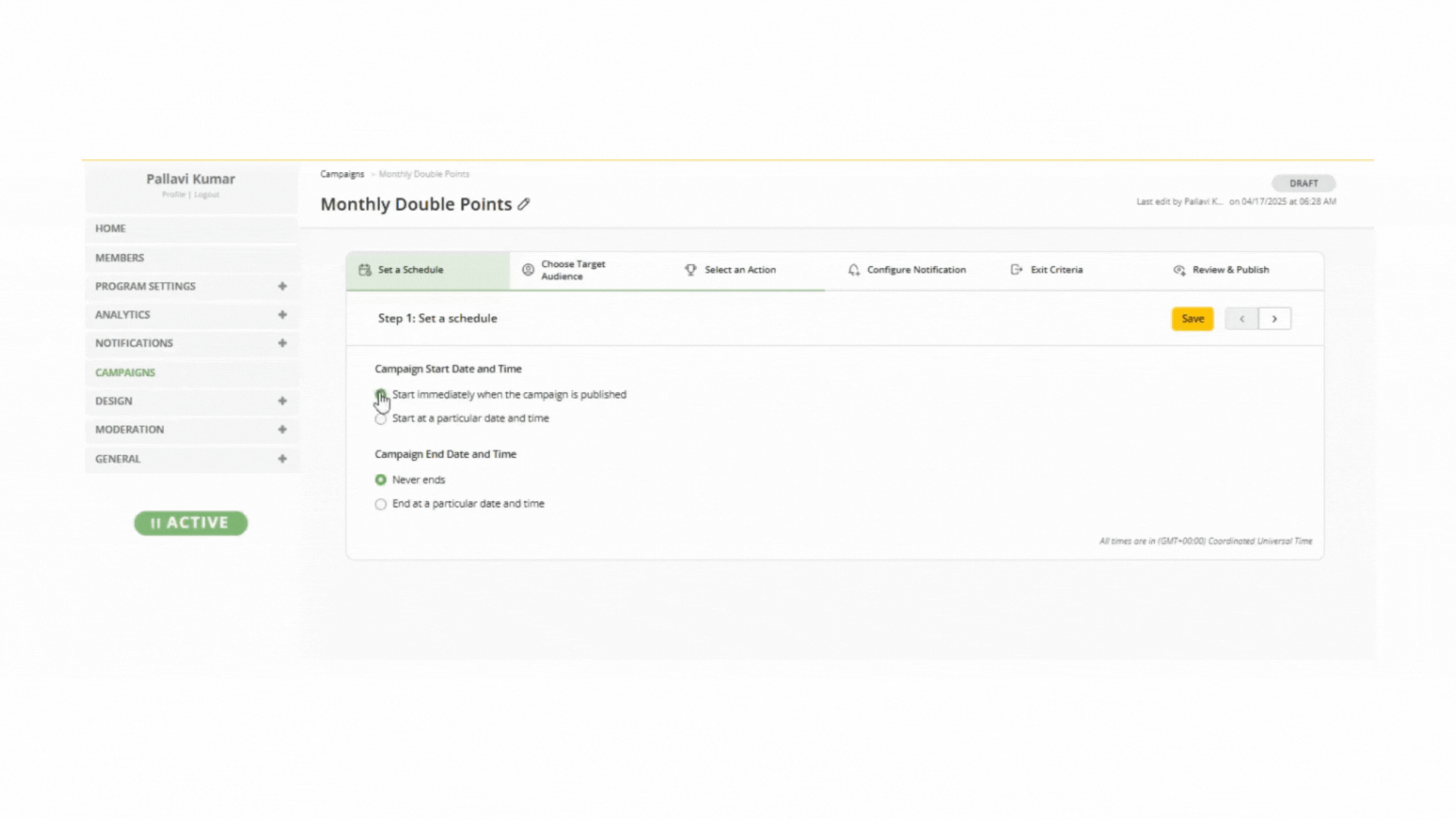
Outcome: The campaign led to significant growth in sales, but attracting new members remained a challenge. To address this, Delicious Cakes planned another campaign focused on referrals.
Campaign 2: Referral Bonus
Objective: Increase the customer base by running a referral bonus campaign.
- Set a Schedule: The campaign will start immediately and continue indefinitely.
- Define the Target Audience: Target members who perform the “Refer a Friend” activity.
- Action: Award 200 fixed bonus points for each successful referral and add bonus points "Immediately when entry points approved." In this case, the bonus points will be awarded as per the approval type set in activities settings.
- Set a Notification: Notify members about their referral bonus.
- Set Exit Criteria: Members will exit the campaign when it ends.
- Validation and Publication: Validate and publish the campaign.
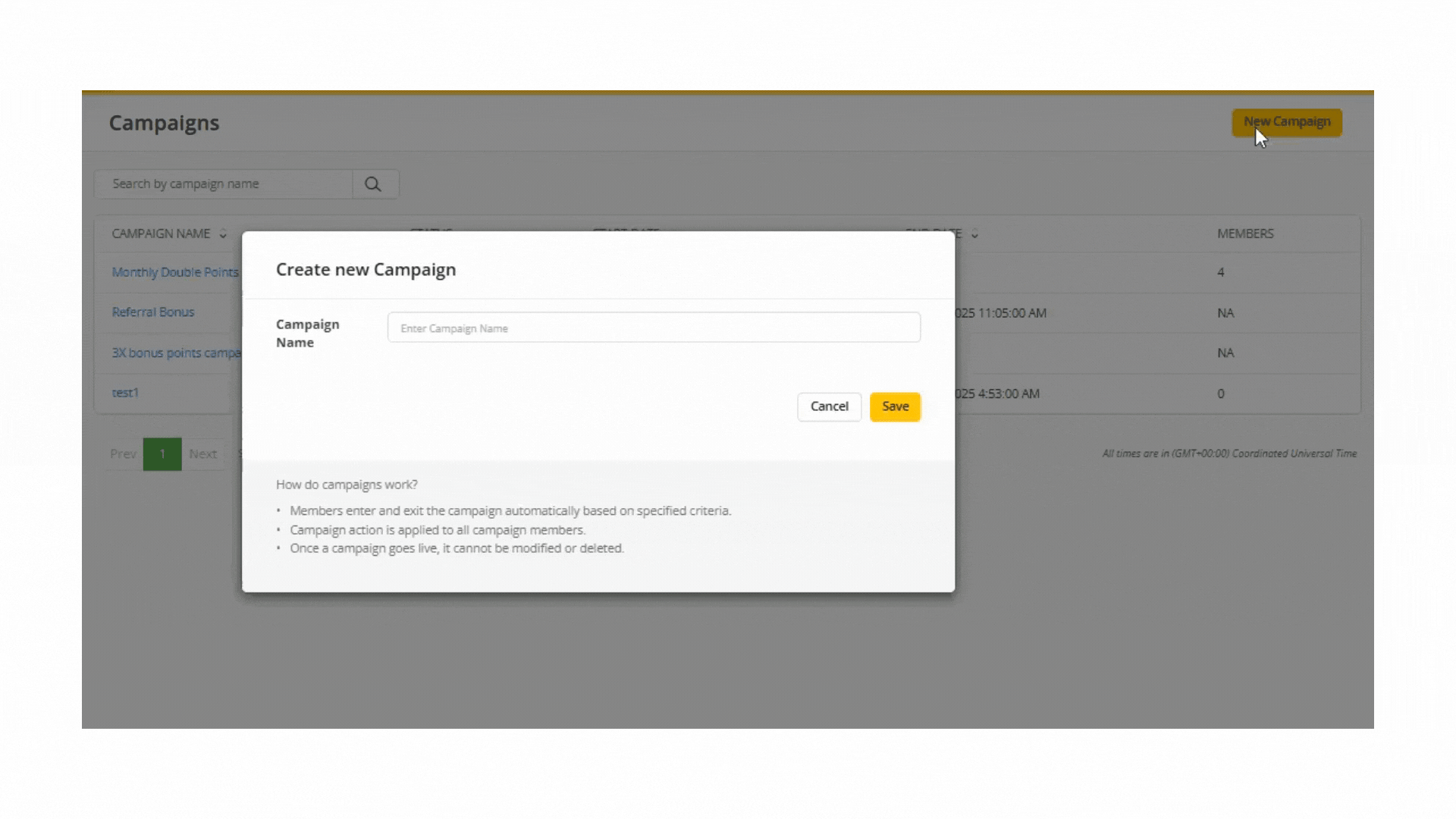
Outcome: The campaign successfully attracted many new members. To show appreciation, Delicious Cakes decided to send thank-you emails to members who made multiple purchases.
Campaign 3: Appreciation Notification
Objective: Send thank you messages to members who purchased more than once.
- Set a Schedule: The campaign will start immediately and continue indefinitely.
- Define the Target Audience: Target members based on their number of purchases.
- Action: No action.
- Set a Notification: Send thank you email.
- Set Exit Criteria: Members exit the campaign when members receive the thank you email.
- Validation and Publication: Validate and publish the campaign.
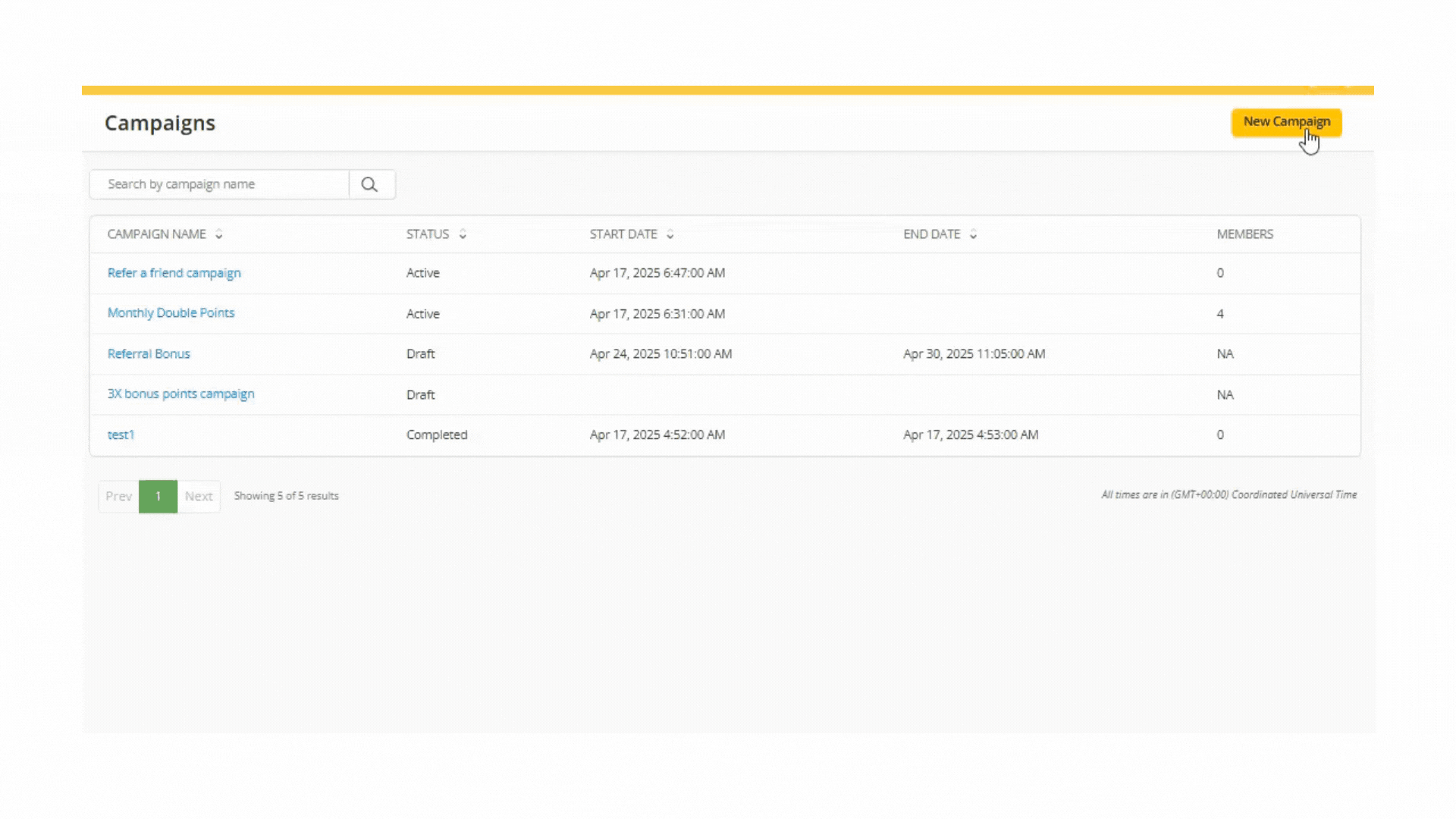
Outcome: This campaign was successfully completed. Next, Delicious Cakes wanted to gather feedback on their cakes by planning a review submission campaign.
Campaign 4: Review Submission Bonus
Objective: Collect feedback from members on all categories of cakes by awarding them for submitting reviews post-purchase.
- Set a Schedule: Define the campaign schedule.
- Define the Target Audience: Target members who make a purchase on the website.
- Action: Configure the campaign to award a bonus multiplier when a member submits a review.
- Set a Notification: Notify members about the campaign and send a follow-up notification. Notify them on bonus points once they submit their reviews.
- Set Exit Criteria: Exit members prematurely when they “Write a Review.”
- Validation and Publication: Validate and publish the campaign.
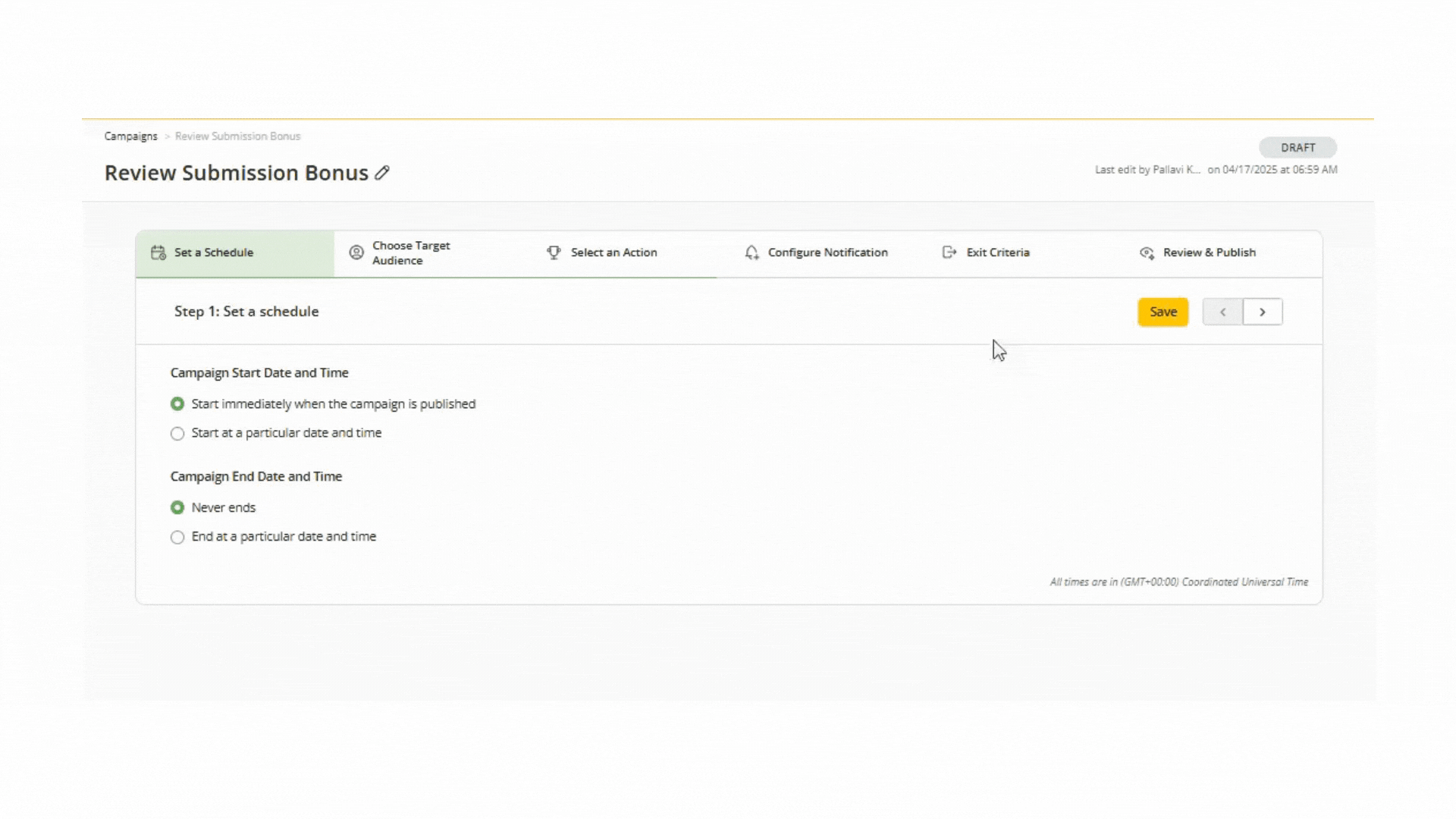
With these campaigns, Delicious Cakes were able to enhance customer engagement and satisfaction, while also driving sales and expanding their customer base.
Please Note:The system generated tags cannot be created, modified or removed.
Updated 25 days ago
