Sailthru Integration
Introduction
Sailthru is an email marketing platform specifically designed for online businesses, offering powerful email and SMS marketing automation capabilities. Zinrelo integrates seamlessly with this platform, simplifying the process for Zinrelo users to organize their email marketing campaigns in conjunction with their loyalty program details.
Integration Process
The majority of the integration between Sailthru and Zinrelo will be handled on our side. However, to achieve complete end-to-end integration with Sailthru, there are certain prerequisites that will be needed from your end:
- Sailthru API Key
- Sailthru Secret
Share these details to your account manager at [email protected].
How can I check users added from Zinrelo to Sailthru?
To review the users added to Sailthru through Zinrelo, follow these steps:
- Navigate to Users >> User Lookup.
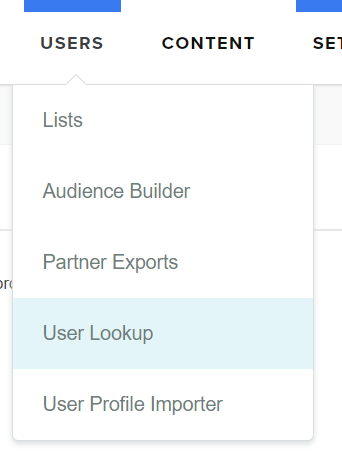
- Enter the email address of the users you added to Zinrelo.
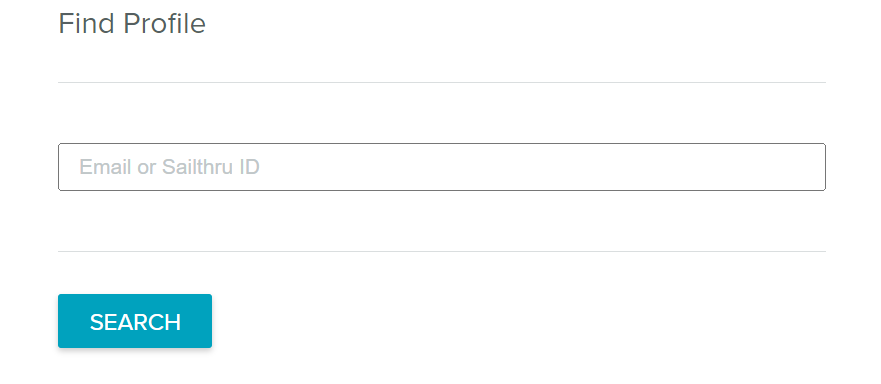
- This action will direct you to the “User Profile” page.
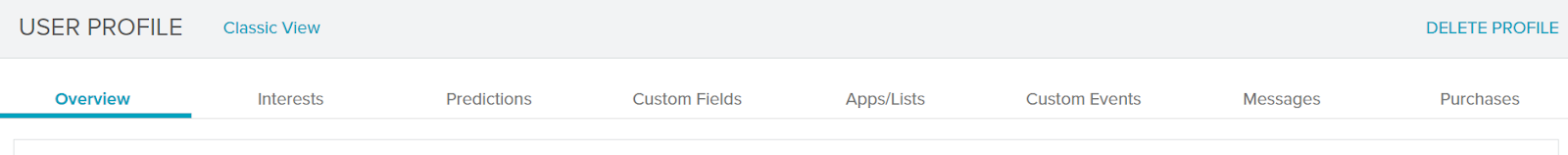
Here's what you'll find on the "User Profile" page:
- Overview: Access the user profile details here.
- Custom Fields: View all custom loyalty data pushed to Sailthru from Zinrelo.
- Custom Events: Explore the list of webhook events triggered for Sailthru from Zinrelo.
Loyalty Attributes
All member and transaction attributes are synced with Sailthru, post the integration. To know more about these attributes, click here.
How to use Lifecycle Optimizer in Sailthru to send customer email?
You can create a lifecycle optimizer in Sailthru and automate your marketing emails and processes to get customers more involved.
Here's a step-by-step guide to creating a flow in Sailthru:
- Click on the “New Flow” button to initiate the process.
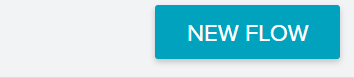
- Name the flow and proceed by clicking “Enter.”
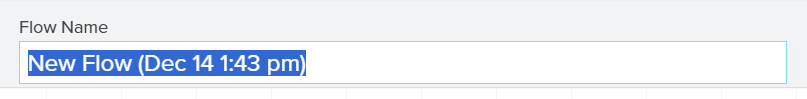
- Select the unconfigured “Entry” button and choose “Custom Event (API)” to set up the flow for Zinrelo Events.
We currently support the following events:
- Member Enrollment
- Points Expired
- Points Earned
- Points Redeemed
- Rewards Within Reach
- Available Rewards Reminder
- Member Updated
Note: If you wish to include additional events for your store, kindly contact us at [email protected].
- Hover over the Add Step icon under the configured Entry and choose “Action.”
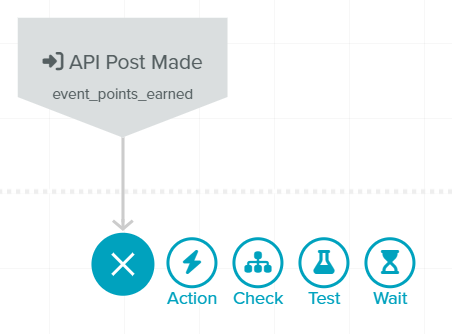
- From the action options, select “Send Email.”
Please Note: Ensure you've configured the email before adding it to the flow. For steps on email configuration, click here.
- Schedule the flow and set the status to “Active” to activate it successfully.
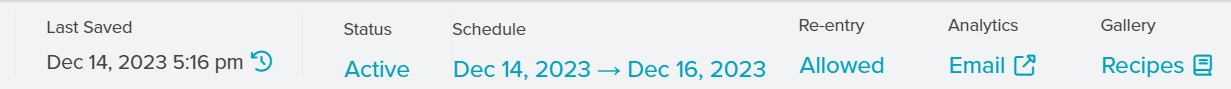
How to add Zinrelo loyalty attributes in emails?
To incorporate Zinrelo loyalty attributes into emails, you can refer to this document.
Simply include the loyalty data field along with the event ID. For instance:
- Event ID: {zrl_txn_event_id}
- Award Transaction ID: {zrl_txn_award_transaction_id}
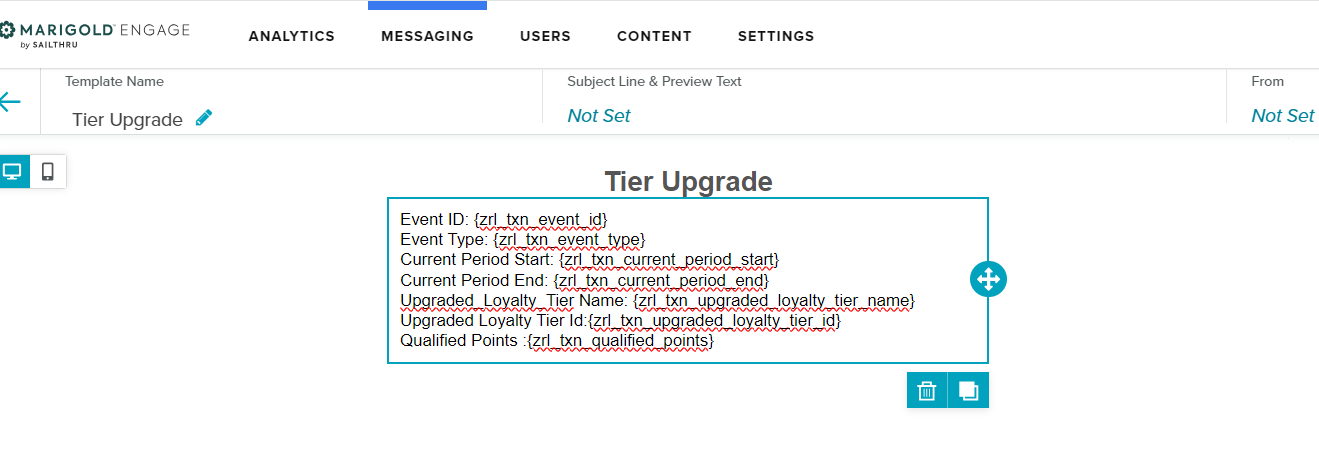
Updated 2 months ago
