Custom Attributes
In this article, you will know about custom attributes and its applications.
Zinrelo has all the built-in personalization components like member and transaction attributes to define a unique experience for members. These attributes can be used in "Personalization Rules" to enable businesses to tailor the program to individual customer needs. The Rule Engine allows you to set up personalization rules based on member or transaction attributes. You can award bonus points or set up exclusion rules based on the member attributes or the transaction attributes. Click here to know about personalization rules.
One of the features that makes the rule engine even more powerful is the ability to define custom attributes for members and transactions. We understand that each business will have different processes and may want to store different information against its members and transactions. This information may be used for personalization or even reporting. Zinrelo allows you to define member attributes and transaction attributes that are unique to your business.
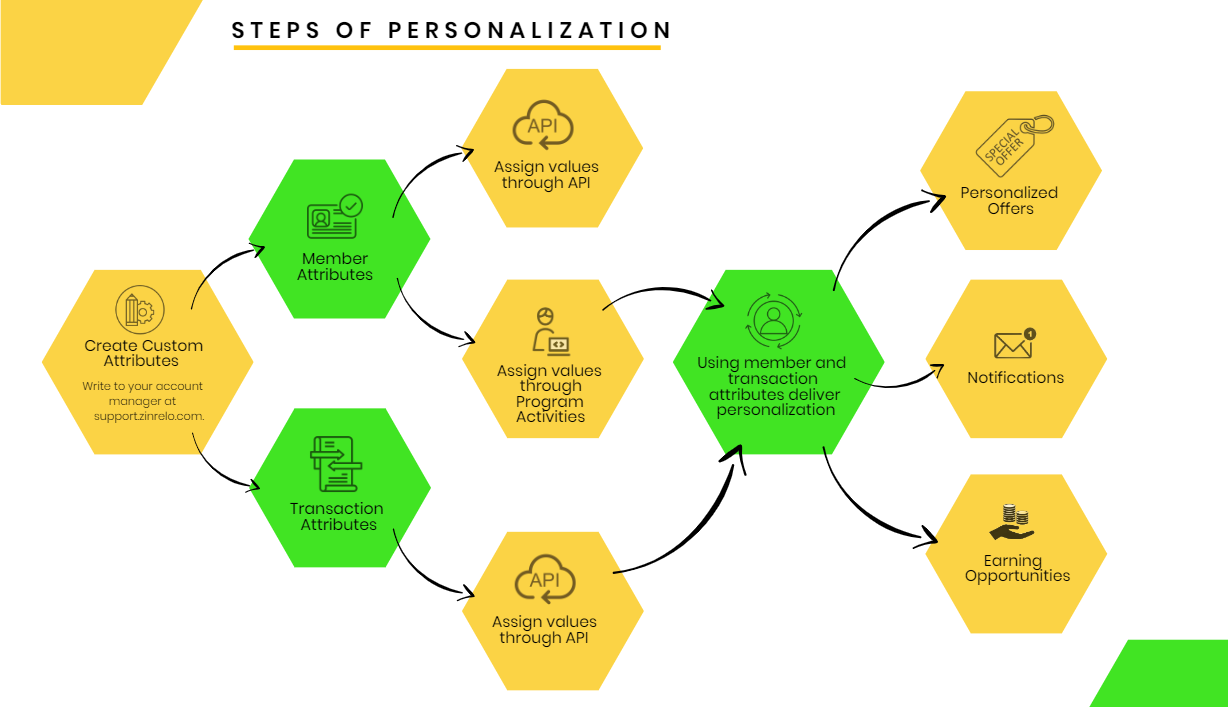
The following section explains the types of custom attributes you can create for Loyalty Programs. If you are looking for ideas to use custom attributes, you can jump to the Use Cases.
To create custom attributes for your store, write to your account manager at [email protected].
Custom Member Attributes
Member attributes help to explain or describe the characteristics of a member. You can set up the following types of attributes for members:
- String: You can define attributes like Age, Gender, Nationality, etc.
You can define allowed values for the string attributes. So for the gender attribute, the allowed values may be Male, Female and Non binary. - Date: You can define attributes like Anniversary Date, Birthday Date, etc.
- Number: You can define attributes like number of reviews submitted, member age, average order value, etc.
- List: You can pass in a list of values against an attribute. For example, the magazine subscriptions that a member has could be stored in a list attribute such as Forbes, Capital, Fortune, etc.
Custom Transaction Attributes
Similar to member attributes, transaction attributes capture the characteristics of the transaction.
You can set up the following types of attributes for transactions:
- String: You can define attributes like Activity Name, Activity ID, Redemption Category, Points, etc.
You can define allowed values for the string attributes. So for the Activity attribute, the allowed values may be created_an_account, made_a_purchase, anniversary_bonus, etc. - Date: You can define attributes like review date, comment date, etc.
- Number: You can define attributes like stars/ likes for any comment, number of miles traveled, number of friends referred, etc.
- List: You can pass in a list of values against an attribute. For example, the channels from where activities were performed, activities tags, etc.
Different types of transactions can have different attributes. The additional information that you may want to capture when members earn points for purchases will be different from the information that you may want to capture on a discount reward redemption. So you have the ability to define a separate set of attributes for each activity and each reward.
Scope of Custom Transaction Attributes
With custom transaction attributes, you can define unique transaction attributes that perfectly match your business requirements. This can be set for a reward and a activity. Also, you can define custom attributes that are available globally in all activities and rewards or alternatively, across all activities or across all rewards.
To summarize, four types of custom transaction attributes can be created in the Zinrelo loyalty program:
- Global Attributes: These attributes are available to all rewards and activities globally.
- Reward/ Activity Attributes: These attributes are specific to a particular reward or activity.
- Rewards Global Attributes: These attributes are available to all types of rewards.
- Activities Global Attributes: These attributes are available to all types of activities.
To further illustrate the use of these attributes, let's consider an example scenario:
Company "ShopEasy" is a multinational e-commerce platform that offers a wide range of products to its customers. They want to implement a rewards program to enhance customer loyalty and engagement. However, they require a more personalized approach to their rewards system in order to align with their unique business requirements.
By utilizing custom attributes, Company "ShopEasy" can define specific member and transaction attributes that are relevant to their customer base. For example, they can create a custom attribute called "Purchase Category" to categorize transactions based on the type of products purchased, such as electronics, clothing, or home appliances.
Additionally, "ShopEasy" wants to offer targeted rewards based on the customers' preferences. They can create a custom attribute called "Favorite Product Category" to capture each member's preferred product category, allowing them to offer rewards that align with individual interests. For instance, a customer who frequently purchases electronics would receive rewards tailored to their tech preferences, such as discounts on the latest gadgets or exclusive access to pre-order sales.
Moreover, "ShopEasy" recognizes the importance of global attributes that apply universally across all activities and rewards. They can define a custom attribute called "VIP Status" to identify high-value customers. This attribute can be used to provide exclusive benefits, such as priority customer support or early access to limited edition products, regardless of the specific activity or reward.
By leveraging custom attributes, "ShopEasy" can effectively design a rewards program that not only aligns with their business requirements but also enhances customer satisfaction and engagement. The ability to define unique member and transaction attributes, as well as establish globally applicable attributes, allows for a highly personalized and targeted rewards experience, ultimately fostering stronger customer loyalty and driving repeat purchases.
Use Cases
Use cases for using custom attributes:
Use Case 1
Fab Apparel, an apparel company, wants to promote their new store in NY by running a campaign for Women’s day.
They can create two member attributes- ‘Gender’ and ‘Location' and populate the appropriate values in these attributes for each of their members. Then they can run a campaign targeting all Females in NY using the campaigns module or the personalization rules.
Use Case 2
Fab Apparel wants to see how customers are redeeming the points across all their stores. They can define a custom attribute called ‘store_location’ in each of their rewards and pass the location of the store in this attribute whenever a redemption transaction is recorded.
This will enable them to create a report of redemptions by the store location.
Use Case 3
Wonder Blossoms, an online florist, wants to award bonus points to members using a WB Platinum credit card for their online purchases. They can create a custom attribute called 'credit_card_type' against the purchase activity in their program. Whenever they record purchase transactions in the loyalty program, they should update the type of card used in this attribute. Using the personalization rules, they can award bonus points for any purchase transactions that use the WB Platinum credit card.
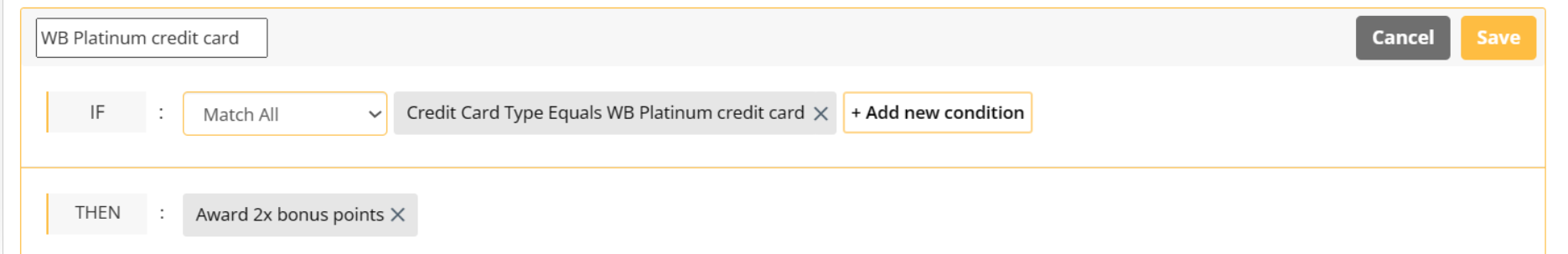
Use Case 4
Cookies Delights, a cookie store, aims to provide exclusive discounts to customers who make purchases from their newly established store, "Sweet Delights." To achieve this, they can create global attribute known as "Store Name," which will be available to all types of rewards configured in their loyalty program. They can set rules on the attribute called "Store Name" and offer exclusive discounts to their customers. This strategic approach not only enhances customer satisfaction but also boosts their sales potential, thereby contributing to their overall success.
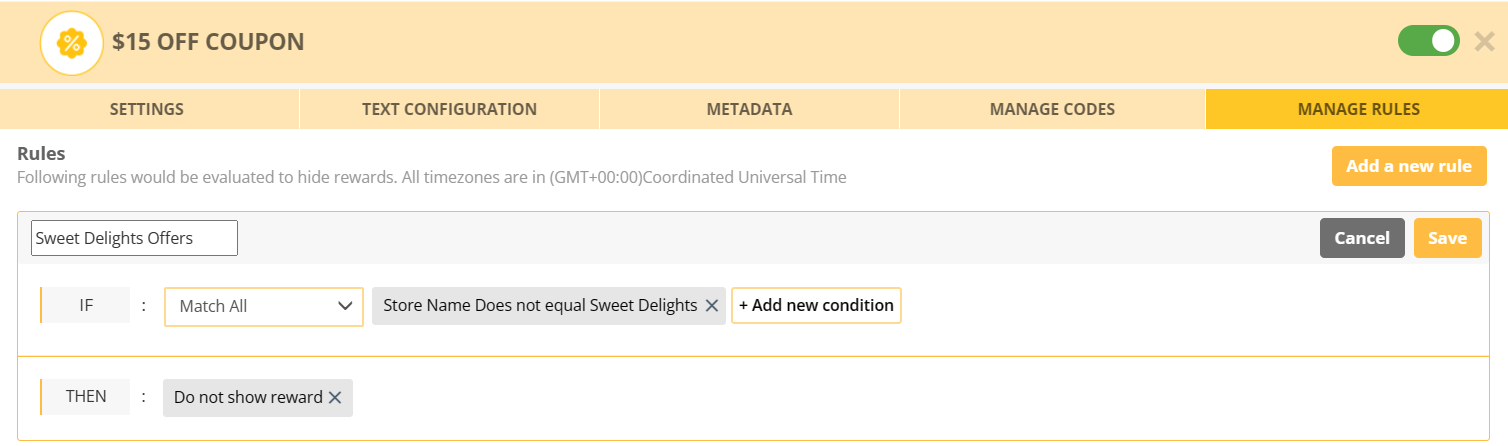
Updated 2 months ago
