Sitejabber Integration with Zinrelo
Introduction
Sitejabber is a top-ranking business review site for buyers to find and write reviews about businesses and their products. The brand is powered by Jabio, an AI-driven reviews platform that allows brands to manage their reputation by collecting, monitoring, and sharing reviews.
Sitejabber’s Jabio integration with Zinrelo is a powerful combination for businesses to enhance their customer engagement and loyalty. By integrating Jabio with Zinrelo, businesses can reward points to their customers for writing reviews on Sitejabber.com – increasing their reviews and ratings on the platform and ultimately building more trust, customer satisfaction, and sales.
Sitejabber and Zinrelo Flow
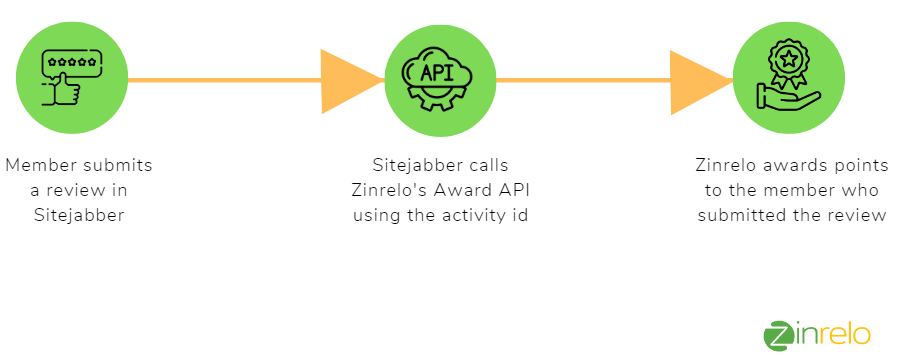
Configuration
Let's get started with Sitejabber configuration.
- Log in to your Jabio by Sitejabber account.
- Click on the "Loyalty Program" dropdown and select "Zinrelo Integration."
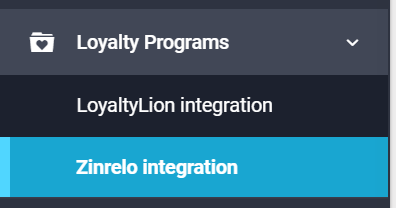
- Update the Partner ID and API key of your loyalty store.
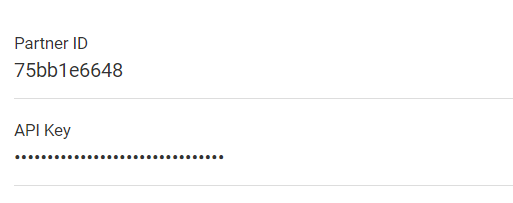
To obtain your Partner ID, go to General >> Settings. For the API key, navigate to General >> API Keys and select the API key you created for this purpose.
For instructions on generating API keys, please refer to this document.
Please note: The API Keys section under General is only visible to admins with full access.
- Configure Jabio by Sitejabber custom activities.
You’ll need to update the custom activity ID and activity name in Zinrelo and Jabio. Follow these steps:
Update the activity ID
- Go to Program Settings>> Activities>> Custom Activity.
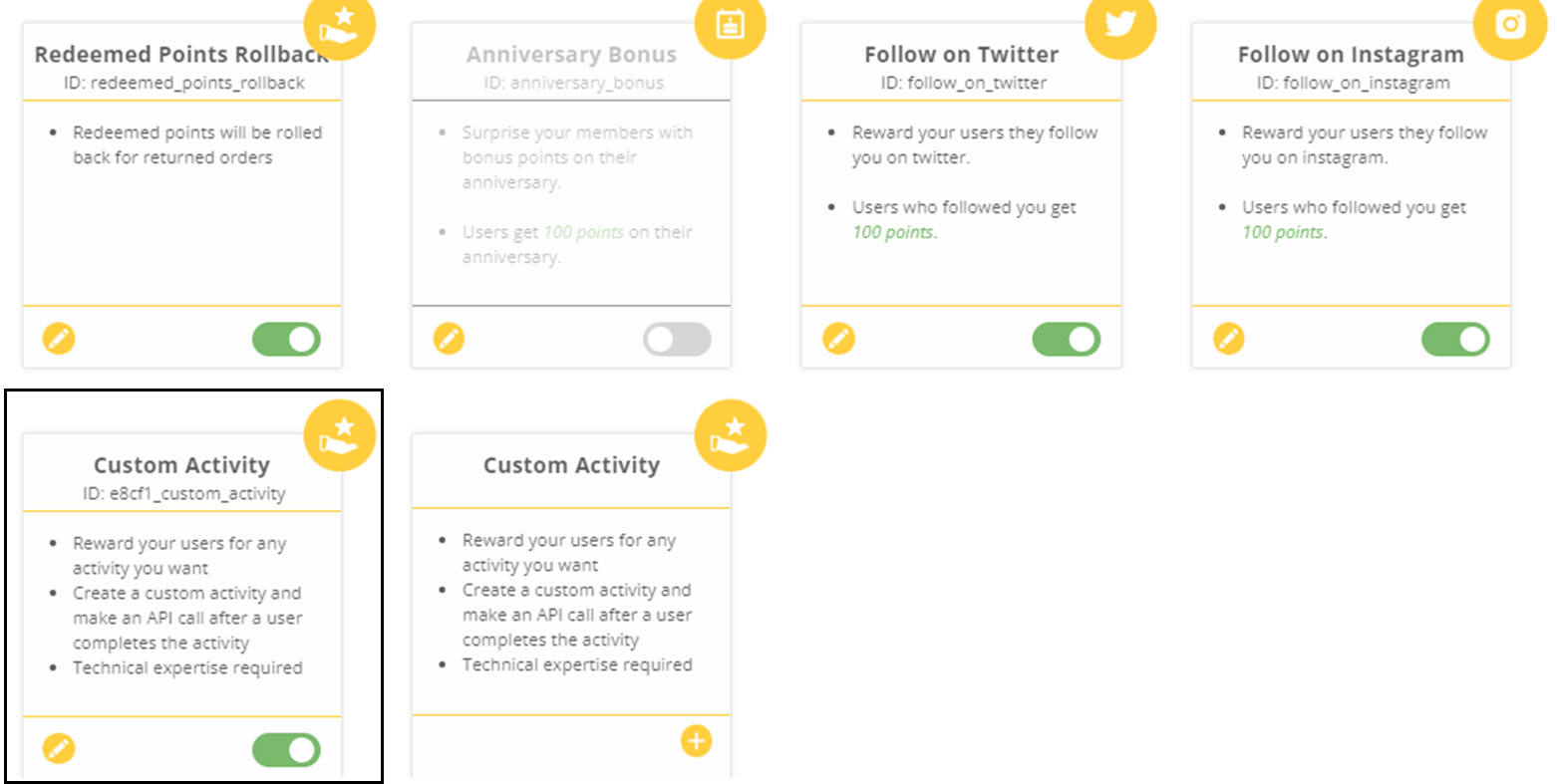
- Click on the Edit button and start configuring the settings.
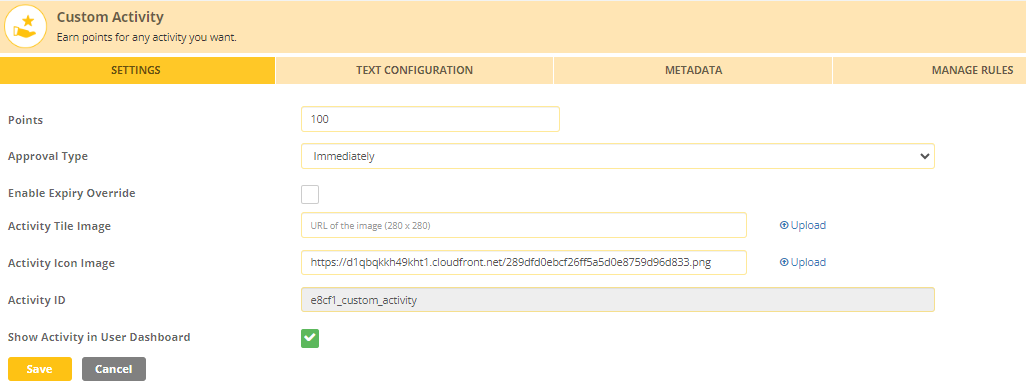
- Approval type: You can set the approval of point allocation in different ways. It could be:
a) Immediately
b) Manually ( where you manually approve the request)
c) After a fixed duration (set a number of days after which point(s) will get approved automatically). - Activity title image: You can give a title image to the activity by uploading an image.
- Activity ID: An auto-generated ID. Replace the store-generated activity ID with a Sitejabber activity ID.

To edit the default points for the activity, go to manage rules.
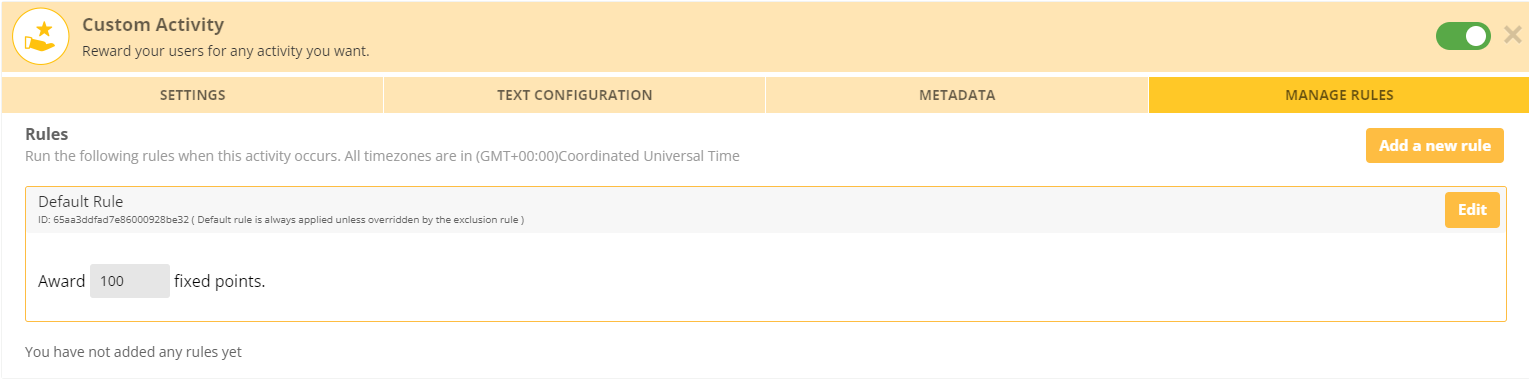
Click on the "Edit" button to update the points.
Update the activity name
- Go to text configuration.
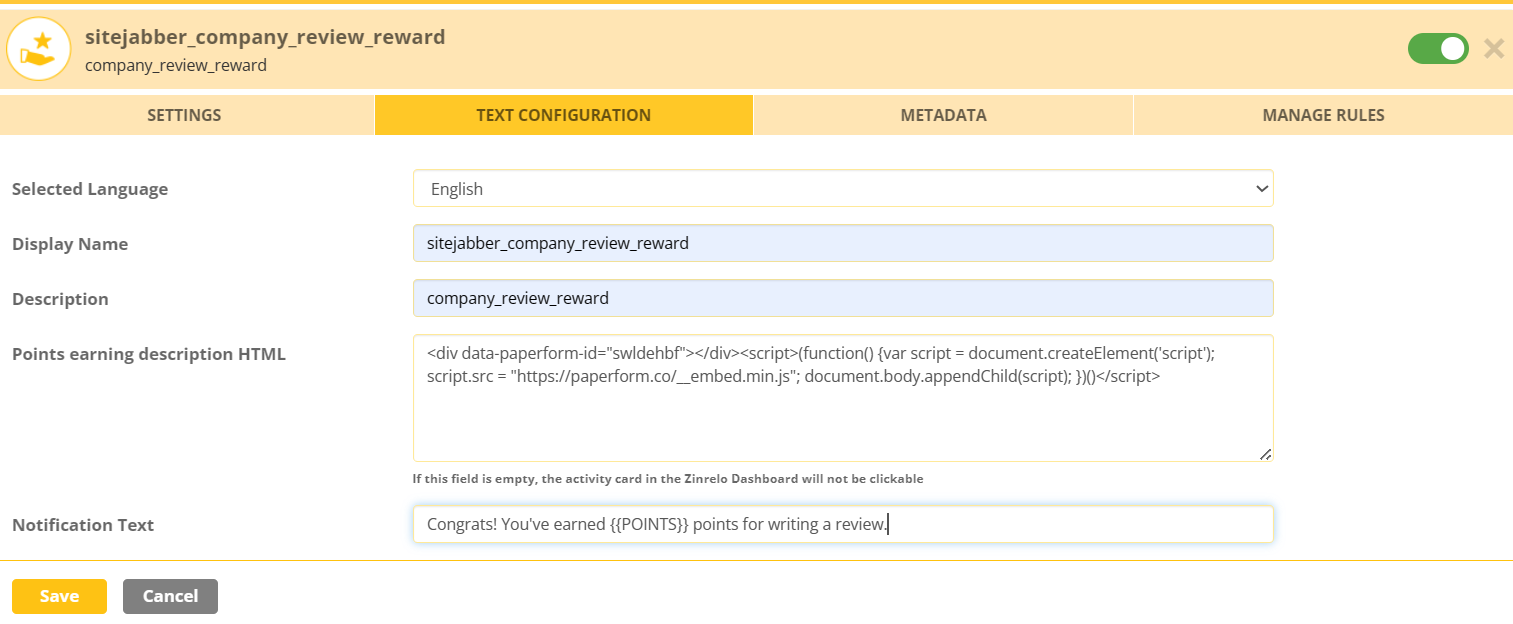
- Selected Language: Select the language for your store from the dropdown.
- Display Name: Name your custom activity.
Note: You can also replace the display name with the Sitejabber custom activity name.
- Description: Describe your activity here.
- Points earning description HTML: If this field is empty, the activity card in the Zinrelo Dashboard will not be clickable. Add html to make EUD clickable.
- Notification text: This text is used in the on-site and email notifications sent to customers about points earned for the activity.
And save the settings in Sitejabber and your store admin console.
Summary
The Jabio by Sitejabber integration with Zinrelo will allow you to collect more reviews on Sitejabber while rewarding them for their loyalty. Once the integration is set up, you’ll be able to monitor and manage customer reviews on sitejabber.com from your Zinrelo dashboard. Track loyalty points awarded to members and use this information to improve customer engagement. And reward customers for their time and commitment, cultivating loyalty while delivering exceptional customer experiences.
Updated about 6 hours ago
