Awarding Points for Bazaarvoice Reviews
Award points for bazaarvoice reviews.
If you are using Bazaarvoice for reviews, you can award points for approved reviews submitted by loyalty members without any integration. Zinrelo has integration with Bazaarvoice where we fetch the approved reviews from Bazaarvoice each day and award points to the customers who wrote them.
To enable this, go to the Review on Website activity in Program Settings >> Activities>> Review on Website.
Select "Bazaarvoice" in the Review Provider dropdown.
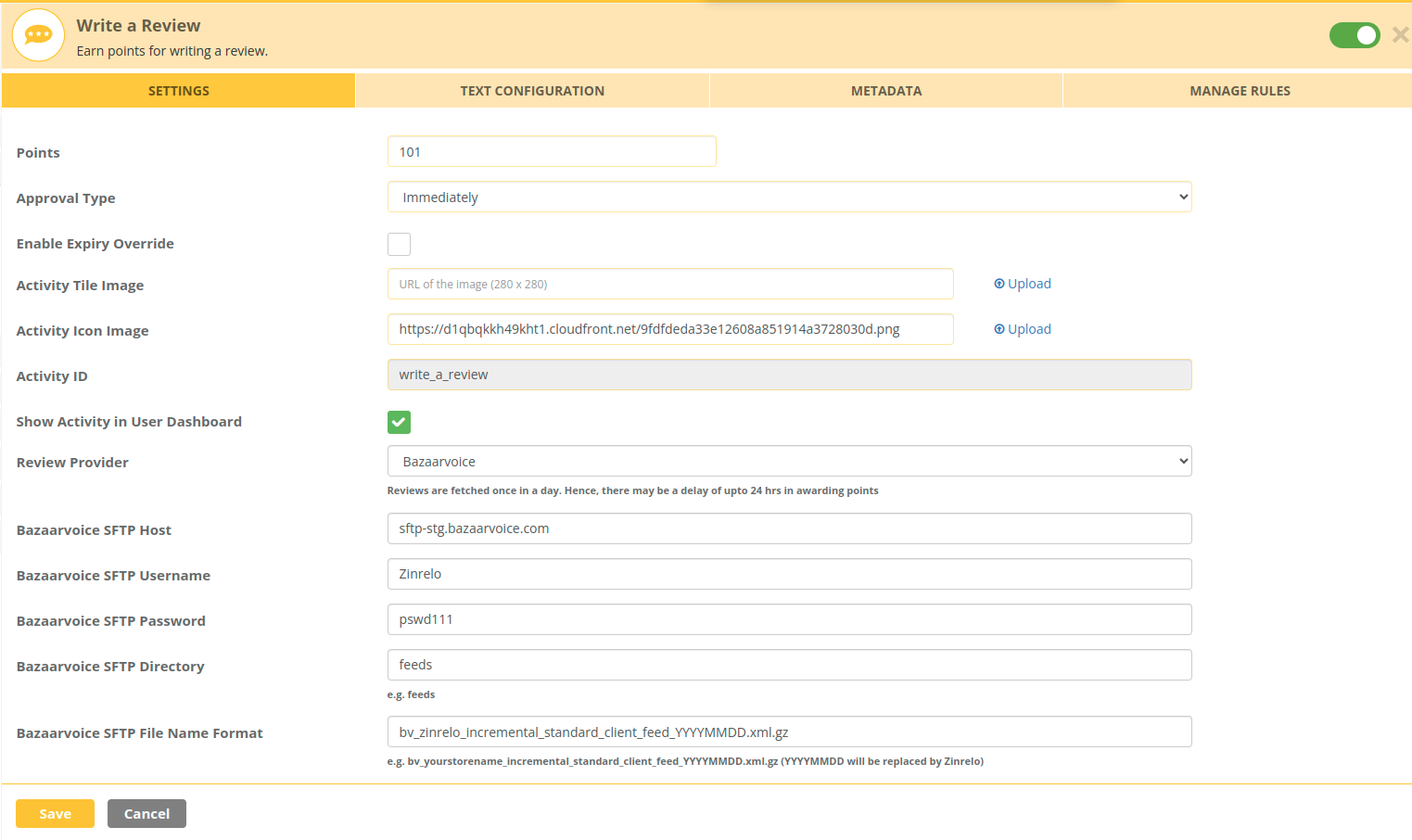
You will have to ask your Bazaarvoice contact to enable the SFTP for you. Once this is done, you can fill in the other required fields.
Sample SFTP details:
- Bazaarvoice SFTP host: sftp-stg.bazaarvoice.com
- Bazaarvoice SFTP username: Zinrelo
- Bazaarvoice SFTP password: pswd111
- Bazaarvoice SFTP directory: feeds ( This is the default directory. You can change th directory but that should still be in the home directory. Do not give the path for a sub-directory)
Bazaarvoice SFTP File Name format:
bv_zinrelo_incremental_standard_client_feed_YYYYMMDD.xml.gz
(The actual filename will look like bv_zinrelo_incremental_standard_client_feed_20180530.xml.gz)
How to configure incremental standard client feed?
To receive standard client feeds from Bazaarvoice, you must enable and schedule them, as follows:
- Sign in to the Bazaarvoice Portal.
- From the Portal menu, select Configuration.
- Select the instance and go to Configuration. The Site Manager appears, listing the available deployment zones and implementations.
- Edit the Main Implementation that is installed to the Main Site deployment zone.
- Select Technical Setup on the left side of the page and then select the Export Feeds tab.
- To enable and schedule full client feeds:
- Select the Enabled toggle switch in the Full Standard Content Feed section of the page.
- To enable and schedule incremental feeds:
- Select the Enabled toggle switch in the Incremental Standard Content Feed section of the page.
- Deploy the changes to the implementation.
Note: Only changes to your Main Site deployment affect export feeds. Deploying changes to other deployment zones do not have any effect on the export feeds.
- Download feeds from the /feeds directory of the SFTP server:
- If your data is hosted in the US, use the following URLs:
- Staging server—sftp-stg.bazaarvoice.com
- Production server—sftp.bazaarvoice.com
- If your data is hosted in Europe, use the following URLs:
- Staging server—sftp7-stg.bazaarvoice.com
- Production server—sftp7.bazaarvoice.com
- If your data is hosted in the US, use the following URLs:
Be sure to connect to SFTP using port 22. Contact Bazaarvoice Client Care if you do not know your SFTP credentials or where your data is hosted.
For more details on Bazaarvoice configuration, click here.
Updated about 13 hours ago
