Widget and Notification
This function enables you to decide the display view of the end user dashboard.
When you set up your loyalty program you enable the end-user dashboard too on your website where your members can access their points. Zinrelo enables you to decide the view of that widget on the desktop as well as on the mobile.
Note: This setting is applicable ONLY for the floating widget and not the embedded view.
Desktop and Mobile View
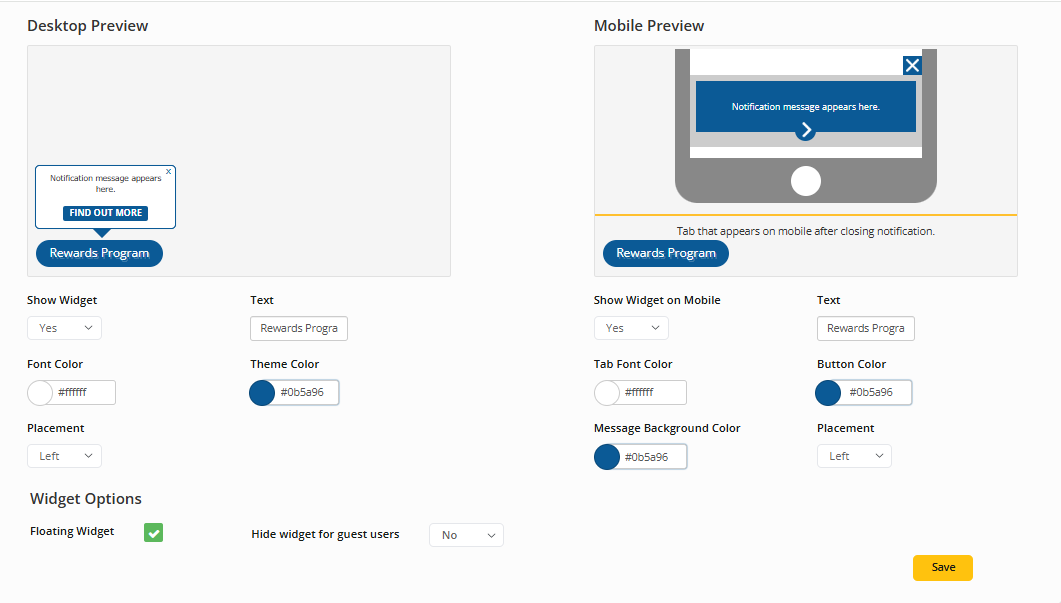
- Show Widget: You can decide to show or hide the floating widget.
- Text: You have the ability to modify the name of your Loyalty program, and this edited name will be visible on the End-user dashboard. Additionally, you can add HTML to this field.
- Font and Theme color: You can customize the widget based on the color of your own brand/business.
- Placement: You can decide where on the website do you want to place the floating widget. Example: Left or Right.
Widget Options
Floating Widget: You can enable or disable the floating widget option.
Left= Floating disabled | Right: Floating
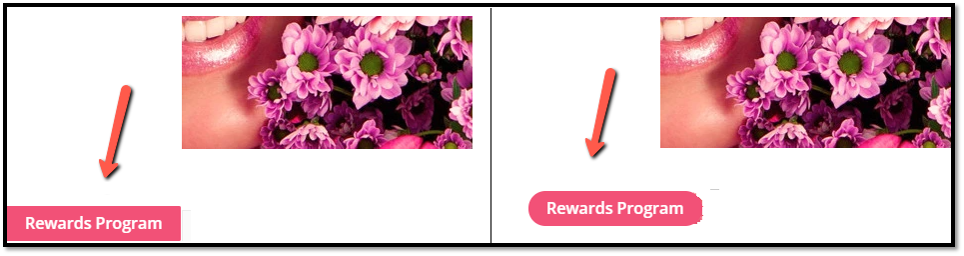
Hide Widget for Guest Users: You have the option to hide the end-user dashboard widget from the guest users, meaning those who have not created an account on your website or not enrolled in the program.
Updated 2 months ago
