Tiers Configuration
This document explains how the program tiers are to be configured in the Zinrelo admin console.
Introduction
Building strong and lasting relationships with customers has become more critical than ever. A well-designed tiered loyalty program with strategically crafted tiers can incentivize customers to remain loyal to your brand.
Zinrelo's tiers are designed with a high degree of flexibility, allowing you to segment members based on their spending or engagement patterns. Depending on your unique business requirements, you can decide on varying levels of rewards, which can be based on points or spending amounts. This flexibility empowers you to tailor the loyalty program to best suit your business and your customers.
In this document, we will discuss the different types of tier qualification criteria available, along with their configuration and usage.
Why Use a Tiered Loyalty Program?
- Encourages Repeat Business: Tiers create a sense of achievement that motivates customers to increase their engagement and spending. Higher tiers often come with more attractive rewards, encouraging members to strive for those levels.
- Personalizes Customer Experience: By segmenting customers based on their spending or engagement, you can tailor promotions and rewards that align with their behaviors, making them feel valued and understood.
- Increases Average Order Value: Customers may increase their purchases to reach the next tier, boosting their sales figures.
- Fosters Brand Advocacy: Satisfied customers who feel rewarded for their loyalty are more likely to advocate for your brand and refer friends, which can lead to new customer acquisition at little cost.
This document will discuss the types of tier qualification criteria available, provide use cases, and detail their configuration and usage.
Types of Tiers
We have three types of tiers- lifetime, period based and rolling tier, which are explained below:
- Lifetime Tier: In this tier type, there is no restriction on the time a member has to earn the points required for a tier upgrade. Furthermore, once that tier is attained, the member is never downgraded to a lower tier.
Use Case: This is ideal for brands that want to provide long-term recognition for customer loyalty, such as luxury retailers that wish to enhance their brand image and foster exclusive customer relationships.
- Period based Tier: In this tier type, a member must earn specific points within each calculation cycle to either upgrade or maintain their tier. Upgrades are processed instantly when the required points are earned. However, downgrades occur at the beginning of the next cycle or when a return happens. For the period based option, you must define the cycle's duration and starting Month.
Use Case: Suitable for businesses with frequent purchases, like e-commerce platforms or subscription services, where customers expect ongoing rewards based on their current spending.
When tier qualification points are re-calculated in period based tier:
- At the End of Each Tier Cycle: Qualification points reset at the start of a new cycle. Members failing to meet the required criteria are downgraded unless they are already in the lowest tier.
- On Returns/Deductions: If qualified points or spend are deducted due to returns, the member’s tier is re-evaluated.
- Rolling Tier: In rolling tier, each member’s tier status is evaluated over a personalized, rolling time window. It is the beginning from the date the member qualifies for the tier rather than following a fixed calendar cycle.
How It Works:
- When a member qualifies for a tier (e.g., Gold Tier) on April 15, 2025, their activity is monitored over a defined evaluation period (e.g., 12 months) starting from that date not from a standard calendar date like January 1st.
- Within this rolling window (April 15, 2025 to April 14, 2026), the member must meet the tier qualification criteria again to either retain their current status or progress to a higher tier.
When tier qualification points are re-calculated in rolling tier:
At the End of Each Tier Cycle: Once the member’s personal tier cycle ends, their qualification is reassessed. If the required threshold is not met, the system may automatically downgrade the member to a lower tier.
**On Returns or Deductions:**If previously qualified points or spend are reversed due to returns or manual deductions, the system will immediately re-evaluate the member’s tier status.
However, the original tier cycle window remains unchanged.
Example: If a member entered the Gold Tier on April 15, 2025, their evaluation window would end on April 14, 2026. If a return is processed on August 1, 2025, and it brings their qualified spend below the Gold threshold, their tier may be immediately downgraded, even though the tier cycle still ends on April 14, 2026, since the tier start date remains fixed at April 15, 2025.
Use Case:
Best suited for brands that want to drive consistent, year-round engagement and reward sustained loyalty. Ideal for businesses like wellness apps, travel brands, or fitness clubs, where customer activity is ongoing and varies by individual rather than following fixed seasonal or calendar patterns.
Please Note:To enable Rolling Tier for your store, write to your account manager at [email protected].
Tier Qualification Criteria
- Point Based: In point-based, a member's tier is determined by the number of points they accumulate. Members earn points by participating in qualifying activities, such as making purchases on a website, writing reviews, or any other activities designated for tier upgrades. The more points a member earns through these activities, the higher the tier they can achieve.
Use Case: This approach works effectively for companies that want to reward a range of customer interactions—not just purchases—such as a restaurant rewarding customers for reviews or referrals.
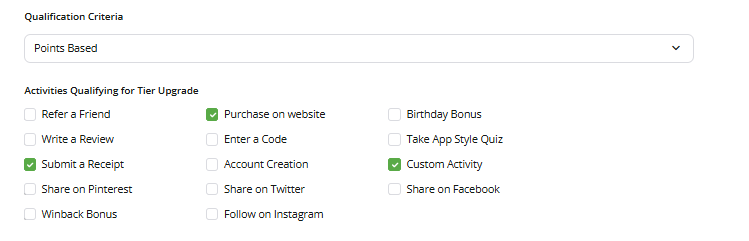
- Spend-Based: In spend-based tiers, a member's tier is determined by the total amount they spend on purchases. For spend-based tiers, the activities that qualify for tier upgrades are strictly transactional, like “purchase on website” and “submit a receipt.”
Use Case: This is best for discount or cashback programs, which focus on immediate transactions rather than long-term engagement activities.
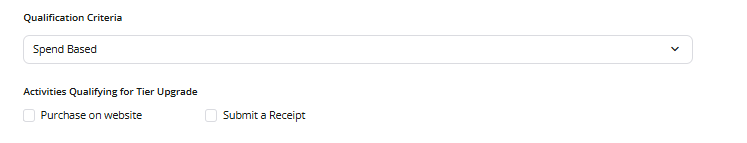
Note: Only the order subtotal is considered for qualified spend calculations.
Tier Configuration
To configure Tier, navigate to Program Settings>> Tiers.
Settings
- Click on the settings tab to select the tier type.
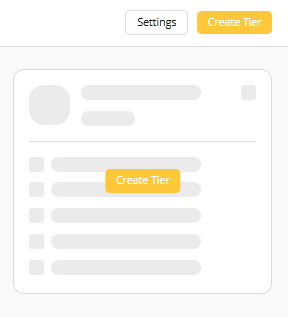
- Select the Tier Type.
- Lifetime: Select this option if members should remain in their tier permanently without the possibility of being downgraded.
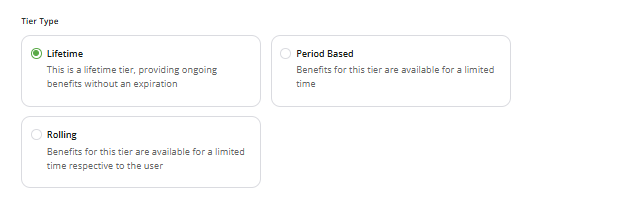
- Period Based
- Define the Tier Cycle by specifying:
- Tier Duration (e.g., monthly, quarterly, yearly).
- Start Month of the cycle.
- At the end of each period, tiers will be reevaluated based on the qualification criteria.
- Define the Tier Cycle by specifying:
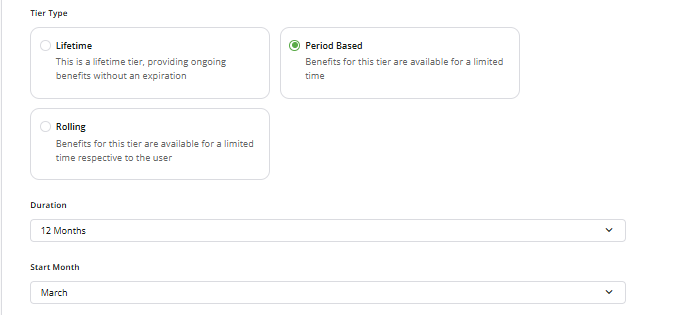
- Rolling Tier
- Define the Tier Cycle by specifying:
- Tier Duration (e.g., monthly, quarterly, yearly).
- At the end of each period, tiers will be reevaluated based on the qualification criteria.
- Define the Tier Cycle by specifying:
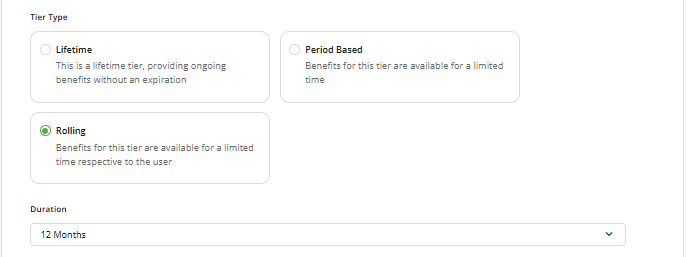
- Qualification Criteria: Select the qualification criteria- Point Based or Spend Based.
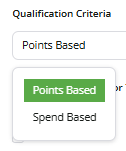
- Activities Qualifying for Tier Upgrade: Choose the activities that will count toward tier upgrades:
- For Point-Based Tiers, you can select from a variety of point-earning activities.
- For Spend-Based Tiers, only the following activities are eligible:
- Purchases on website
- Submit a receipt
- Notifications: An email notification will be sent when users upgrade tier. Click on “Edit and Preview Email Template” to configure tier upgrade email.
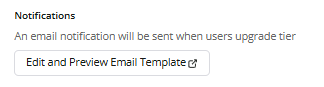
Note:
- If no activities appear in the qualifying activities list, it may be because the activity is not enabled.
- Receipt Scanning is a premium module. To enable it for your account, please contact your Customer Success Manager at [email protected].
Create A Tier
To create a new tier, follow these steps:
- Click on the "Create Tier" button.
Note: Ensure that the tier settings are saved before proceeding with tier creation.
- Tier Details:
- Tier Name: Provide a name for the tier (e.g., Silver, Gold, Platinum).
- Points Required for Tier: Specify the number of qualifying points needed to reach this tier.
- Benefits: Outline the advantages or perks members receive when they belong to this tier.
- Tier Benefits HTML for Email Notification: Use this section to include tier benefits in email notifications sent to users.
- Hide This Tier From User: Enable the toggle button if you do not want this tier to be visible to end users.
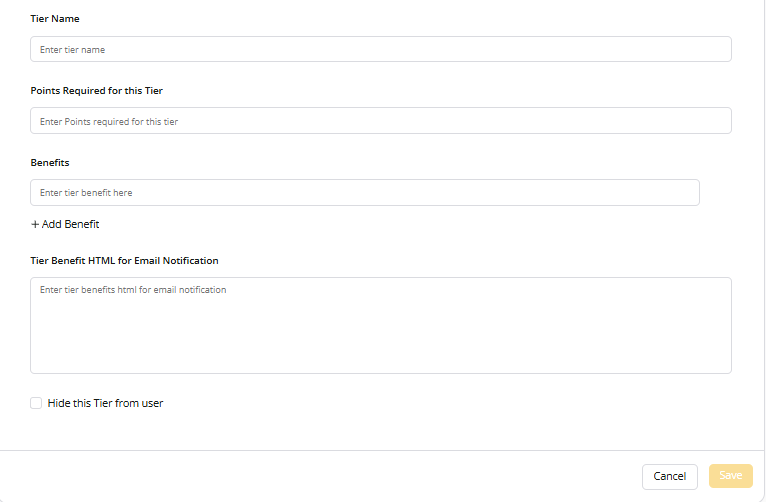
- Save the configuration.
If you are using the NEO end-user dashboard, you can refer to this document for text configuration related to tiers. If you are using the older end-user dashboard, you can make the text configuration directly within the tier settings.
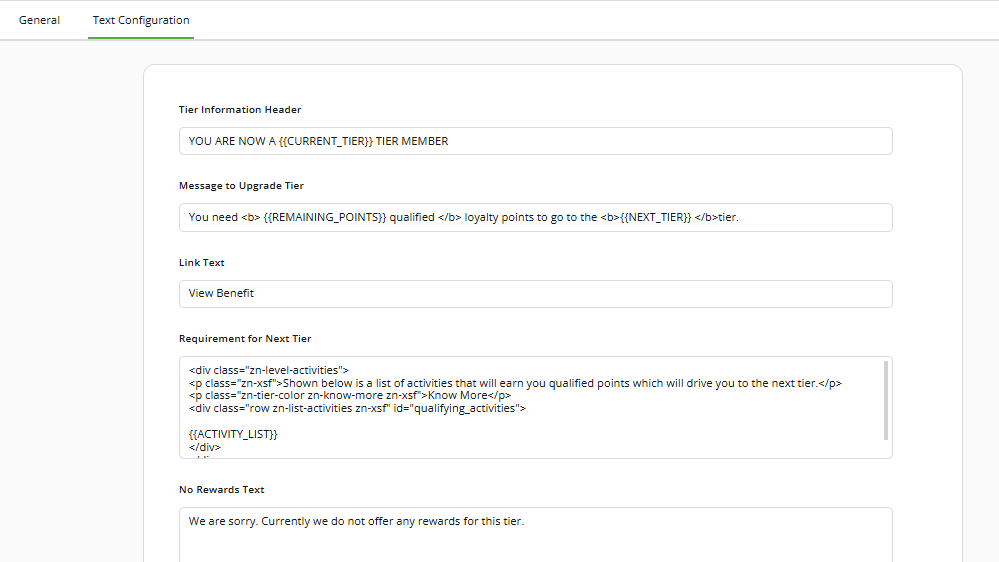
Points to be noted:Tiers are adjusted according to the member's available points. Any changes to tier settings after they have been activated can affect point calculations. To prevent any discrepancies, it is crucial to pay close attention to the following points.
- The default tier should be set with 0 qualified points.
- Once the program is live, you will not be able to make any changes to tier configuration. Tier configuration fields will be greyed out.
- In tier settings, if any changes are made to the tier type, qualification criteria, activities qualifying for tier upgrade setting, duration, or start month of the tier, the qualified points/spend for all members in the program will be reset to 0 and member tiers won’t be reevaluated.
- The points and amount will be used for tier qualification post approval only. No points or amount will be taken into consideration if it is in pending state.
- Changing the tier qualification criteria will not automatically update the tiers of all existing members.
- The default tier cannot be paused for a tiered program.
If you need to make any changes to the tier configuration after the program is live, please reach out to your account manager at [email protected].
Updated about 2 months ago
