Personalize your loyalty program with Zinrelo
Every member has unique attributes such as gender, location, birthday, nationality, preferences, etc. And every transaction has its unique attributes, like an order id, an invoice number, an order value, a redemption id, etc.
You can deliver a personalized experience to your loyalty members by updating these attributes. You can sort out the members who are eligible based on their updated attributes, and then run campaigns and other offers. On the other hand, when a member performs any activity, his transaction attributes, like the number of purchases, product range, etc., also get updated. Using these member and transaction attributes, you can show them different elements, such as earning opportunities, rewards, etc., in their loyalty dashboard.
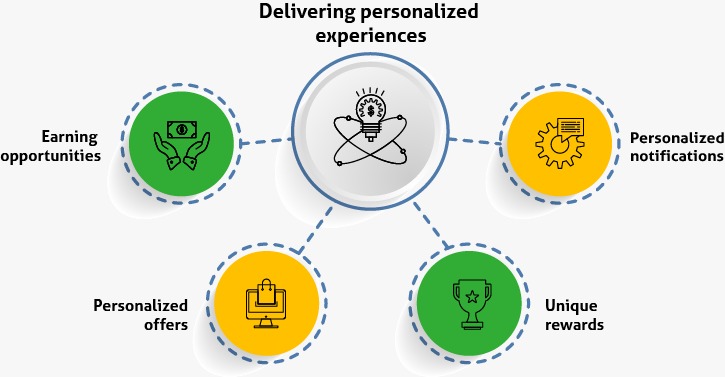
How does one go about creating a personalized experience?
There are three important steps in the personalization process:
- Creating custom attributes to store the unique values for members and transactions
- Updating the attribute values by API and program rules
- Delivering personalized experiences based on the attribute values
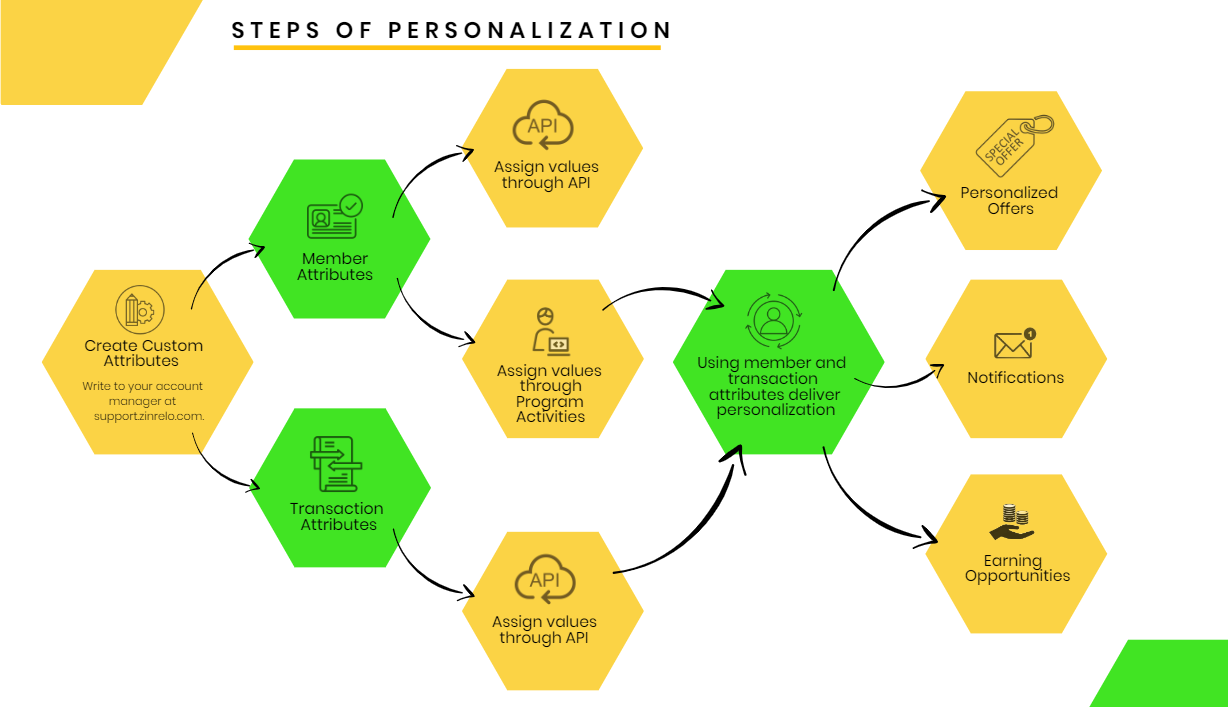
Creating Custom Attributes
We understand that each business has different processes and customer demands. Hence, they would have to store different information against its members and transactions. Keeping this in mind, custom attributes are designed by Zinrelo. It will allow you to define member and transaction attributes that are unique to your business.
- Examples of member attributes: number of purchases, last booking date, list of subscriptions, etc.
- Example of transaction attributes: transaction tags, approval date, points, etc.
You can create different types of attributes as per your business needs.
For more information about the types, click here.
To add custom attributes to your loyalty program, contact your account manager at support.zinrelo.com.
Please Note:You can define custom attributes for individual activities or rewards, as well as establish global attributes that apply to all activities and rewards, or alternatively, across all activities or across all rewards.
Updating the Attribute
Member and transaction attributes are useful in delivering personalized offers and running customer-centric campaigns. These attributes can store custom details about each member, which can help in creating and filtering a segment of members. Using these segments, you can send personalized offers to members through activity rules, reward rules, or campaigns. For this, you need to assign the values to defined attributes.
This can be done in two ways:
Through API
You can assign values for attributes like “gender" when members are enrolled in the program. This can be accomplished with the Create a Member API.On the other hand, member attributes like location may change from time to time. These can be updated with the Update a Member API.
Through Program Activities
To provide personalized offers to members, the member attributes can be updated based on the activities and rules configured in the loyalty program.
Once the attributes are updated, they can be used to segment the members and send them personalized offers. For more information on how to update the attributes through program activities, refer to this document.
Through Admin Console
You can assign values to the member attributes through admin console. For this, login to admin console and locate to "Members" settings page.
In member profile, you will find all member attributes created for the store.
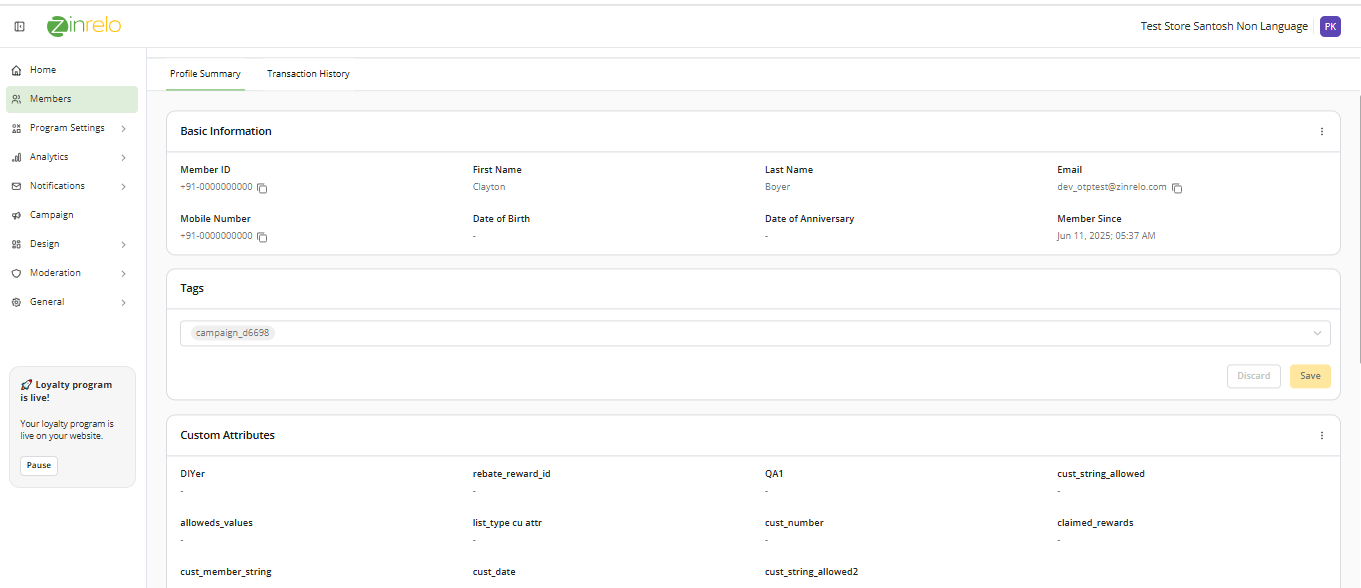
Click on the edit button to assign a value to the attribute, then save your changes.
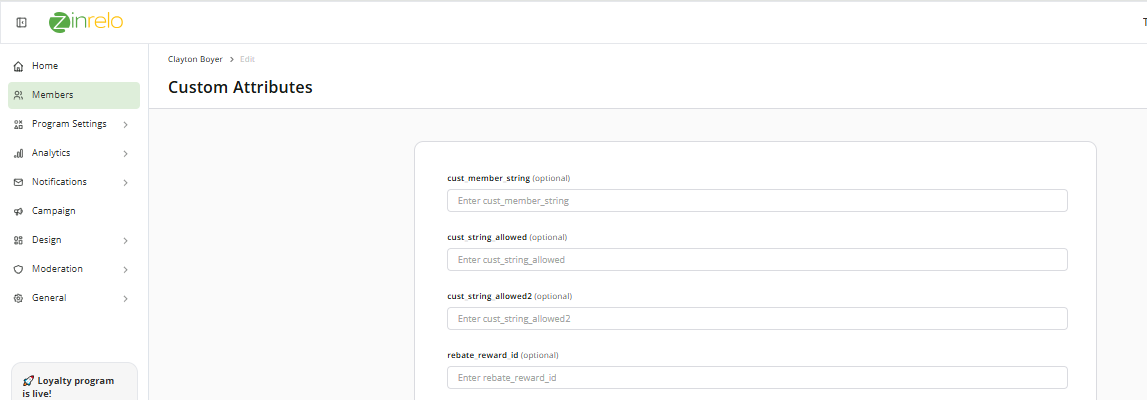
Delivering personalized experiences
You can give your loyalty members personalized experiences by weeding out the right set of members. Using updated member attributes, you will be able to filter out the members to enable unique rewards, bonus point earning opportunities, sending personalized notifications, etc.
Let’s have a detailed view of personalization-
Deliver personalized offers
- Personalize the rewards you show your members in their loyalty dashboard. By segmenting the right set of members, you can show them location specific rewards that suit their unique preferences. Set the rewards rules on members’ gender, location, last purchases, etc., to show them different types of rewards- early access to sale, fixed amount discount, a percentage discount, free shipping, and product redemption.
- Set personalization rules on updated member attributes to offer activity and client specific bonus points to your members.
Deliver personalized notifications
By filtering out the right segment of members in a campaign, you can personalize the notifications you share with your members.
Please Note:Please ensure that you enter the category names without using apostrophes or special characters. The category name should be entered exactly as it is, without any special characters.
Updated 2 months ago
