Processing Order Returns
The loyalty program will award points for purchases. However, when customers cancel or return an order, they should not earn points for that order. Zinrelo has a way of handling returns. This video will explain the process of handling returns.
The purchase activity settings must be changed so customers are not awarded points immediately after purchase. Instead, points will be kept in a 'pending status till the return period is completed.
After this duration, points will be auto-approved by the system. If within this period, a customer returns an order, the pending transaction can be rejected so the customer does not get points for the returned order.
There are 3 ways to reject a purchase transaction in the system:
- Manual: All pending transactions will show up in the 'Moderation' tab in the Zinrelo admin console. The admin can manually search for a particular customer's order and reject that.
- Using the API: When a returned order is captured in the system, make an API call to Zinrelo to reject that transaction in the loyalty program. The technical API document with sample codes has been uploaded at https://help.zinrelo.com/reference/return-points
To process returns, the admin needs to hit the Create a Return API endpoint.
Please Note: To make an API call, it is mandatory to pass either order_id or returned_amount in the transaction attributes. In case of partial return, you have to pass order_id with product_id (the product for which the point has to be adjusted).
- Batch Mode: If making an API call from the system is not possible, then consolidate all returned orders in a day in a single file and upload that to Zinrelo's FTP. This process of the daily FTP upload can be automated. When Zinrelo processes the file at the end of the day, all returned orders will be rejected from the program. Refer to this document for more information- https://help.zinrelo.com/docs/1413697-introduction-to-batch-mode-integration
Redeemed Points Rollback
As per the default settings, if a customer returns an order (full returns) within the specified period, the pending transaction can be rejected, so the customer does not get points for the returned order. But with the "Redeemed Points Rollback" activity, if a customer has used any Zinrelo coupon code for a discount on the product, then those points will be credited back to his account.
Go to Program settings >> Activities to enable this activity,
Click on the 'Redeemed Points Rollback' activity to configure and activate it.
Note: The points will be immediately credited to the customer's account.
To configure the display name, description, and notification text, go to Text Configuration.
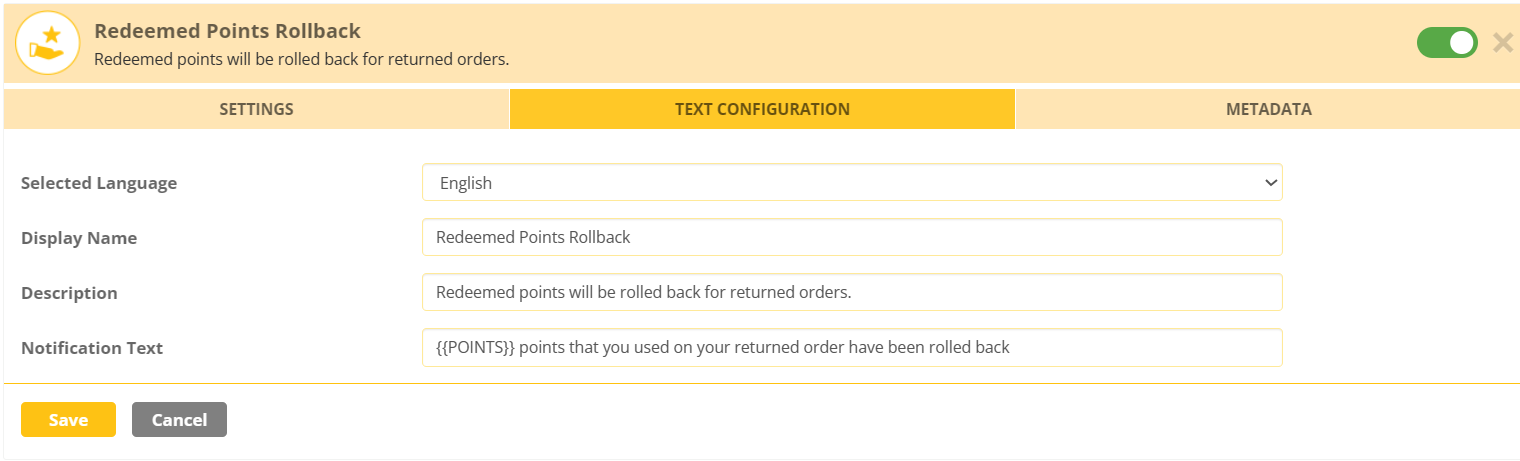
Once you are done with the configuration, click on the toggle button to activate the activity.
Updated 3 months ago
