Code Submission Activity
This document will guide you through configuration of Code Submission activity.
Introduction
The code submission activity enables you to create a closed promotion for a target audience using unique codes for tracking. The codes are generated in Zinrelo and can be distributed to the target audience through appropriate channels. Customers can login to their loyalty account and submit the code to claim the incentive.
This type of promotion can encourage customers to sign up for the program. Brands that sell through channel partners and have no data on the end customers find this very useful. They can start collecting first part data from their customers.
This is also useful for targeting existing members of the loyalty program to increase engagement.
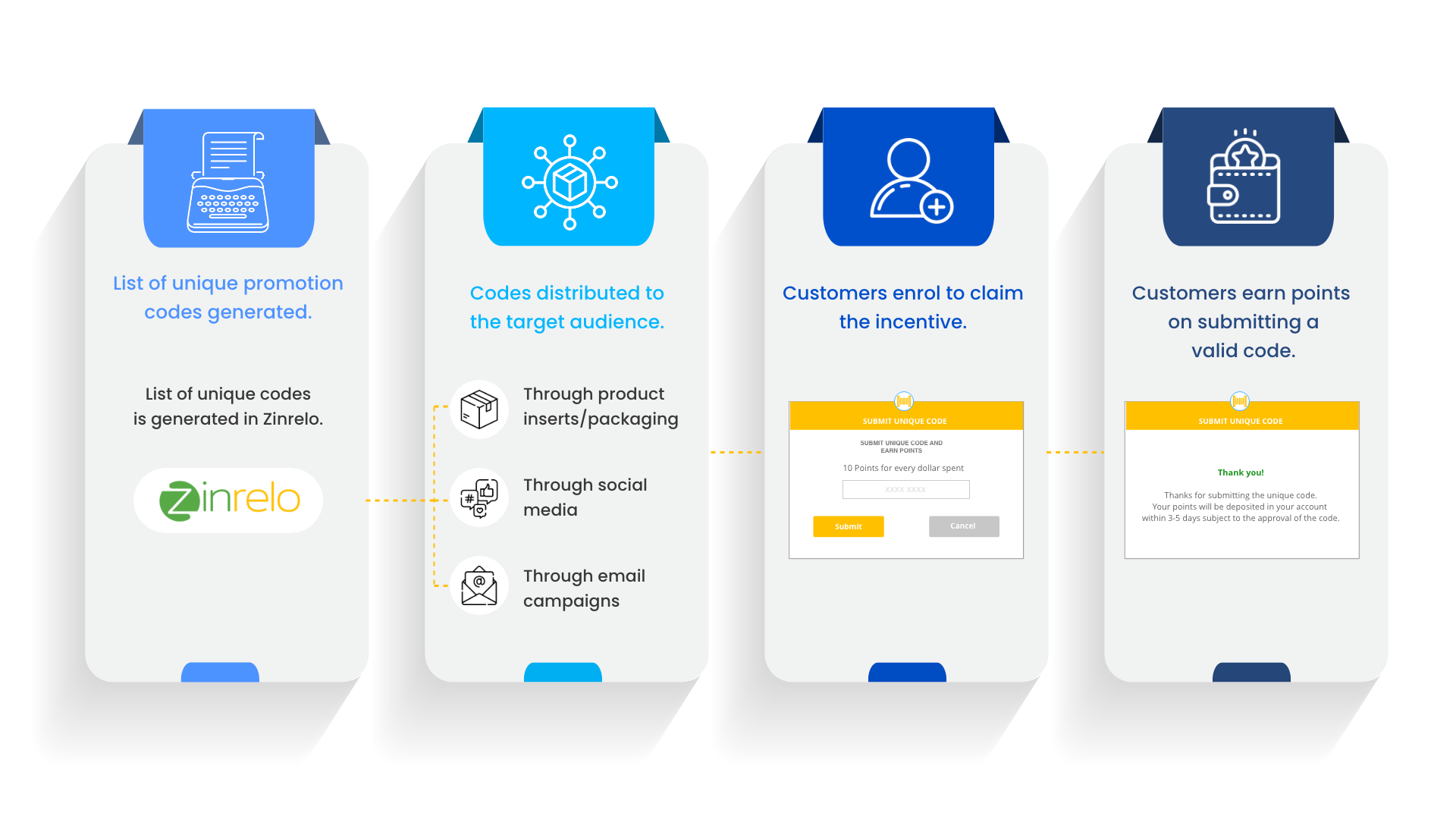
Popular Use Cases for the Code Submission Activity
1. First part data collection for brands:
The codes, along with the instructions to claim the incentive, are printed on the product packaging. Customers sign up for the program to claim the incentive and when they do, brands have a direct line of communication with the customers to capture additional data.
2. B2B lead generation at conferences:
B2B vendors print codes on conference swags and hand those out at the conference. Prospects interested in claiming an offer on the vendor’s service sign up and identify themselves to the vendor.
3. Email engagement through gamification:
Marketers generate codes in Zinrelo and upload those to their ESP. Each email recipient gets a unique code “hidden” somewhere in the email. Recipients get points for submitting a valid code.
4. Measuring efficacy of media channels for brand promotions:
Brands generate different batches of codes and distribute a distinct batch of codes through each media channel. The percentage of codes claimed from each batch indicates the effectiveness of the respective channel.
End User Experience
Let’s assume that you offer a coupon code, which is printed in the packet of your product. Customers get that code with instructions on how to use it. Following the instruction, customers will follow the below mentioned steps:
- After enrolling in the program, the customer enters his unique code and clicks on the submit button.
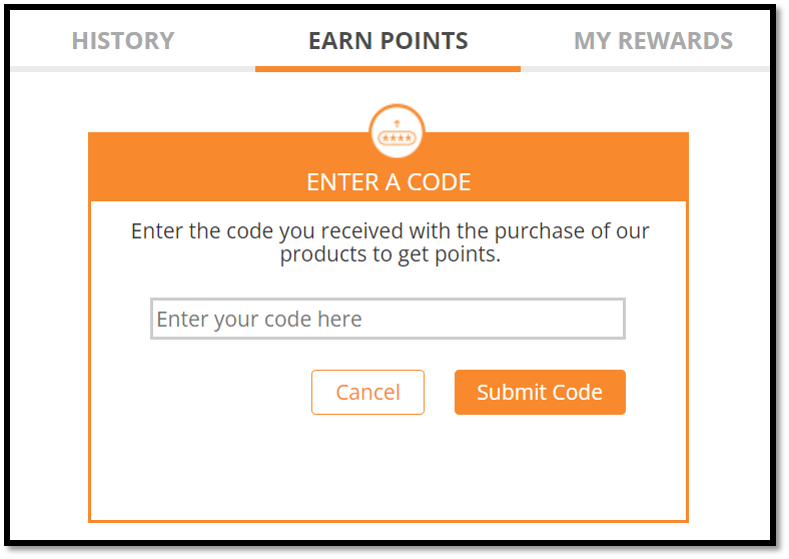
- If the code is correct, the customer will see a success message.
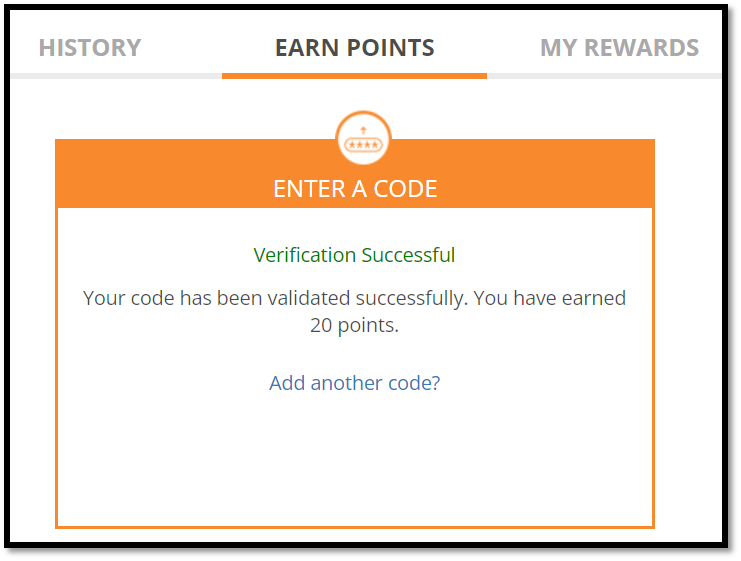
- If he submits the wrong code, he will get an error message.
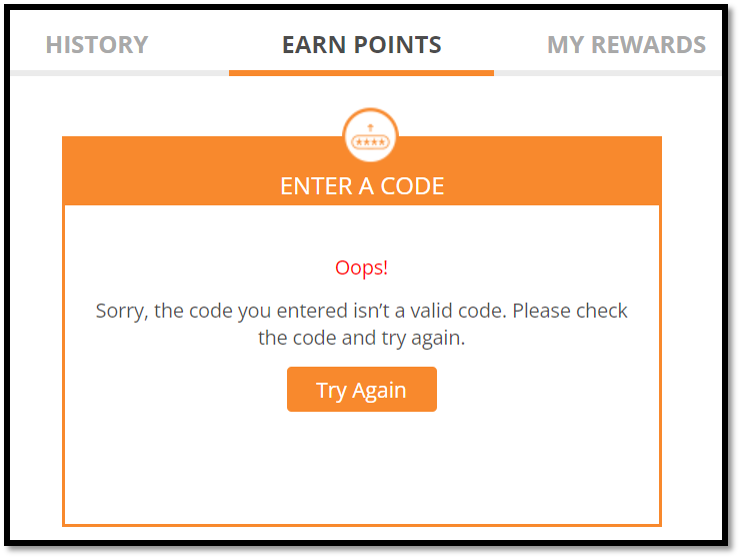
- After completing these processes, the customer will get the reward points, which they can redeem within a certain period of time.
How to configure Code Submission Activity?
To configure Code Submission activity, go to Program Settings >> Activities.
Step 1: In the settings window, you can configure the following:
- Points: You can add how many points you want to offer to your customers for submitting a valid code.
- Approval type: You can decide whether the points should be:
- Given immediately to customers after they submit the code.
- Added to their account manually.
- Awarded for a fixed duration.
- Activity title image: You can upload an image to be used as the activity title.
- Activity ID: This is an auto-generated ID.
- Show activity in user dashboard: You can check/uncheck the box to decide whether to display this activity on the user dashboard.
- Click on the Save button once done.
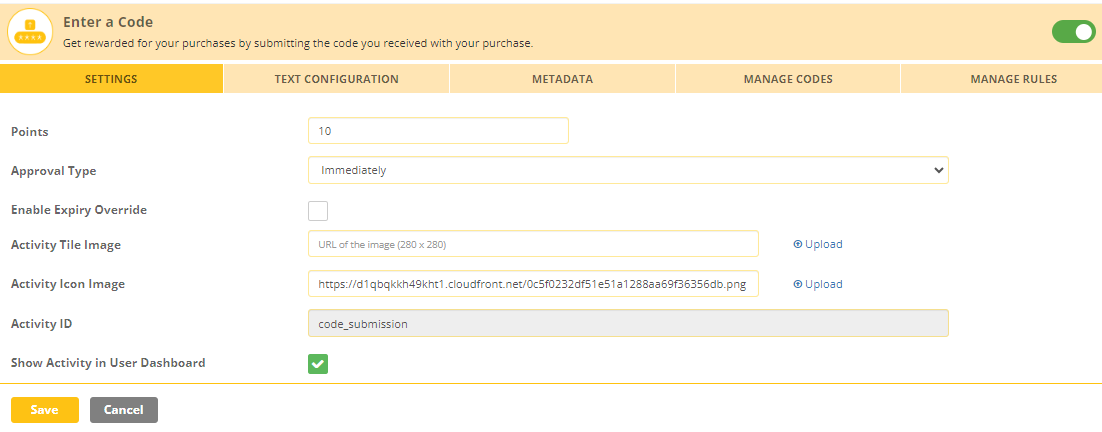
Step 2: In the text configuration window, you can configure the text for description, notification, reward instruction, thank you text, etc., which customers will see in the user-end dashboard. Click on ‘Save’ once done.
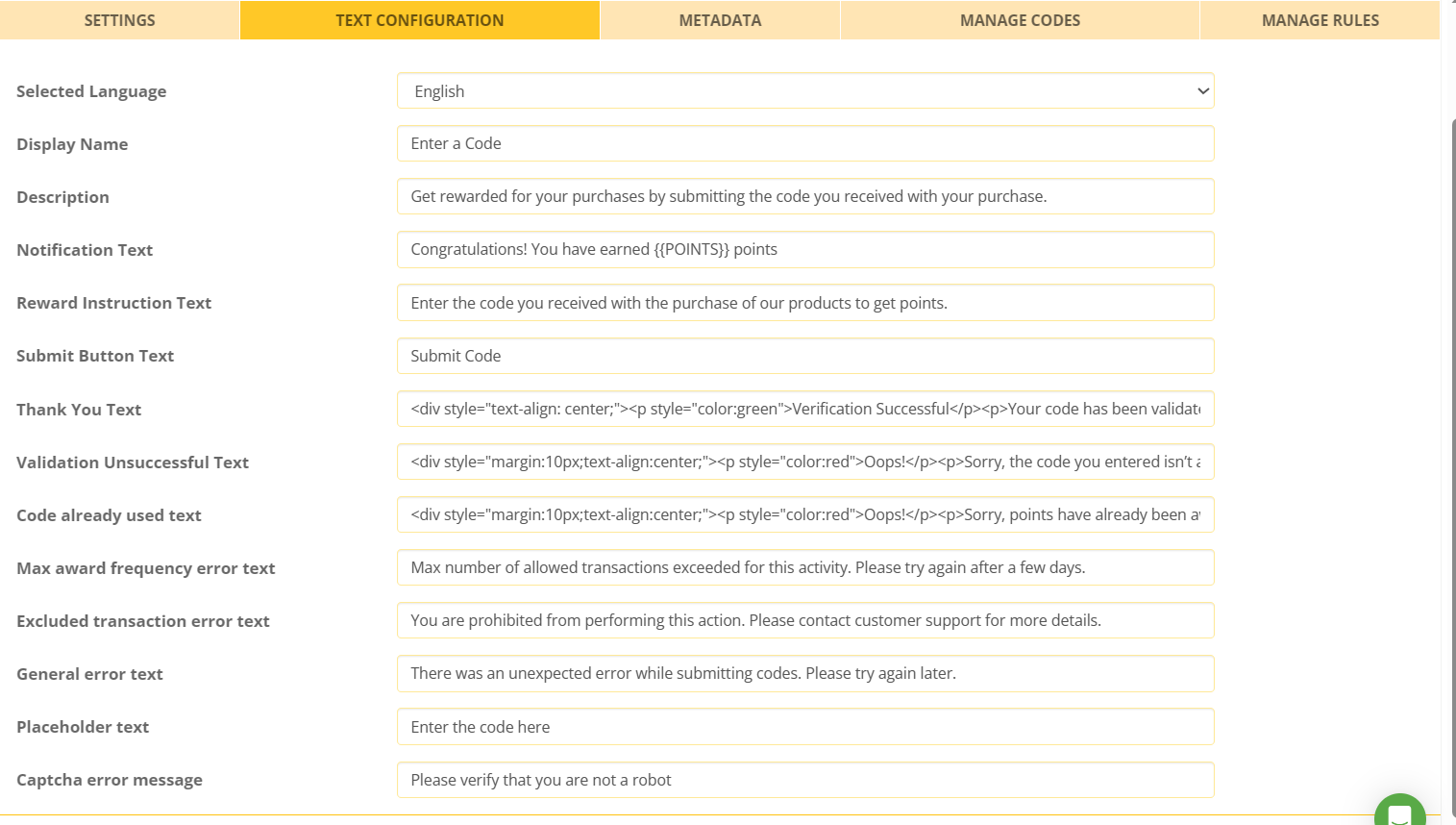
Step 3: In Manage Codes setting, you can check the batch file uploaded.
You can check the total number of codes and the number of codes used so far.
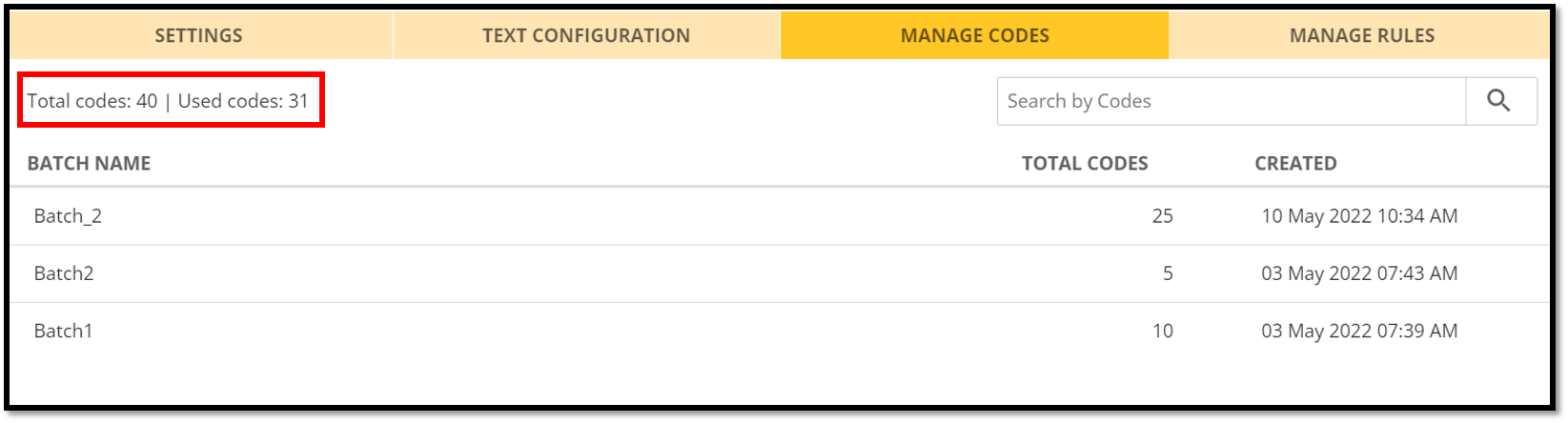
You can also search for specific code to check its status like claimed date and claimed by.
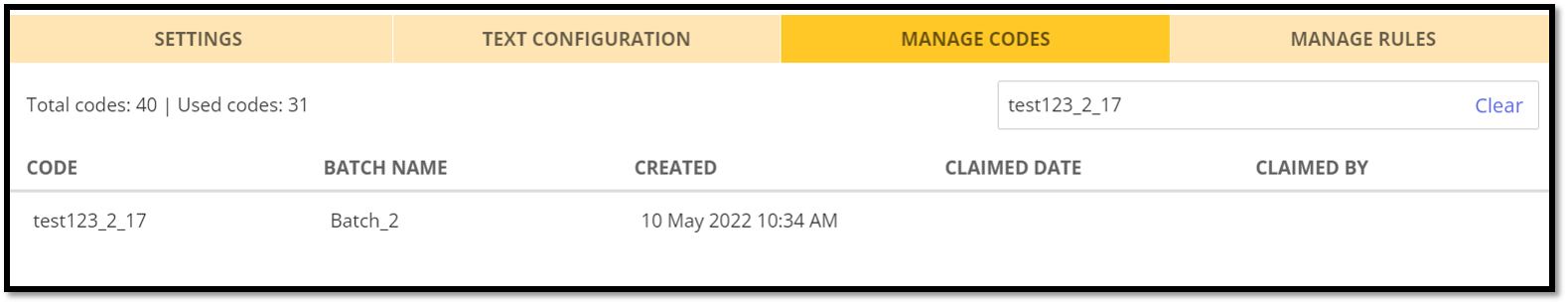
Note: For uploading the code to this activity, reach out to your account manager at support.zinrelo.com.
Step 4: In Manage Rules setting, you can set business rules for the codes. Rules are useful for running multiple code submission promotions at the same time where different batches of codes should be awarded to different points.
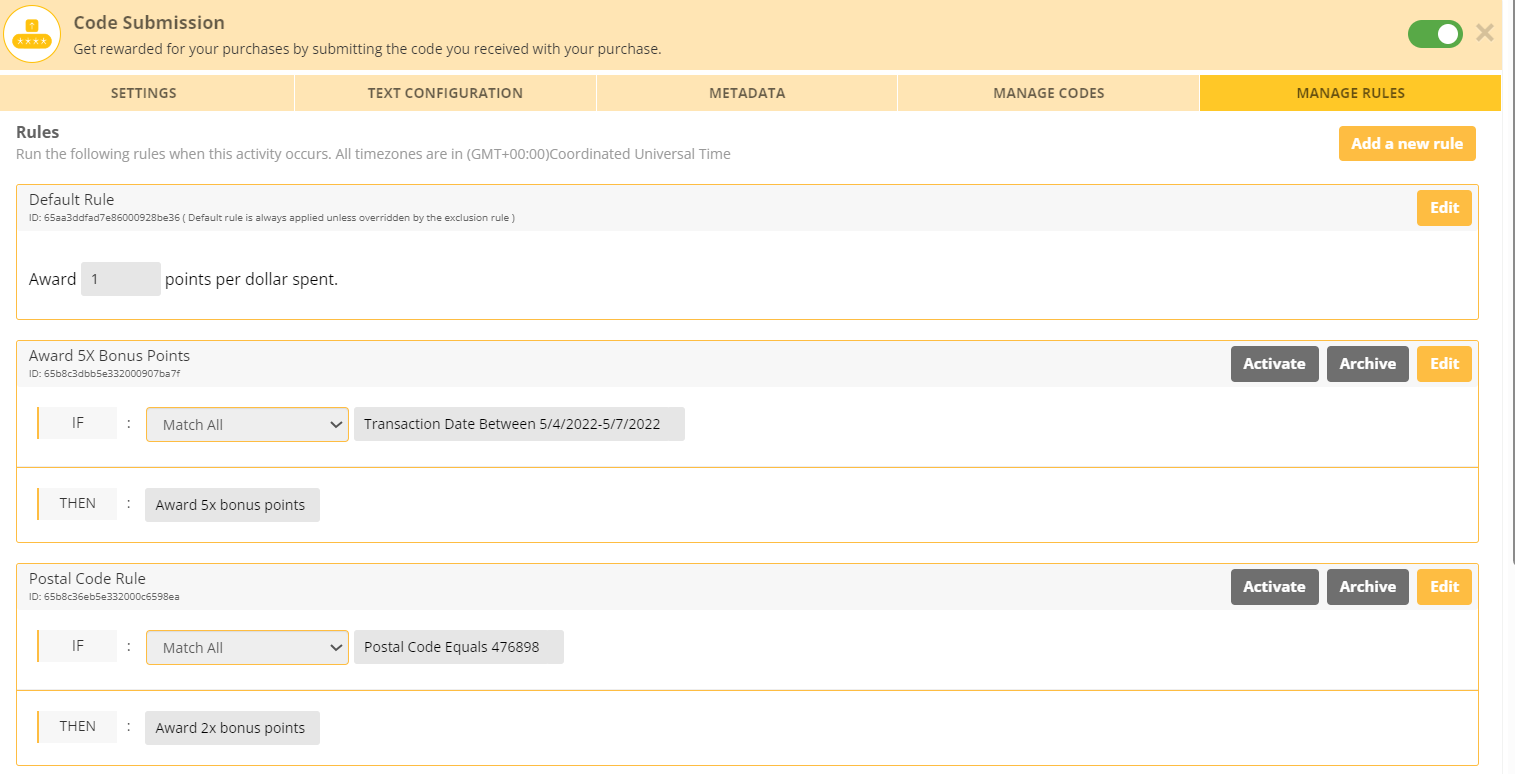
Updated 2 months ago
