Netsuite Integration
Integration instructions for the Netsuite platform.
Plugin-integrated features
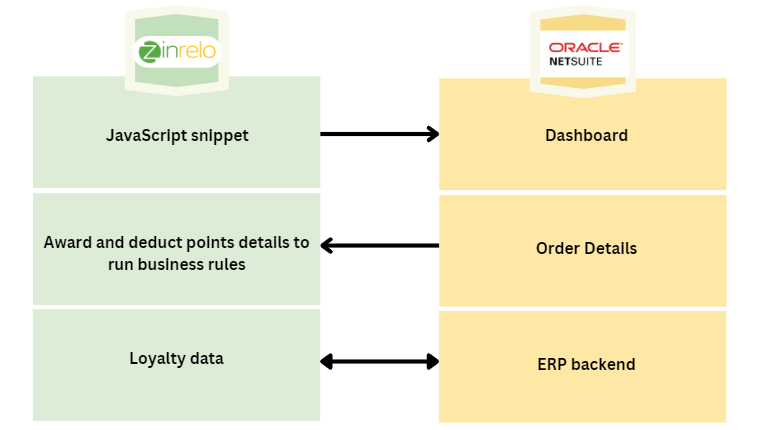
The detailed view is mentioned in the table.
Requirement | Description | Availability |
|---|---|---|
Member identifier customization | Is it possible to customize a member's email address with another member identifier, such as 'Customer ID,' 'GUID,' 'Phone Number,' or similar options? | Yes |
Purchase Tracking | The Purchase tracking passes the data for each purchase to Zinrelo. This enables Zinrelo to award points for purchases. | Yes |
Purchase Tracking on - Shipped/Order/Fulfilled (only completed/paid orders are tracked) | This is when points are awarded to members—when the product is ordered, shipped, or fulfilled. | Yes |
Return Tracking | The Return tracking passes the data for each return to Zinrelo. These returns are correlated against an earlier corresponding purchase. This Returns Tracking enables Zinrelo to deduct points for returned purchases. | Yes |
Ability to push information back to e-commerce platform (native or Zapier) | Ability to pass member information to third party applications. | Yes |
Please Note:These features are integrated through plugins. If you want to incorporate additional features into your cart beyond these, please reach out to your account manager.
Searching for the Bundle
- Log into your Netsuite account and navigate to Customization > Suite Bundler > Search and Install Bundles
- Search for Zinrelo Loyalty Rewards.
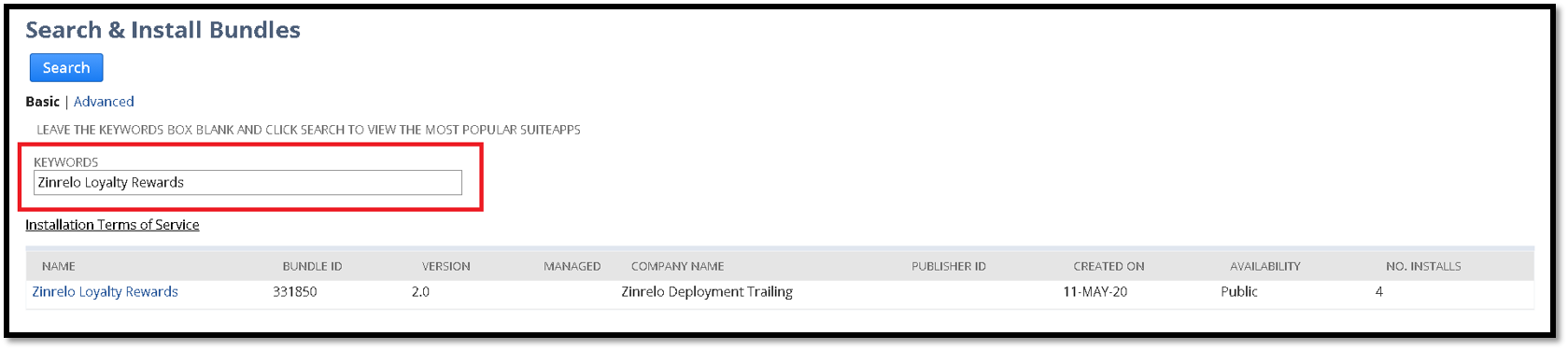
- Click on the Zinrelo Loyalty rewards from the search result.
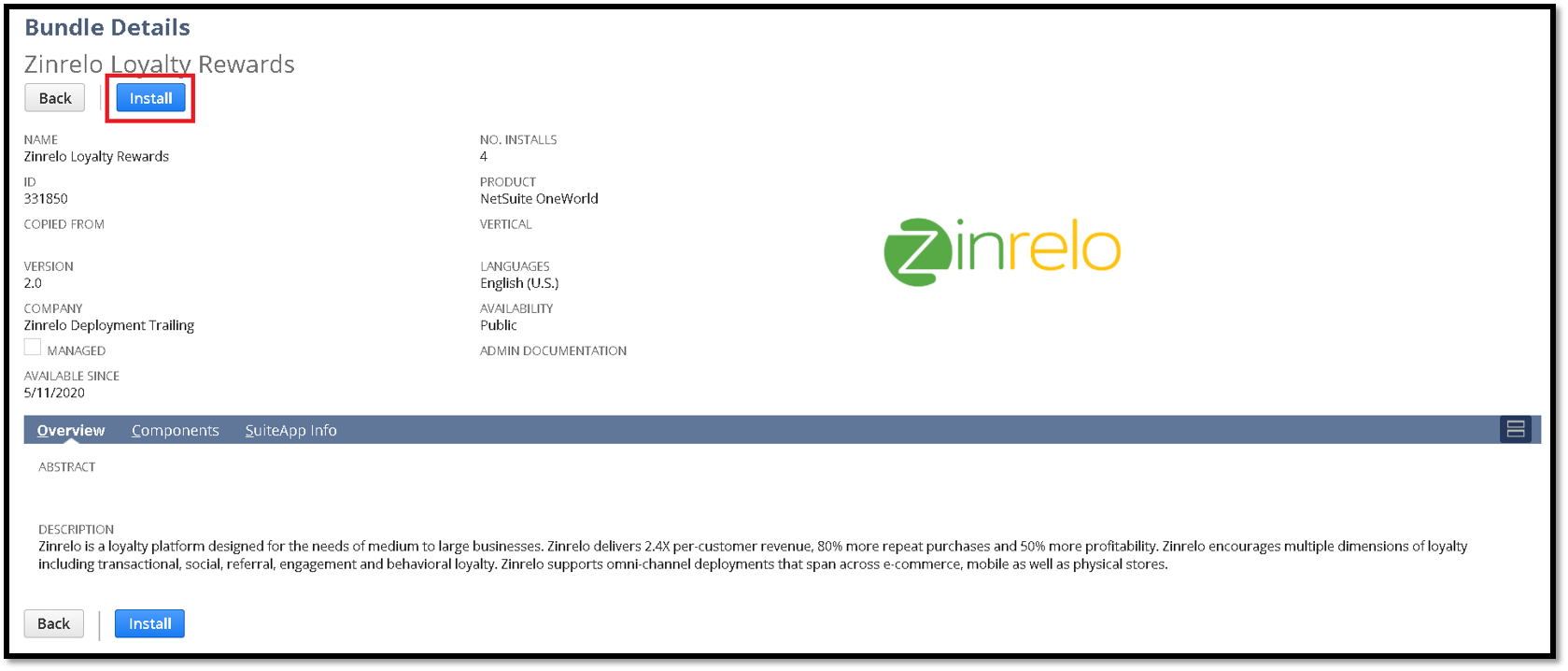
- The page “Preview Bundle Install” displays components available in the bundle. Click on the Install Bundle button.
Verification of Bundle Installation
Navigate to Customization > SuiteBundler > Search & Install Bundles > List - After the successful installation, the bundle appears in the “Installed Bundles” list. The status column should have this symbol tick which indicates that the bundle installation was completed.
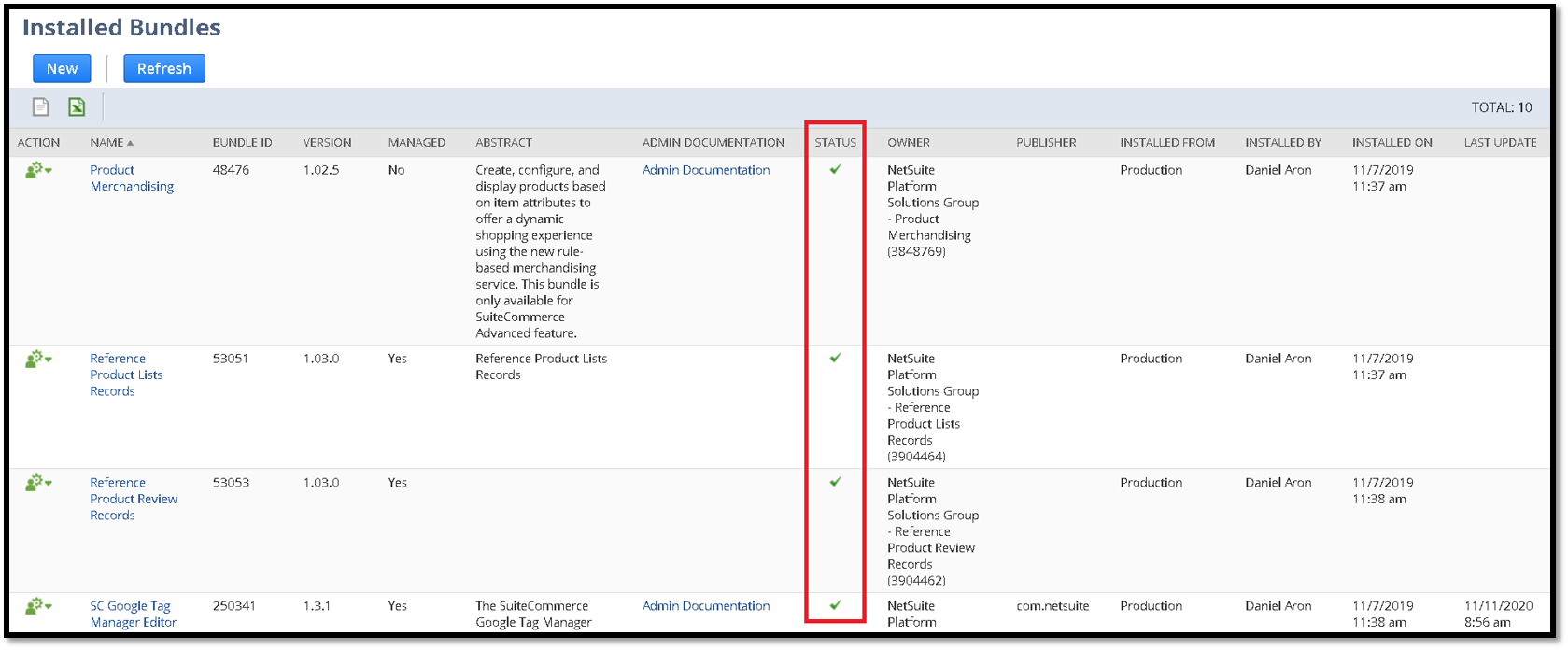
Configuration
- Post-installation of the bundle, Zinrelo menu will be added to NetSuite. To view, navigate to Zinrelo > Configuration > Zinrelo Configuration > New.
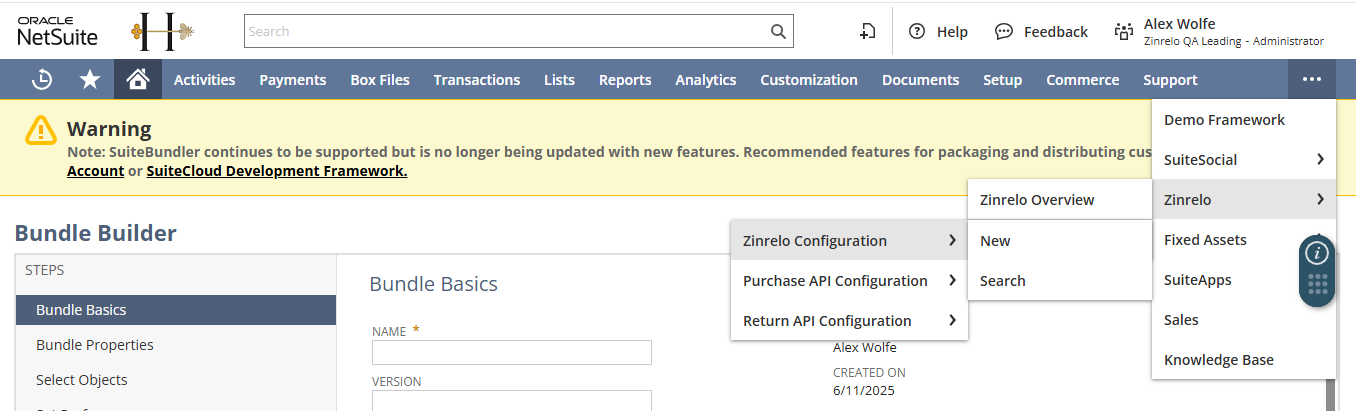
- As part of the Setup the below fields are to be configured/mapped.
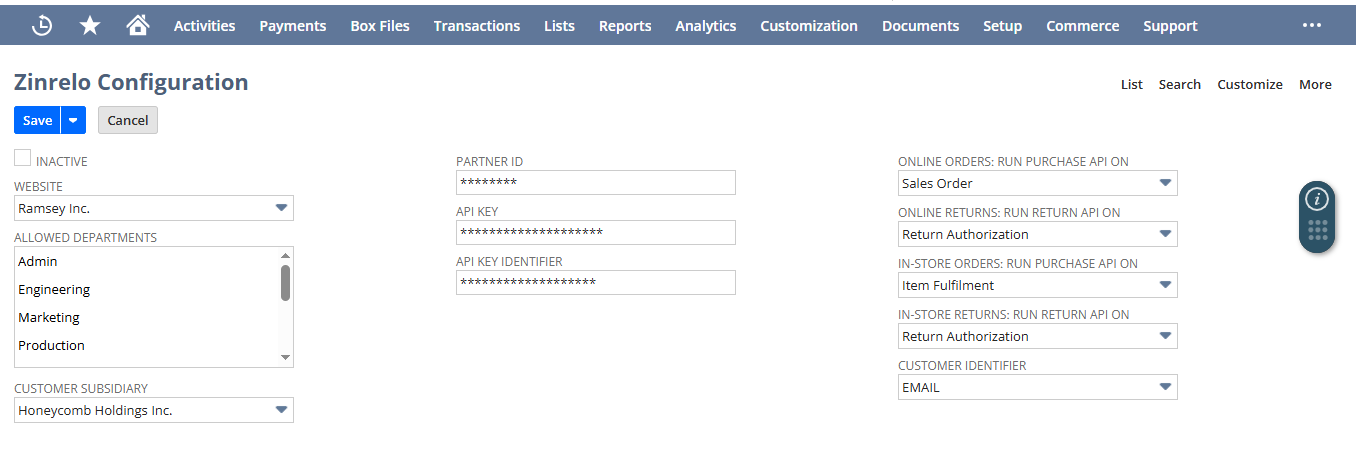
Website: This field (dropdown) populates all the available Websites from the account. Select the website you are integrating Zinrelo with and configure the rest of the fields accordingly.
Allowed Departments: This field (dropdown) populates all the available Departments from the account. Select those departments for which you want to track the purchases.
Customer Subsidiary: Select the relevant subsidiary.
Partner ID and API Key: To obtain your Partner ID, go to General >> Settings. For the API key, navigate to General >> API Keys and select the API key you created for this purpose.
Please note: The API Keys section under General is only visible to admins with full access.
For instructions on generating API keys, please refer to this document.
Online Orders: Run Purchase API On - Set the trigger upon which the purchase API will be called for awarding points for online orders. The options are - Sales Order, Item Fulfilment, Cash Sale, Invoice. Customers usually set this up on Sales Order
Online Orders: Run Return API On: Set the trigger upon which the return API will be called to deduct points. Options available are - Return Authorization, Item Receipt, Cash Refund, Credit Memo. The majority of customers usually set this up on Return Authorization.
Configure similar values for In-store orders if this is applicable to you.
Please Note: The integration will enroll a member in Zinrelo only when they make their first purchase and not when they sign-up in the website.
Return Triggers and Sources
| Transaction | Created From |
|---|---|
| Return Authorization | Sales Order |
| Item Receipt | Return Authorization |
| Cash Refund | Return Authorization |
| Credit Memo | Invoice |
Our API will track returns only when the transaction is created from the sources mentioned above.
Purchase Triggers and Sources
| Transaction | Created From |
|---|---|
| Sales Order | Sales Order |
| Item Fulfillment | Sales Order |
| Cash Sale | Sales Order |
| Invoice | Invoice |
Our API will track purchases only when the transaction is created from the source mentioned above.
Configure the fields to be passed in Purchase API
- Navigate to Zinrelo Configuration Purchase API configuration > New
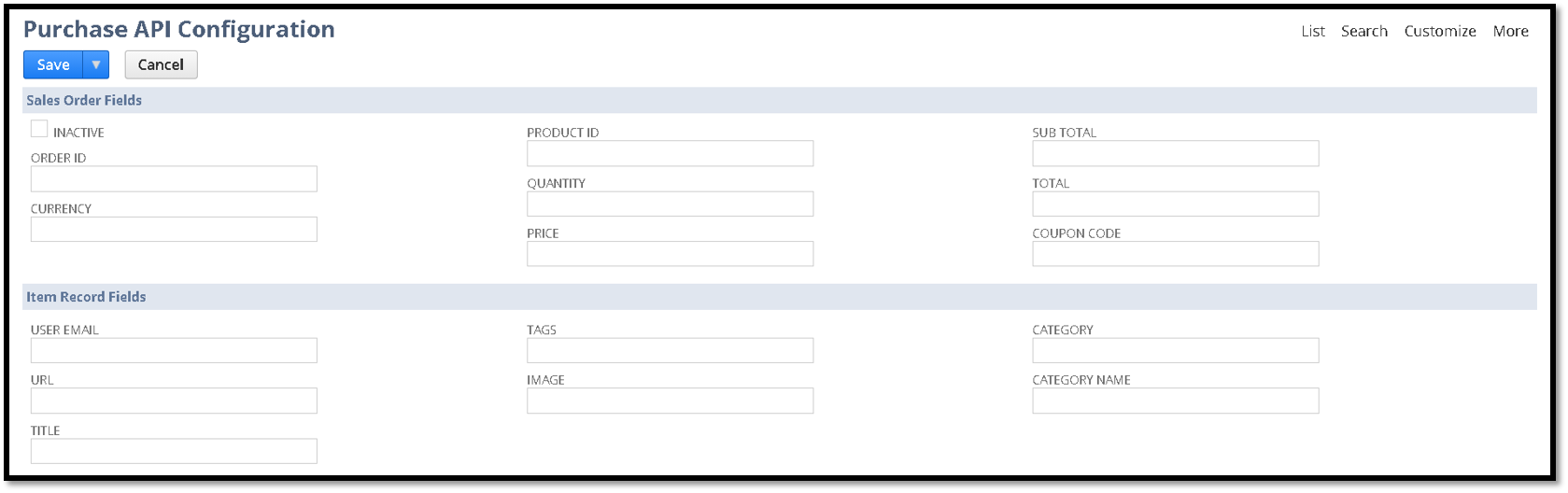
Three sections of fields are to be configured for this API.
- The internal ids from the Sales order must be mapped with the fields that are being sent to Zinrelo. Here is an example:
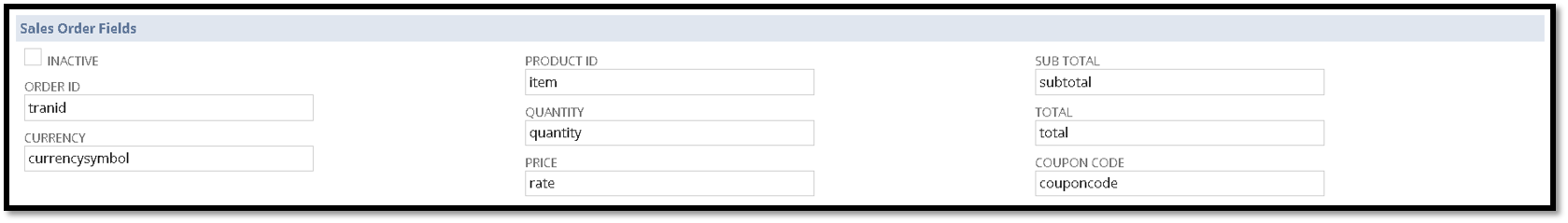
Configure the Item record details from the Line level fields in the Sales order. Here is an example:
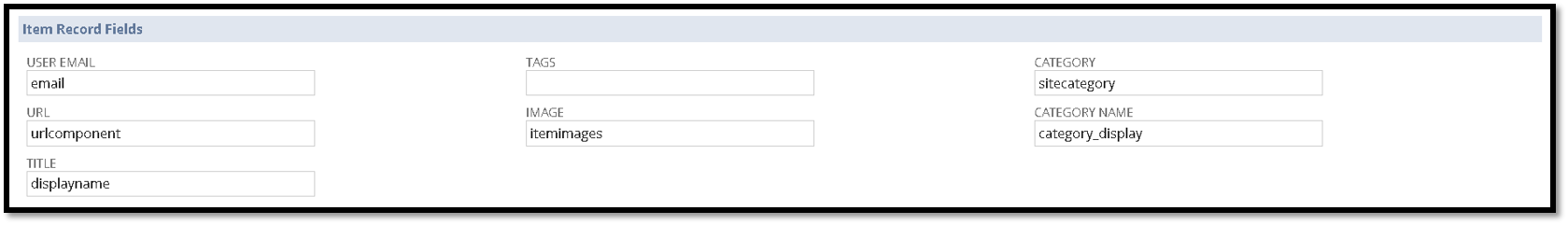
Under the third section, enter the following details:
- POST URL:
https://api.zinrelo.com/v1/loyalty/purchase Website Name: Mention the source (available in Sales order) value of an order which is placed from the current website. You can get it from any Sales Order.
- POST URL:
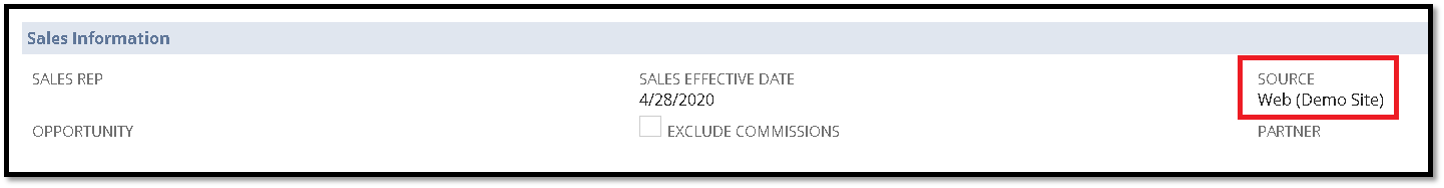
- Images Path - Enter the URL of the path where images are stored. Here is an example of the entire Purchase API configuration:
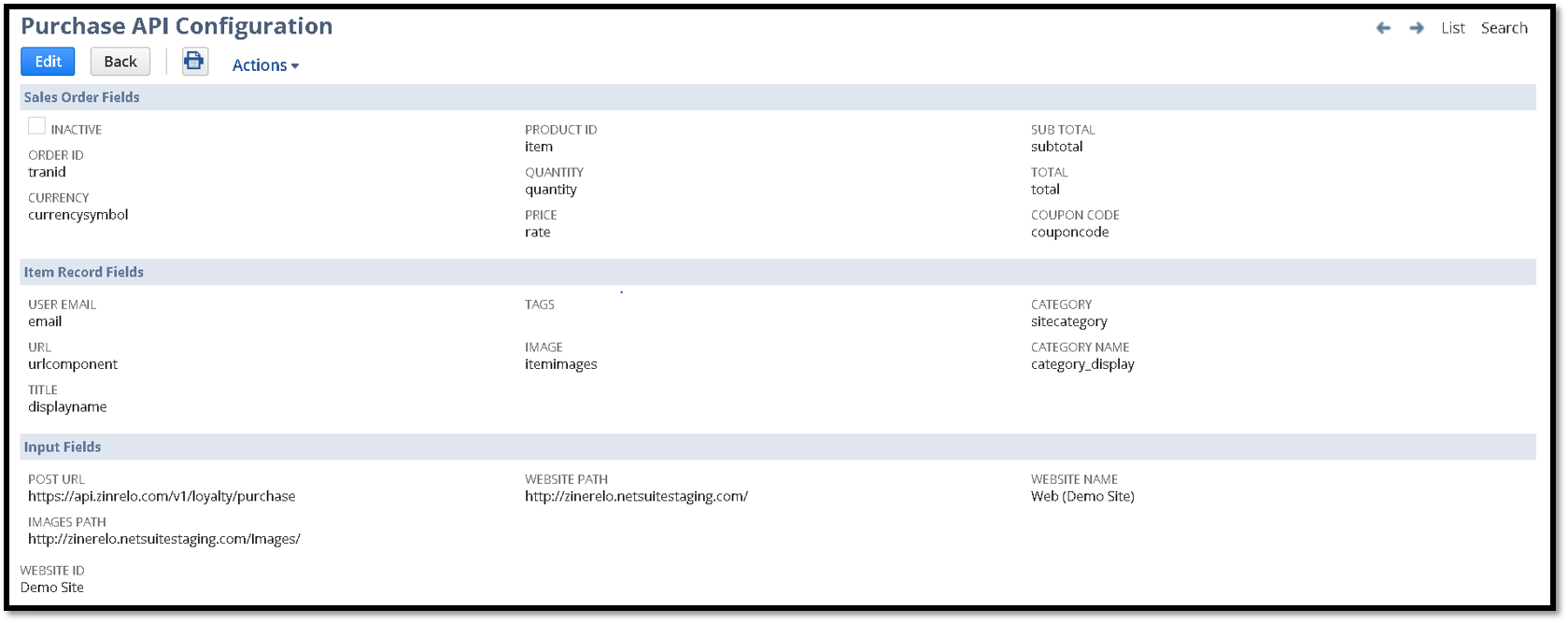
Configure the fields to be passed in Returns API
- Navigate to Zinrelo Configuration Returns API configuration > New - There are two sections available on the Purchase API Configuration. Each section contains the relevant record fields information.
- Return Authorization Fields: This section contains the list of fields available on the Return Authorization record. Update the internal ID of each of the fields in the Return Authorization fields as shown in the example below:

In the Input fields section, add the below values
- Return URL:
https://api.zinrelo.com/v1/loyalty/transaction/return - Website Name: Mention the source (available in Sales order) value of an order which is placed from the current website. Sames as the Purchase API configuration.
Add extensions required for user authentication
Please Note: This step needs to be done only if you are using Netsuite SCA.
- At this moment, the bundle installation is unable to automatically install the extension required for the user authentication in Zinrelo.
- Please provide [email protected] temporary access to your Netsuite account for installing these extensions .
- Once the extension is installed, the Netsuite configuration will be complete.
Testing:
- Activate your loyalty program from the Zinrelo Admin console
- Navigate to your website and you will notice a button at the bottom left corner of your website.
- Create an account on log into your existing account and then clicking on this button.
- You will see that you are now logged in to your loyalty dashboard.
- Make a purchase on this website. After making a purchase, approve the sales order.
- When you view your loyalty dashboard, you will see that you have been awarded points for the purchase.
Please Note:With bundle installation, purchase and return tracking can be done. If you need the loyalty data of members in your ERP backend, data syncing is required between Zinrelo and Netsuite. This enables you to access loyalty data in your Netsuite ERP and also enables redemption and transaction tracking right inside the ERP.
If you need to-and-fro syncing between Zinrelo and Netsuite for ERP purposes, reach out to your account manager at [email protected].
What fields are passed within the integration?
Zinrelo calls the Award Points API and the Returns API from NetSuite. The payload for this integration is mentioned below:
{
"user_email": "[email protected]",
"total": 1222,
"subtotal": 1222,
"order_id": "14",
"currency": "USD",
"coupon_code": "",
"products": [
{
"category": "Home",
"img_url": "http://zinerelo.netsuitestaging.com/Images/Nested-Coffee-Tables_01.jpg",
"price": 199,
"product_id": "10",
"quantity": 1,
"tags": "",
"title": "Nested Coffee Tables",
"url": "http://zinerelo.netsuitestaging.com/Nested-Coffee-Tables"
},
{
"category": "Shop",
"img_url": "http://zinerelo.netsuitestaging.com/Images/Ottoman-Coffee-Table-Hybrid_01.jpg",
"price": 678,
"product_id": "9",
"quantity": 1,
"tags": "",
"title": "Ottoman Coffee Table Hybrid",
"url": "http://zinerelo.netsuitestaging.com/Ottoman-Coffee-Table-Hybrid"
},
{
"category": "Home",
"img_url": "http://zinerelo.netsuitestaging.com/Images/Polished-Concrete-Table_01.jpg",
"price": 345,
"product_id": "8",
"quantity": 1,
"tags": "",
"title": "Polished Concrete Table",
"url": "http://zinerelo.netsuitestaging.com/Polished-Concrete-Table"
}
]
}{
"order_id": "27",
"returned_amount": 393,
"returned_product_id": "10",
"quantity": "2"
}The following data is sent from Zinrelo to Netsuite:
- Referral Code
- User Status
- Is Opted Out
- Points Expiration Date
- Points Expired
- Points Earned
Updated 2 months ago
