Data File Format for Analysis
Standardized data file format specifications for ensuring clean and correct data.
Zinrelo requests the past 2-4 years of sales transaction data to perform an accurate analysis. The sales transaction data file that is sent to Zinrelo is expected to be in a certain format. This article describes the data file format in detail.
Click here or a sample data file in CSV format. Use this format to prepare a clean data file that you will send to Zinrelo.
Fields included in the Data File
The data file provided to Zinrelo must contain the following data fields. The column names in the CSV data file must be EXACTLY as specified in the below table. Any change will cause the analysis to fail. The data file must have at a minimum the 3 mandatory fields below. Any row that does not have the mandatory fields populated correctly will be skipped during analysis.
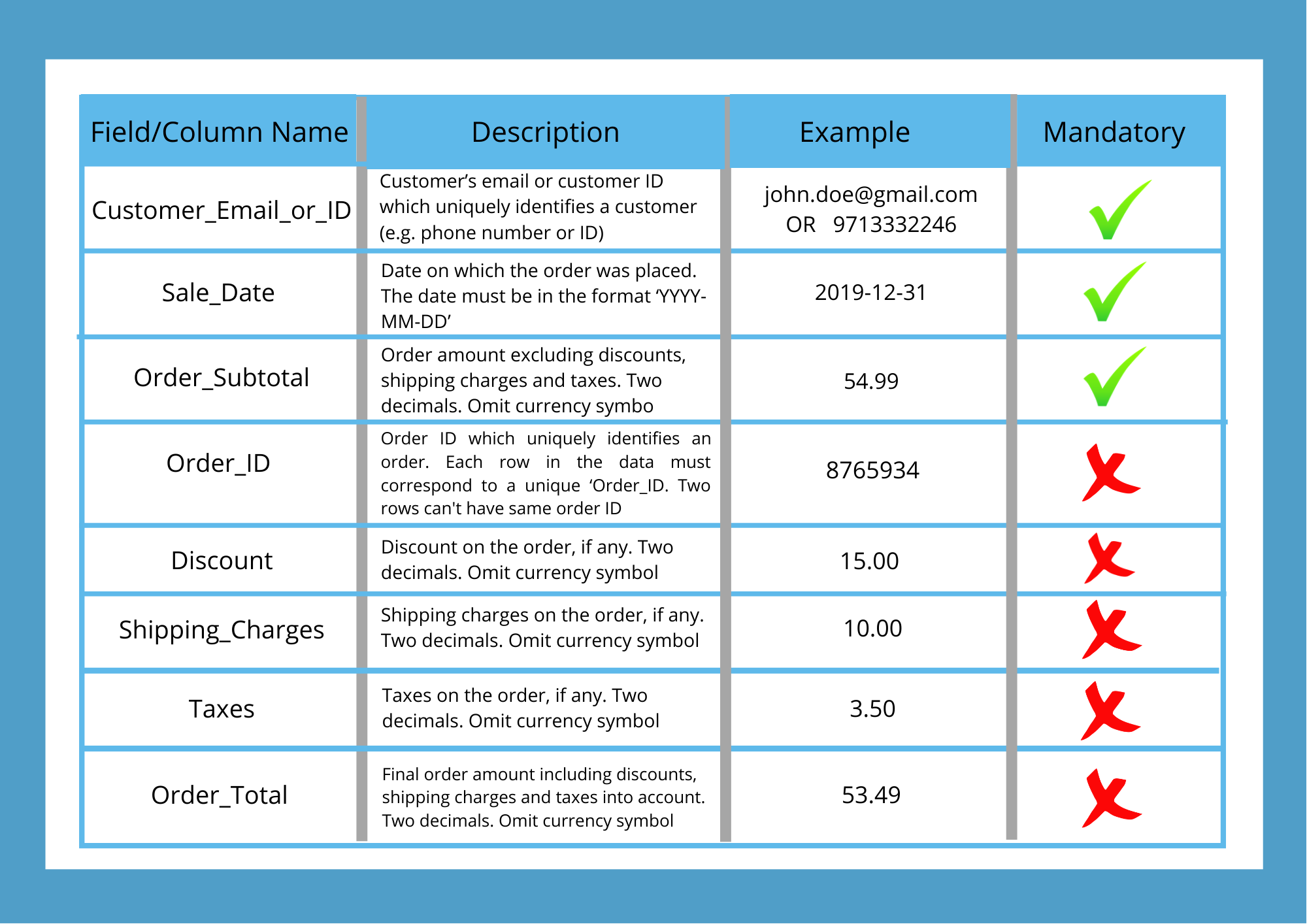
To prepare a data file to send to Zinrelo, start by downloading the sample CSV file.
Once Zinrelo receives the data file, our data science team will process it, run it through our algorithms, and provide you with a Customer Journey Report and Current Business KPIs.
If you have any questions, contact [email protected].
Additional Information about Data Fields
Read this portion of the document only if you need to know more about each data field or have additional questions.
Customer_Email_or_ID (Mandatory Field)
- Must be a valid Email ID like [email protected] or a numeric ID like 9713332246
- If it is a numeric ID, it should contain ONLY digits
- No blanks. If this field has blanks, that row will be ignored/skipped from the analysis
- No numbers in exponential notation, e.g. 9.7E+8
Sale_Date (Mandatory Field)
- This is the date on which the order was placed
- Format ‘YYYY-MM-DD’, for example, ‘2019-12-31’ for Dec 31, 2019
- No blanks. If this field has blanks, that row will be ignored/skipped from the analysis
Order_Subtotal (Mandatory Field)
- Two decimal places. For example, 54.99
- No currency character. So, the value should NOT appear as $54.99, but as 54.99
- All values must be in the same currency
- No negative values, like -26.37
- No zero values like 0.00
- No blanks. If this field has blanks, that row will be ignored/skipped from the analysis
Order_ID (Optional)
- Must be a numeric ID like 8765934
- No values in exponential format (e.g. 8.7E+6), but as full number 8765934
Discount (Optional)
- Two decimal places. For example, 15.00
- No currency character. So, the value should NOT appear as $15.00, but as 15.00
- No negative values
- Zero or blank value means zero discount
Shipping_Charges (Optional)
- Two decimal places e.g. 10.00
- No currency character. So, the value should NOT appear as $10.00, but as 10.00
- No negative values
- Zero or blank value means zero shipping charges
Taxes (Optional)
- Two decimal places e.g. 3.50
- No currency character. So, the value should NOT appear as $3.50, but as 3.50
- No negative values
- Zero or blank value means zero taxes
Order_Total (Optional)
- Order_Total = Order_Subtotal - Discount + Shipping _Charges + Taxes
- Two decimal places. For example, 53.49
- No currency character. So, the value should NOT appear as $53.49, but as 53.49
Click here for a sample data file in CSV format. Use this format to prepare a clean data file that you will send to Zinrelo.
Please Note:The csv file name should not contain any special characters.
Updated 2 months ago
