Email Notifications
Introduction
The Zinrelo loyalty program includes built-in notifications to boost customer engagement and maximize participation. These notifications inform customers about essential program activities, updates, and reward opportunities, keeping them consistently connected and involved with your loyalty program.
There are two main types of notifications:
- Email Notifications: These notifications are automatically sent to customers to inform them about their points, rewards, and other program-related activities.
- On-site Notifications: These are real-time alerts displayed on your website to keep customers informed and encourage immediate interaction with the program.
You can access and manage all email notifications under the Notifications tab in the left navigation panel.
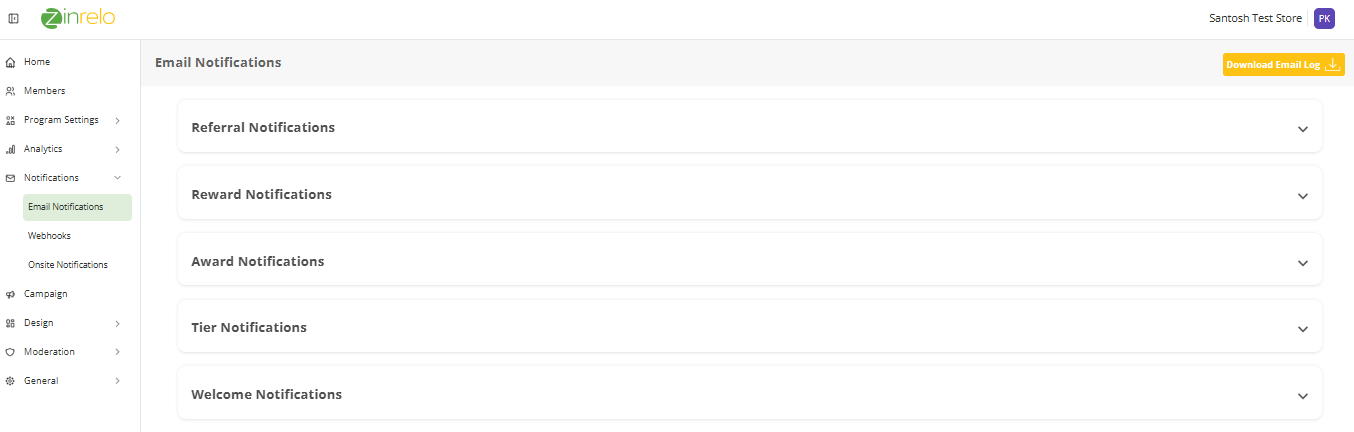
This document will provide a comprehensive guide on configuring and setting up Email Notifications within the Zinrelo Program.
Configuring Email notifications in Zinrelo involves three steps -
- Set up a custom email address to send email notifications via Zinrelo (Recommended)
- Setting up the global header, footer, and color theme for the email notifications. (Required)
- Configure the content of the email notifications that you wish to send via Zinrelo (Required)
Email Notifications
The Zinrelo loyalty program offers the following types of email notifications:
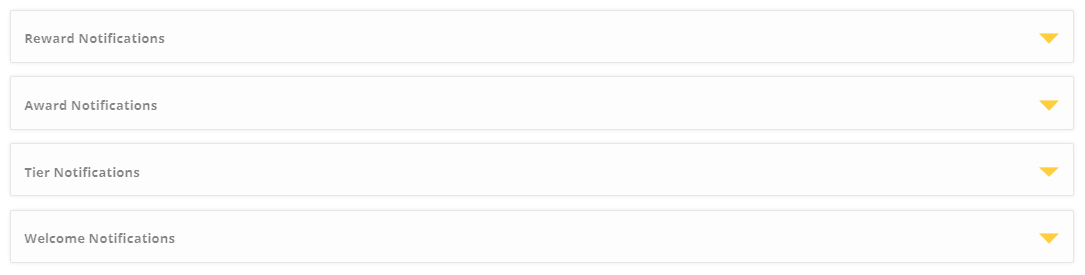
Reward Notifications
Reward notifications inform customers about their reward opportunities and status. There are three types of reward notifications:
- Coupon Reward: Sent when a user redeems a coupon-based reward.
- Rewards Within Reach: Sent to users who have earned 80% or more of the points needed to redeem a reward.
- Eligible Rewards: Sent to users who have enough points to redeem a reward.
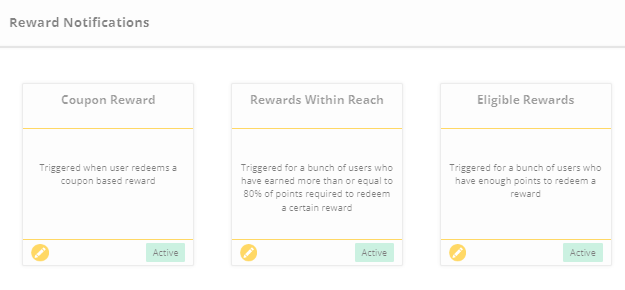
Award Notifications
Award notifications keep customers updated on their points and activity within the program. There are three types:
- Points Expired: Sent when a user’s points are about to expire.
- Winback Bonus: Sent to users who have been inactive for a set period, encouraging them to re-engage.
- Points Earned: Sent each time a user earns points for an activity.
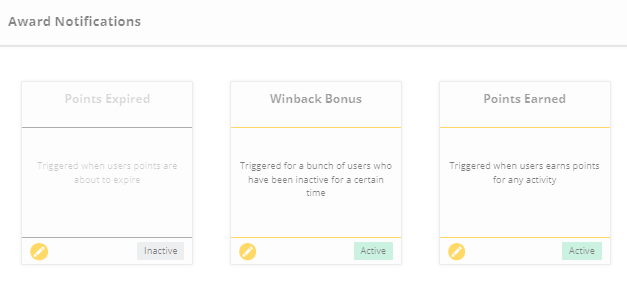
Tier Notifications
Tier notifications recognize and celebrate customer achievements within the loyalty tiers:
- Tier Upgrade: Sent when a user advances to a new loyalty tier.
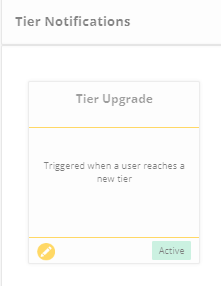
Welcome notifications
Welcome notifications greet new members upon joining the loyalty program. There are two types:
- POS Welcome: Sent when a user joins the program via Batch mode.
- Welcome: Sent when a user enrolls online.
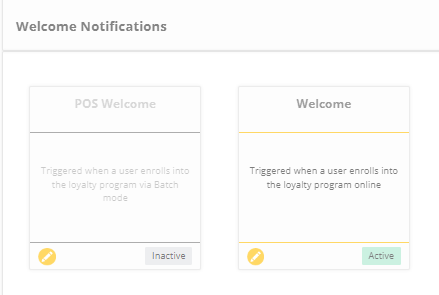
Note: Ensure each notification is active to trigger the corresponding emails.
Updated 3 months ago
