Configuring Settings Page
This article is intended to help the administrators configure the settings in the admin console.
To configure the settings page, navigate to the General >> Settings.
Store Settings
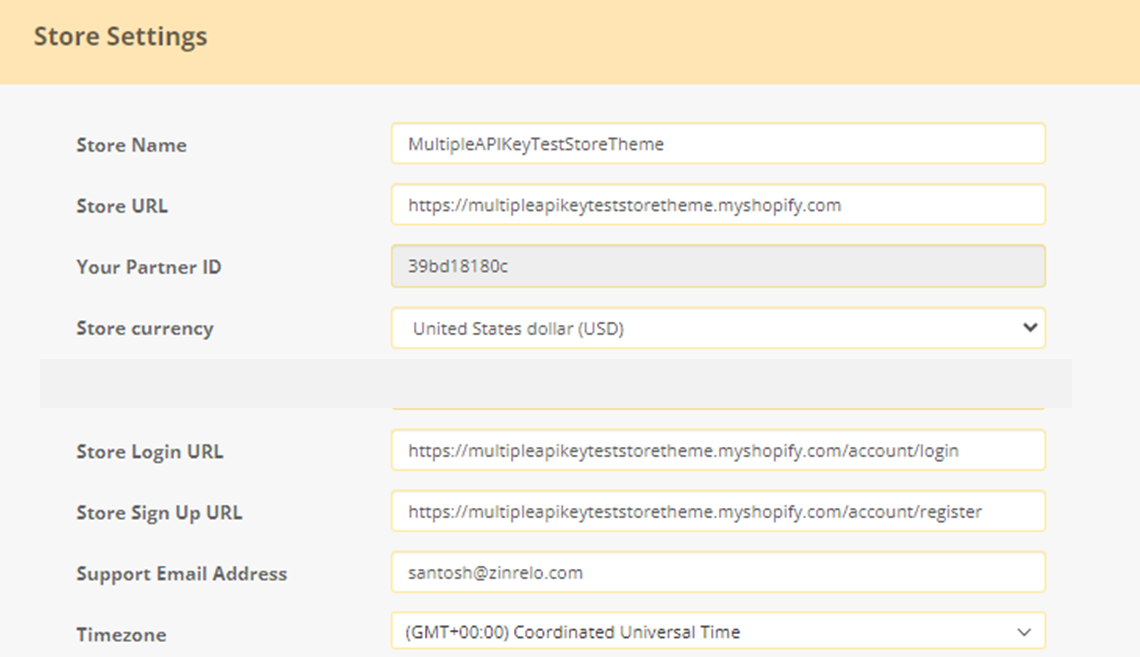
- Store Name: This is the name of your store that will be visible to your end customers.
- Store URL: This is the web address of your online store and needs to be duly updated during the transition of the program from the testing to the production environment.
- Partner ID: This is one of the two unique identifiers of your account and is used in various integrations.
- Store Currency: Here you choose the currency that you deal in.
- Store Login URL: This is the web address where the customer can log in to their account on the website.
- Store Sign Up URL: This is the web address where the customer enrolls on the website.
- Support Email Address: This is the email address your customers will send their queries to regarding the loyalty program. You can create a separate email address or simply use the standard support one.
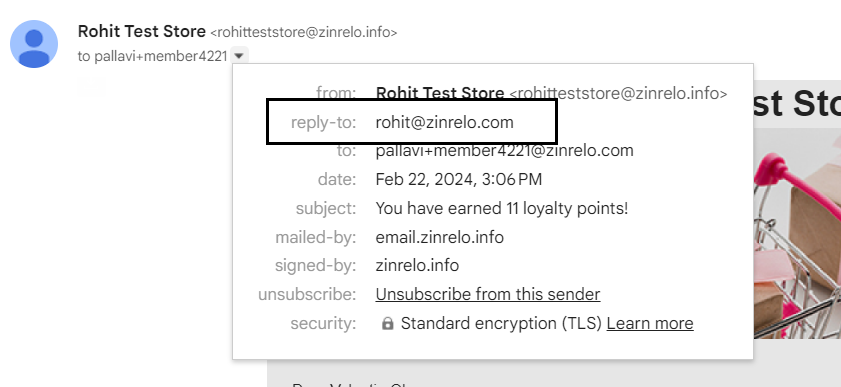
- Timezone: This is the list of timezones we support. For more details on timezone, refer to this help document.
Please Note:It is highly recommenced to create API key for each integration to know more, refer to this help document.
Language Settings
For multiple languages, stores can select their preferred language as the store language. To set up multi-language for your store, click here.
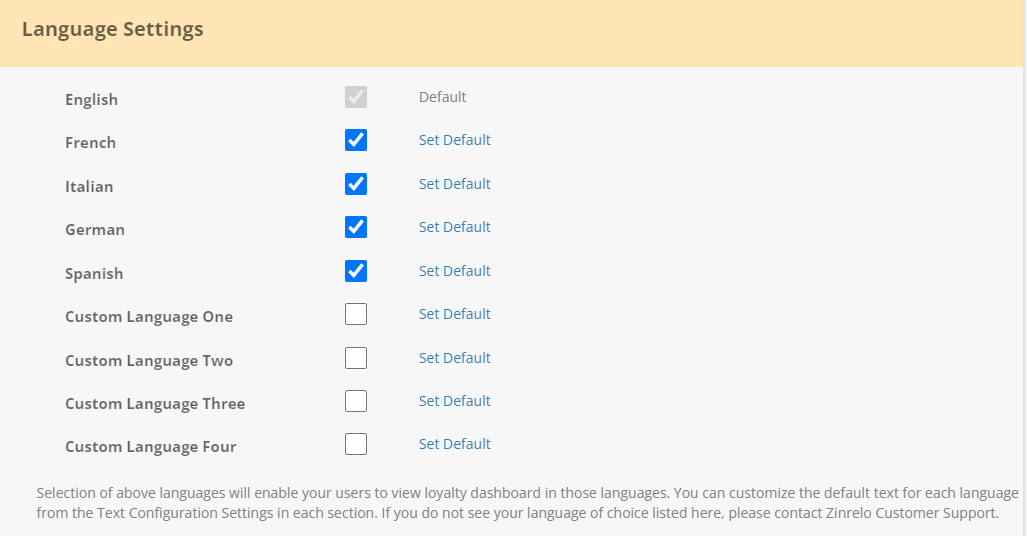
Loyalty Settings
This section will help you to configure the loyalty program name and terms and conditions.
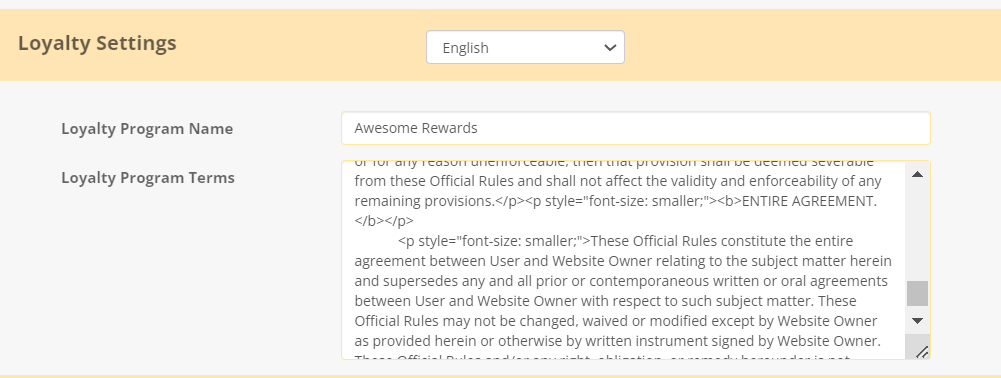
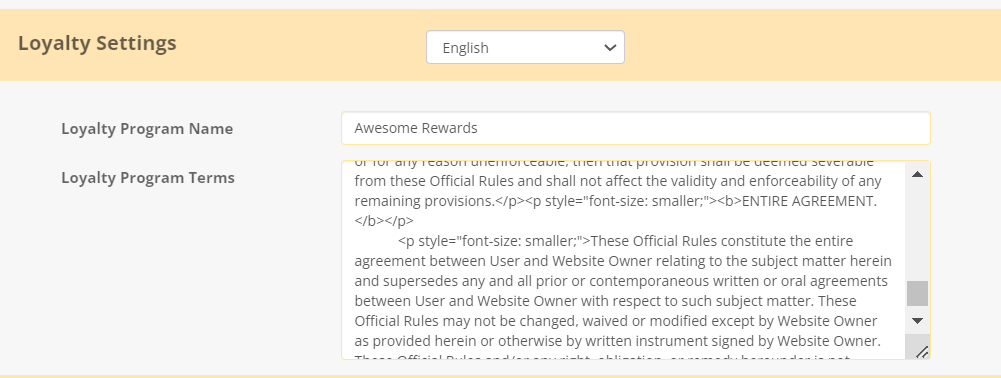
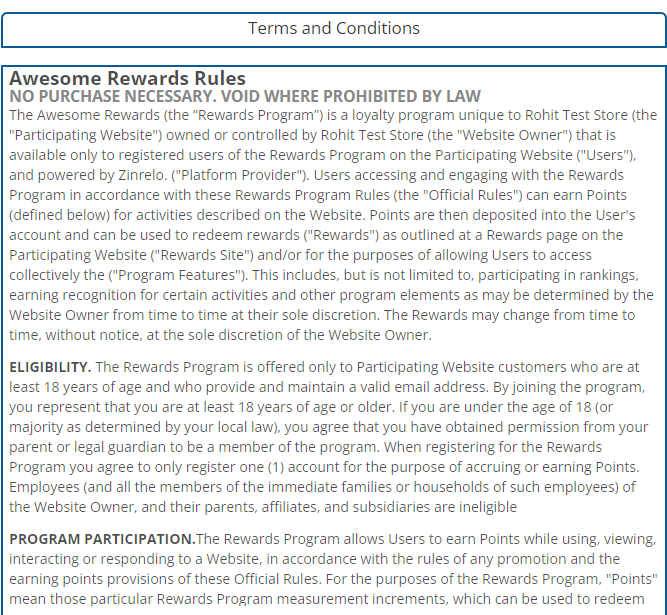
End User Opt Out Feature
This section will help you to configure the opt-out text.
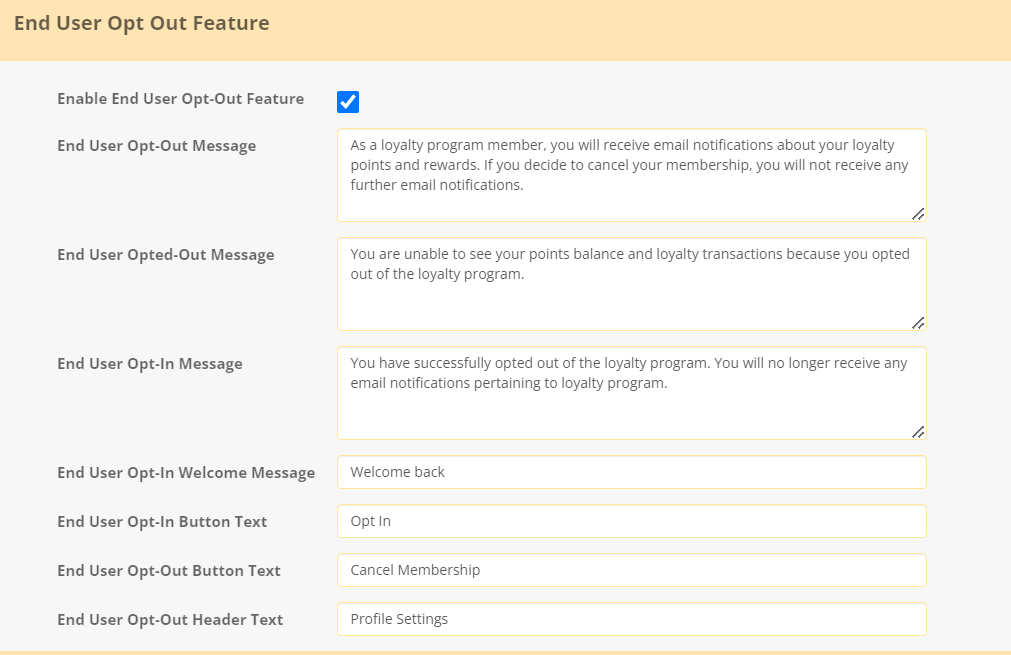
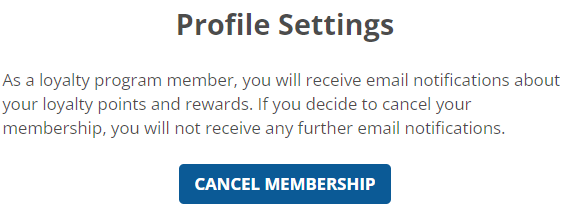
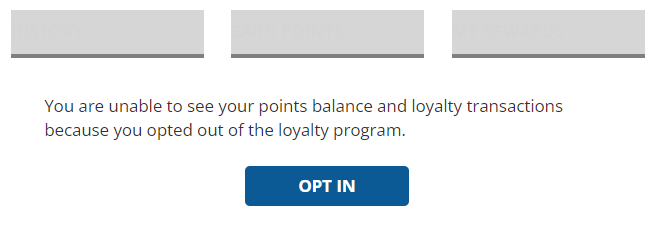
End User Blocked Message
This section will help you to configure end user blocked message text.
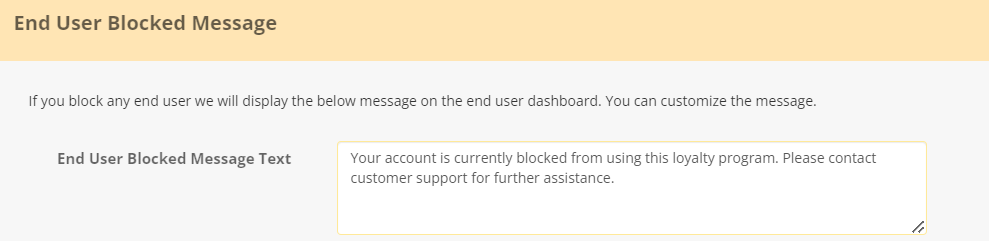
Store Email Settings
Specifically for customers using a custom domain to send Zinrelo loyalty emails. For configuration details, refer to this document.
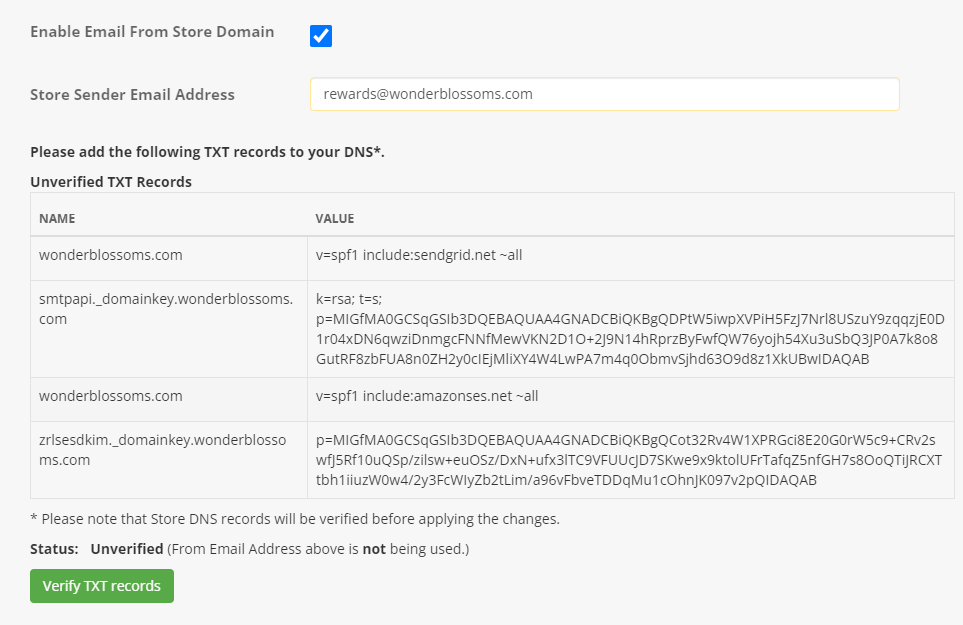
Batch Mode
Upload batch files and update members' transaction details. For more information, click here.
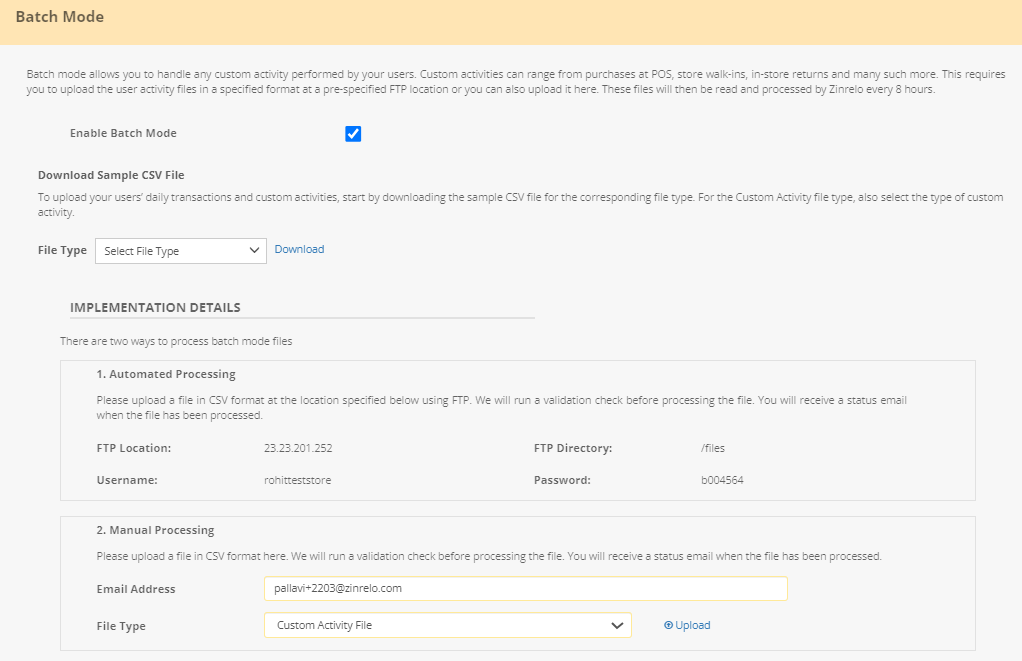
Updated 2 months ago
