Winback Bonus
This article describes a strategic function that will help you to reactivate your inactive customers.
The idea is to give the inactive customers an incentive to make a purchase soon. Here is a quick video explaining the Winback Bonus Activity:
Where can I set up the Winback activity?
You can go to the Admin console >> Activities >> Click on the Winback edit icon >> Enable the toggle to activate.
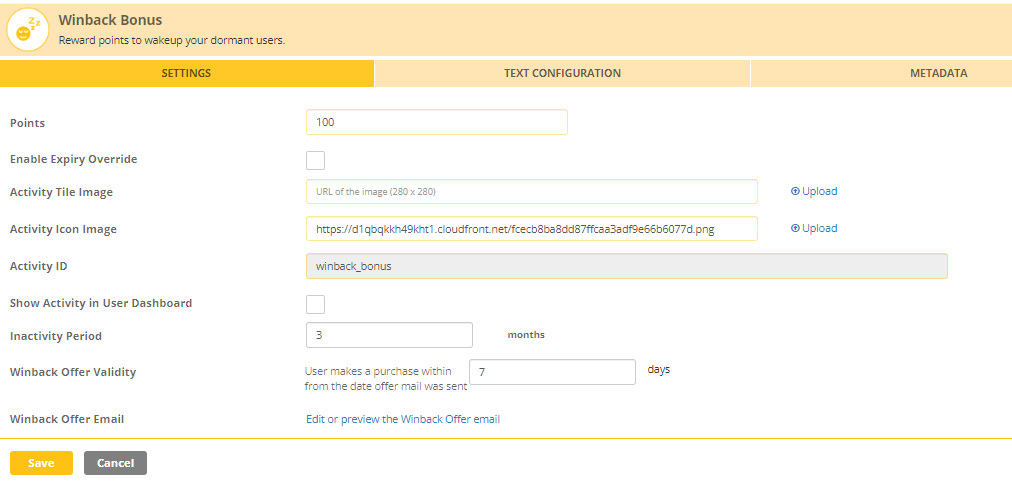
Settings
- Points: Number of points to be awarded when an account is created.
- Activity ID: This field cannot be edited for the in-built activities. For custom activities, this field acts as a reference in the API call.
- Show activity in User Dashboard: You can opt if you want to display this activity on the End-user dashboard or hide it.
- Inactivity Period: This is the number of months in which, if a customer has not made a purchase, the customer will be considered inactive.
- Winback offer validity: The win back activity awards points to the inactive customers if they purchase within the offer validity period. After this, they lose the opportunity to earn the points.
- Winback Offer Email: You can design your Winback email body text.
- Enable Expiry Override: Transactions for a specific activity can have a different expiry setting. To override the global settings for point expiration of an activity, enable this setting. Select the expiring period from the “Expiry Override Settings” dropdown and save. To know more about point expiration click here.
Text Configuration
You can set up the text for the activity. This text will be displayed to the end-user via the onsite notification OR end-user dashboard.
Updated 2 months ago
