Configuring Onsite Notifications
This document explains the step-by-step process to configure onsite notifications.
Introduction
Onsite notifications in Zinrelo enable members to engage directly with the loyalty program from your website. These notifications target members in real-time, encouraging interaction without disrupting their browsing experience. By maintaining continuous communication, onsite notifications help increase program participation, enhance user engagement, and strengthen overall member satisfaction.
You can configure onsite notifications by navigating to Notifications>> Onsite Notifications in your Zinrelo admin panel.
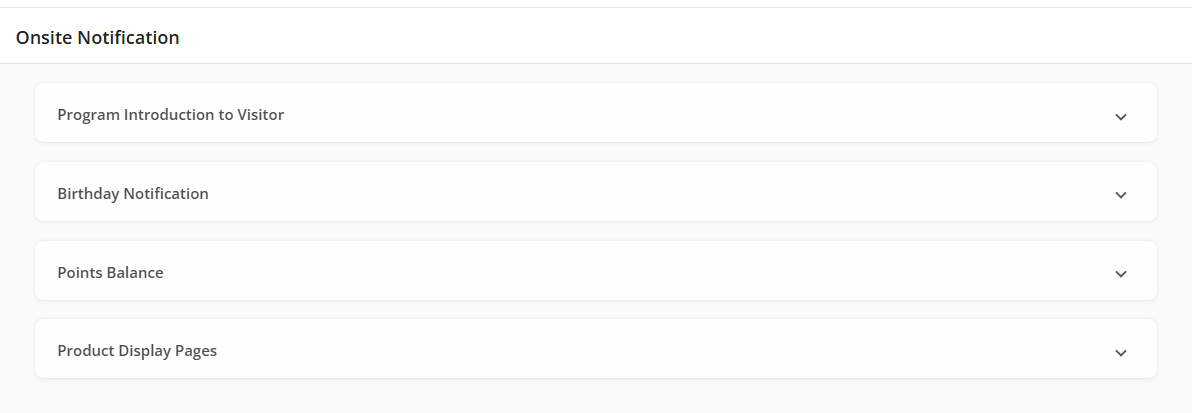
Types of Onsite Notifications
The On-site Notifications list includes:
Program Introduction to Visitor
Introduce your loyalty program to new visitors and encourage them to participate. When a new customer lands on your site, they will see a notification with a brief overview of the program and a link for more details. The message displayed can be customized through the Zinrelo admin console.
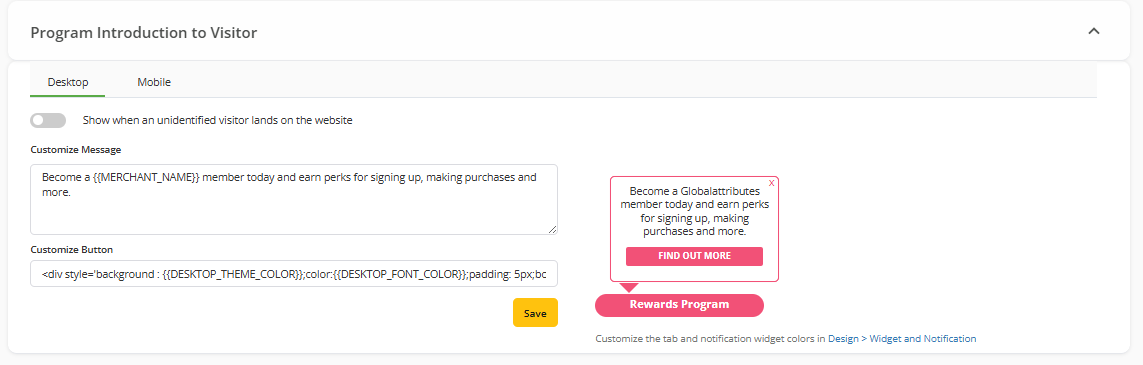
Birthday Notification
If you use Zinrelo’s built-in Birthday Bonus activity, customers earn points on their birthdays. An email is sent to notify them of their bonus, encouraging them to visit your website. The onsite birthday notification reinforces this message when they visit, driving higher engagement.
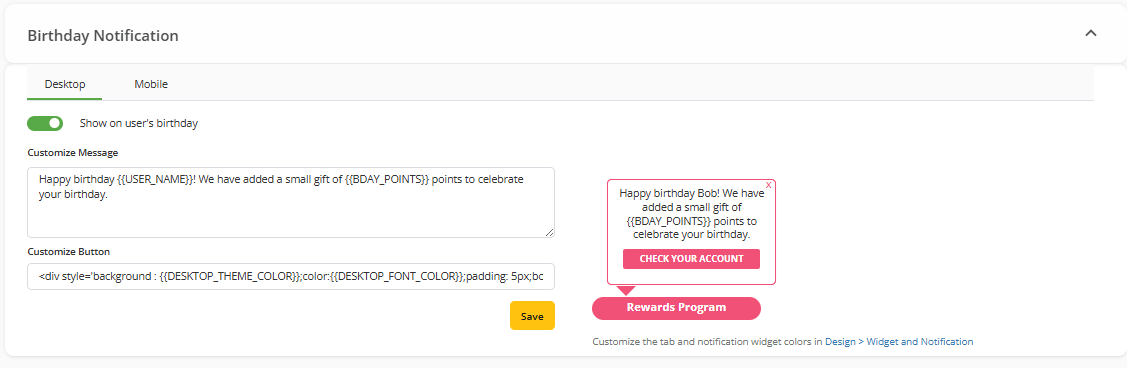
Point Balance
Upon logging in, customers can view their point balance, available rewards, current tier, and their progress toward the next tier. This serves as a constant reminder of their benefits, encouraging continued participation in the loyalty program.
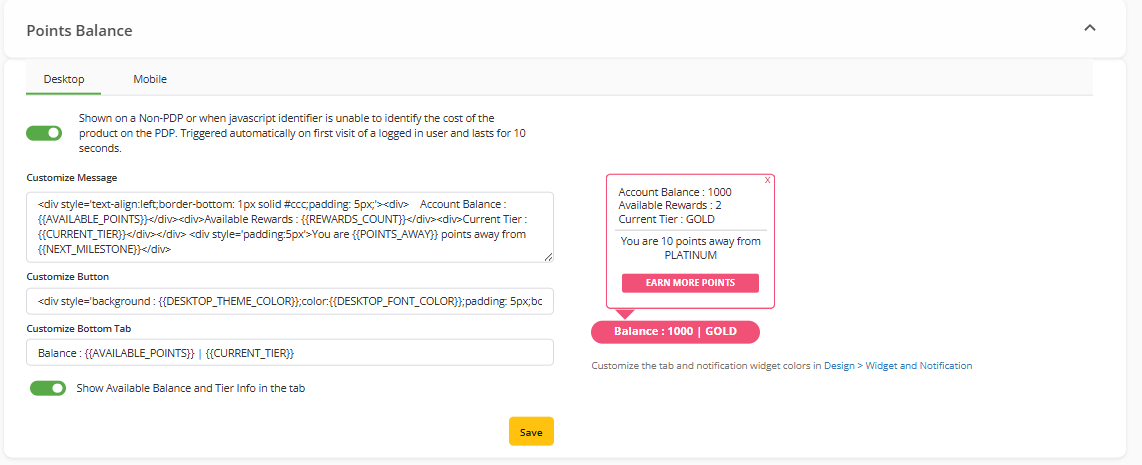
Product Display Pages
While browsing a product page, customers can see how many points they currently have and how many additional points they could earn by purchasing that product. This acts as an incentive to complete the purchase and maximize their rewards.
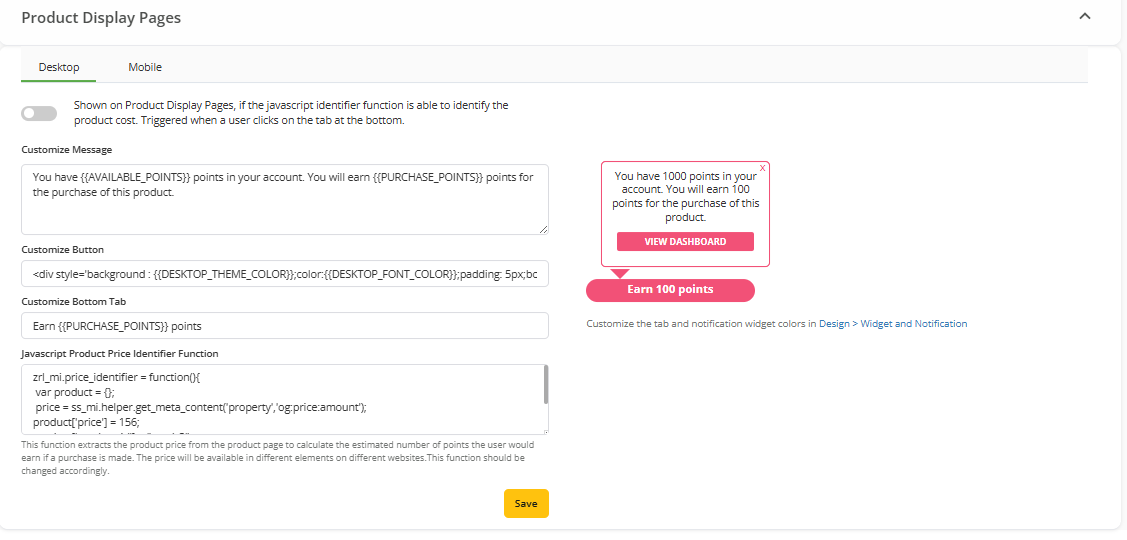
Once the email notifications are configured, the next step is to promote the rewards program. For detailed instructions on it, see this document – Promoting Rewards Program.
To know about language customization, refer to this document.
Updated 2 months ago
