How to find repeat customer data in Google Analytics?
Describes how to find the percentage of repeat customers and the revenue attributable to repeat customers.
Two numbers are very important to analyze customer retention for any business.
- Percentage of Repeat Customers
- Percentage of Revenue from Repeat Customers
Finding repeat customer data in Google Analytics is very simple.
Log in to your Google Analytics dashboard and navigate to the Audience tab.
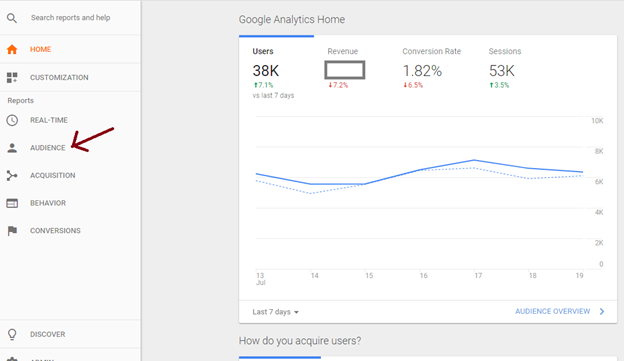
Under the Audience tab, navigate to Behavior -> New and Returning Users.
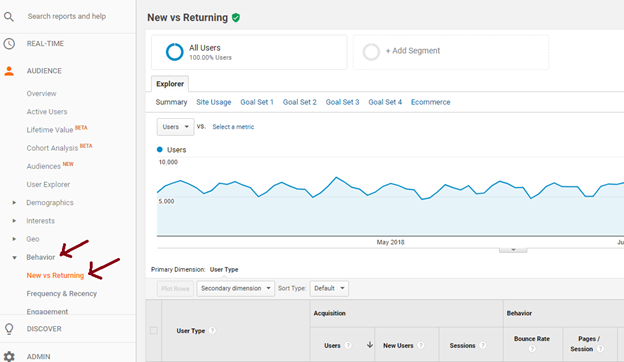
In the New vs Returning Users tab, scroll down and look for the percentage of returning users (repeat customers), and percentage of revenue from returning users.
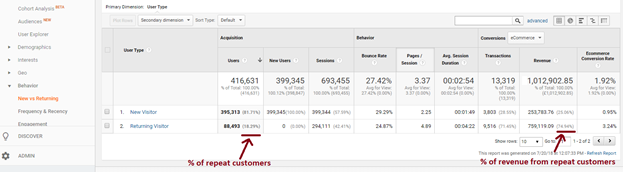
For this particular business:
- Percentage of Repeat Customers = 18.29%
- Percentage of Revenue from Repeat Customers = 74.94%
Enter these values in the Zinrelo loyalty value calculator to compute the Repeat Customer Leverage (RCL) and estimate the Revenue Uplift for your business. The RCL value will indicate how urgently you need to focus on Customer Retention.
Updated 2 months ago
