User Experience- TikTok Activities
Enter TikTok Handle
- Login to the end-user dashboard and navigate to the 'Earn Points' section
- Click on the “Enter TikTok Handle” activity.
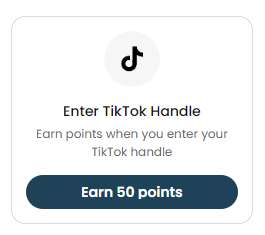
- Enter the TikTok handle and submit it.
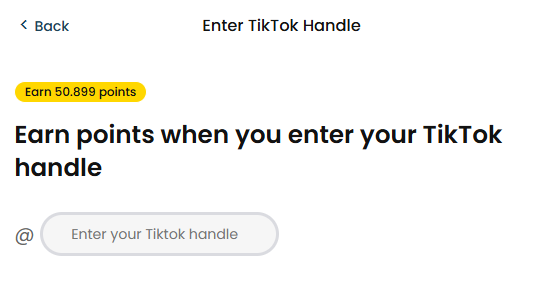
- Once submitted, you will earn the designated points.
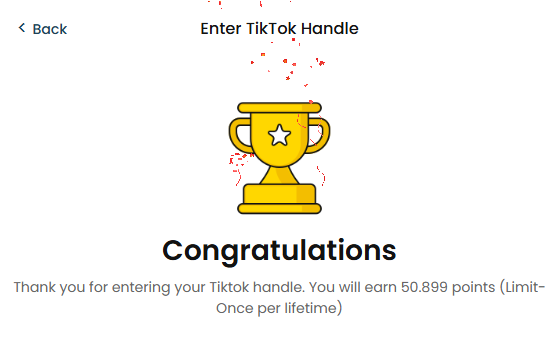
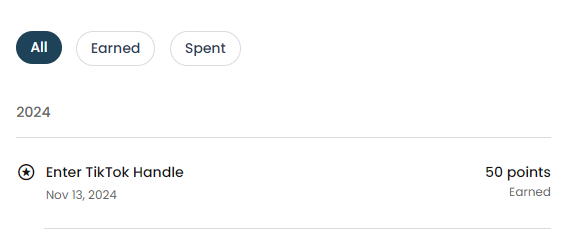
Please Note: If a member submits a blocked handle, an error message appears.
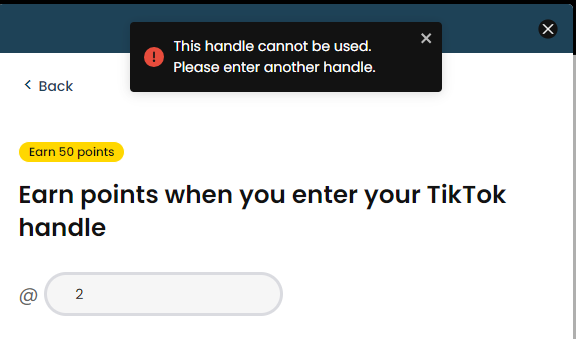
Tag on TikTok
- Login to the end-user dashboard and navigate to the 'Earn Points' section
- Click on the “Tag on TikTok” activity.
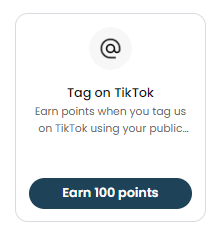
- Select any of the listed tags and click on Tag.
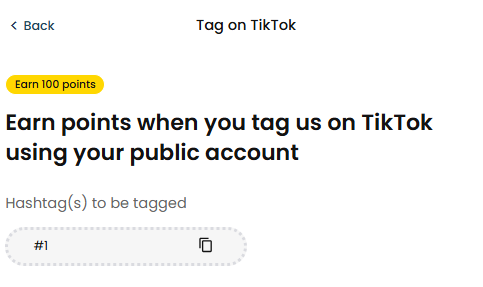
If you forgot to add the TikTok handle in the "Enter TikTok Handle" activity, then you can add it now.
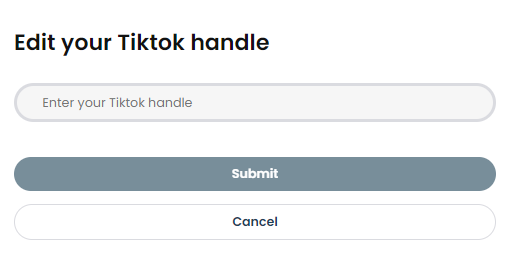
Note: If a member submits a blocked handle, an error message appears.
- When you click on the Tag, the corresponding TikTok page opens.
- As you tag the tag, you will earn the designated points.
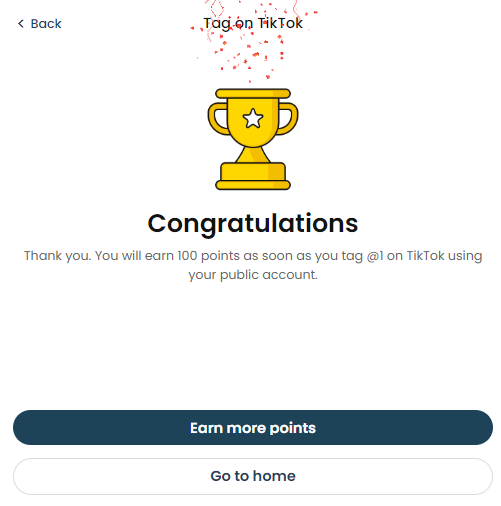
Updated about 1 month ago
