Creating a New Member
How to manually create / enroll a member in the loyalty program from within Zinrelo.
Members are the end-user customers who are a part of the loyalty program. There are various ways to import a member into the system based on the situation.
- Manually create a member profile
- Import members into the system
How can I create a new member profile?
Log into your Zinrelo Admin console >> Go to Members >> Click on Add Member button.
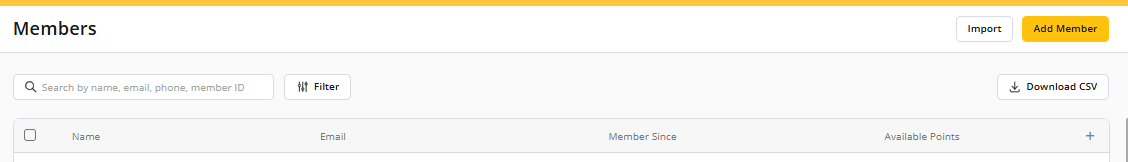
On clicking on the add button you will see a pop up that will ask you for member details like:
- Email Address
- First Name
- Last name
- Member ID/ User ID
Please Note: If email address is used as the primary identifier, then providing an email address will be mandatory. If not in that case member ID will be mandatory.
Add the details >> Click on Save.
Please note: If you have set an account creation activity that rewards points to members. Creating members manually will also award them points directly.
What information can I find under the member profile?
When you click on a member profile on the right side you will see member personal details and on the left side you will see loyalty program details:
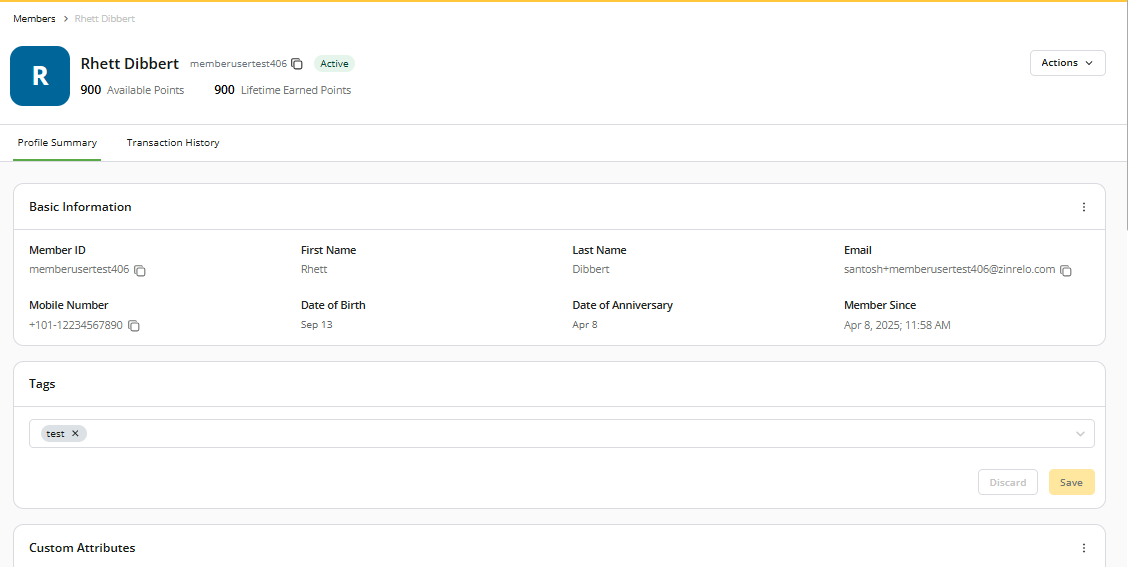
Member details: This includes-
- Personal member details: This includes name, email address, DOB, and other generic information.
- Points details: It provides information about the points earned by the loyalty program
- Purchase details: This includes the details of any purchases made by the member. It will be logged for each member to get a better idea of that member's contribution.
- Referral Details: If you are using the Refer-a-friend activity, this section will give you the member’s stats on any referral performed
Loyalty Details: This includes-
- Points earned activity: Any points earned by the member and the associated activity details are listed.
- Reward history: Any rewards redeemed by the member will be listed down in this section
- Deduct History: Any deduct history of the point earned will be listed down.
- In short, any transactional details associated with the specific member will be displayed in the member profile section.
Note: When the email address is used as the primary identifier, the User ID is visible in the member profile.
Updated about 2 months ago
