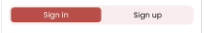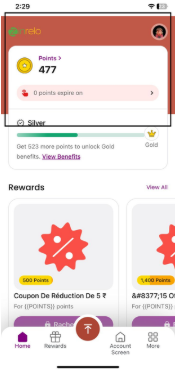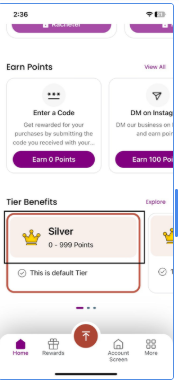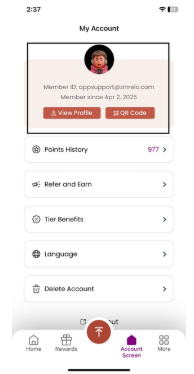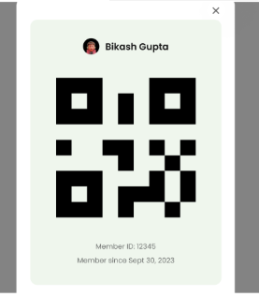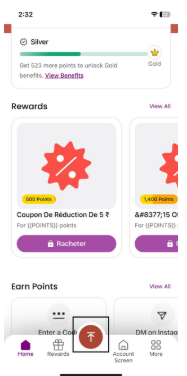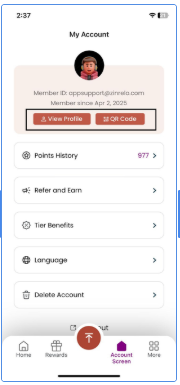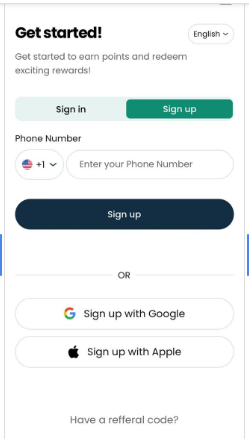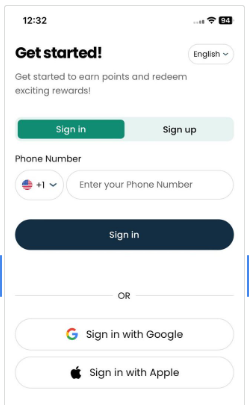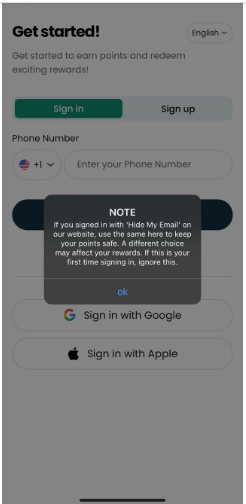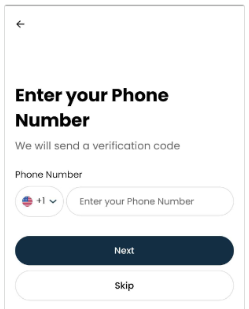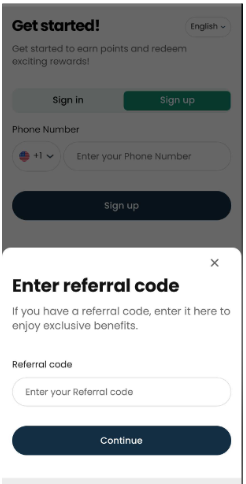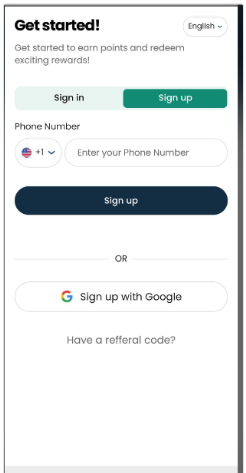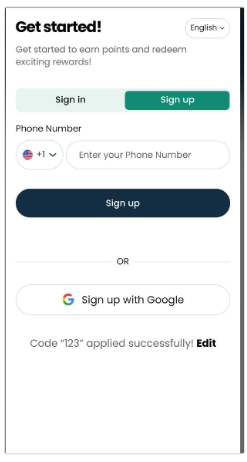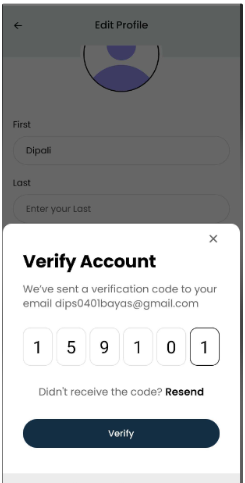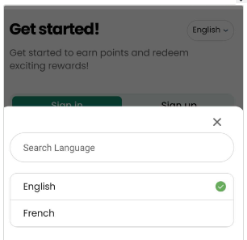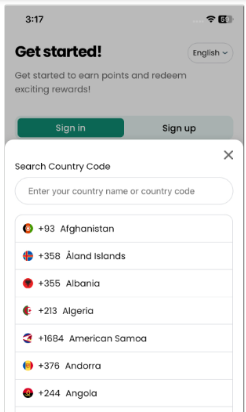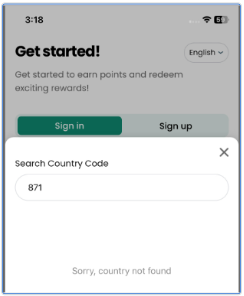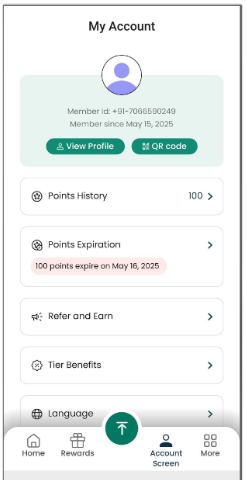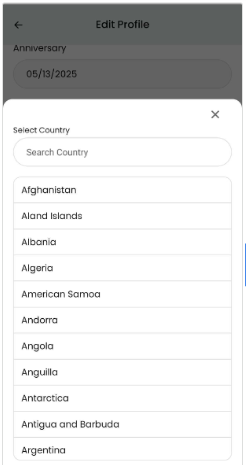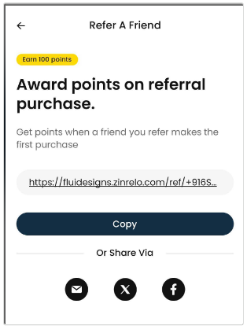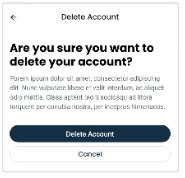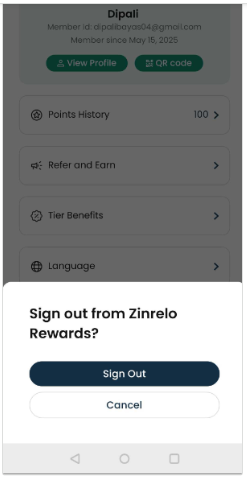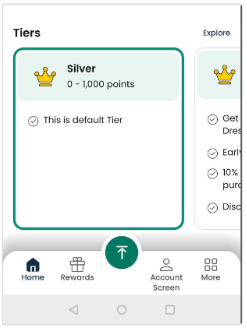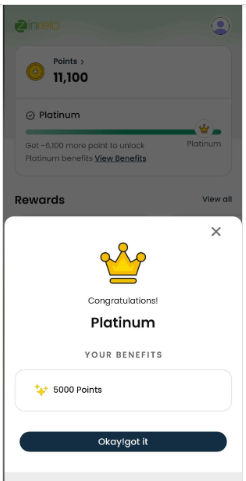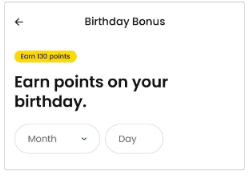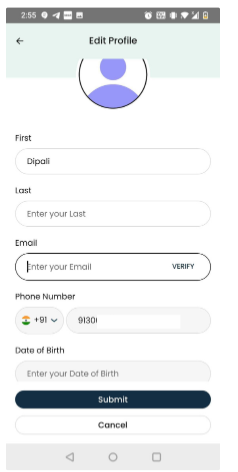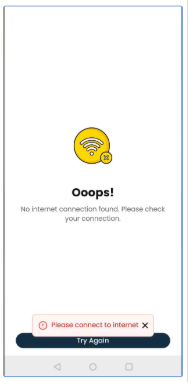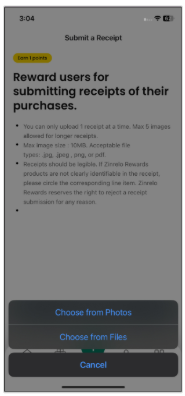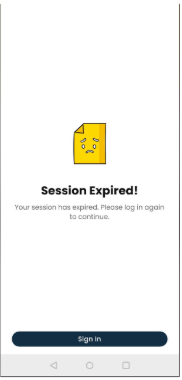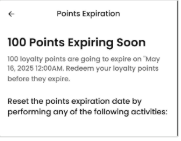Zinrelo Mobile App for iOS and Android
Introducing the white-labeled Zinrelo Mobile App for iOS and Android users—designed to offer an on-the-go experience for loyalty program members.
With full brand customization, businesses can launch their own branded mobile loyalty app. Now, loyalty members can access rewards, track points, redeem exclusive offers, and engage with brands directly from their smartphones—anytime, anywhere!
Why does your business need the Zinrelo mobile app?
Loyalty is more than just points—it’s about engagement, convenience, and personalization. With the Zinrelo Mobile App, businesses can:
- Boost customer engagement with instant access to loyalty rewards.
- Increase repeat purchases with personalized offers and notifications.
- Strengthen brand loyalty with an intuitive mobile experience.
Authentication Methods
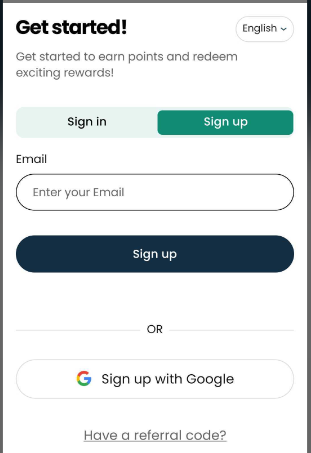
The Zinrelo Mobile App offers three authentication methods for a secure and seamless user experience. Based on the primary identifier configured for your store, members can sign up or log in using one of the following options:
- Email-Based Authentication
- Members can sign up or log in using their email address.
- A one-time password (OTP) will be sent to the provided email for verification.
- Mobile-Based Authentication
- Members can sign up or log in using their phone number (including the country code).
- An OTP will be sent to the provided phone number for authentication.
- Google or Apple Signup
- Members can sign up or log in using their Google or Apple accounts.
- This method involves a two-step verification process, requiring authentication through Google or Apple.
Note:
- Apple Sign-In is only available on Apple devices; Google Sign-In is available on Android devices.
- Please use email id as a signup identifier. If we are using phone number, please disable google and apple signup
Customizable Components in the Mobile App
You can customize the Zinrelo Mobile App to reflect your brand identity and meet user preferences. For any custom changes to the mobile app, please reach out to your account manager at [email protected]. The customizable components available in the mobile app are listed below:
- Brand Logo
Share the company logo with us.
- Splash Screen
Customize the splash screen to reflect your brand’s identity. You can also add animations by sharing a Lottie file with us.
- Tab Display Image
Customize display images for Home, Rewards, More, Upload, and Account screens.
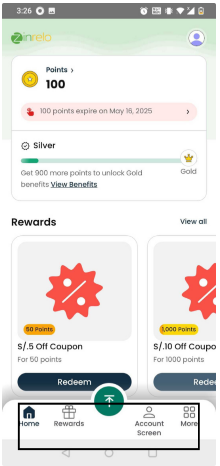
- Language Support
Offer a multi-language experience for seamless user engagement. The mobile app can match the web app in the member's preferred language.
UI Customization
Primary Color Customization
Customize the dashboard to match your brand's specifications. The primary color setting applies to:
Components | Images |
|---|---|
Onboarding Tab Selector |
|
|
|
Benefit card background color | Background color is the primary color with 10% opacity. |
Profile page header background | Uses primary color with 10% opacity. |
QR code screen | Uses primary color with 10% opacity. |
Upload screen background color |
|
|
|
Secondary Color Customization
Additional UI components can be customized using a secondary color.
| Components | Images |
|---|---|
| Button color | 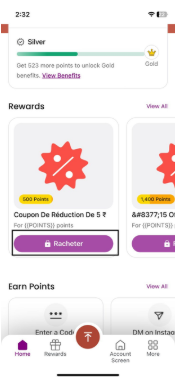 |
| Sign Up button color (onboarding screen) |  |
| Points label |  |
| View Benefits label | 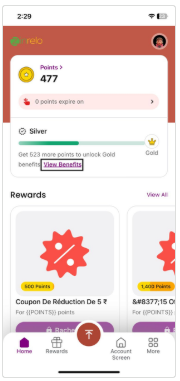 |
| Icon color | 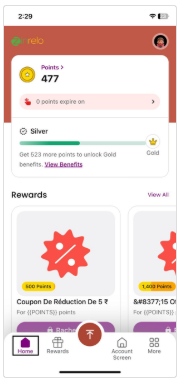 |
| View All label | 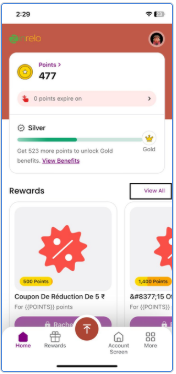 |
| Selected label names in Points History | 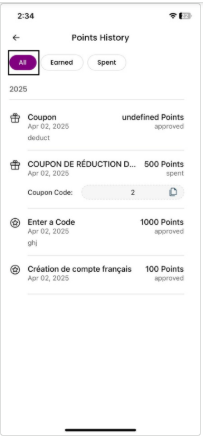 |
| Explore label | 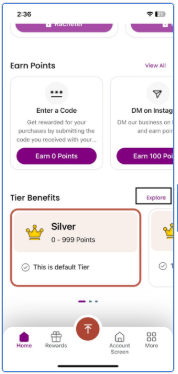 |
| Next button | 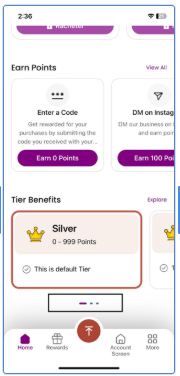 |
| Points text color in Account Screen | 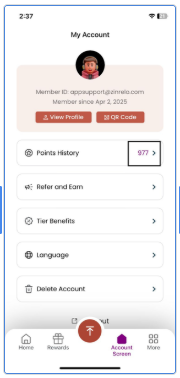 |
| Unselected button text | 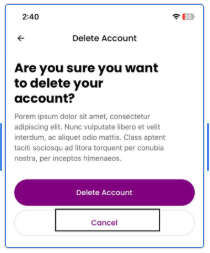 |
Text Configuration
The Zinrelo mobile app offers extensive text customization, allowing you to tailor the user experience down to the finest detail. All the fields that can be customized in mobile app are listed below:
Components | Images |
|---|---|
Sign-in / Sign-up Pages This is the landing screen of the mobile app, where members can sign in or sign up. Configurable Text Elements:
|
|
Apple Sign-in Warning Text Configurable Text Elements:
|
|
Alternate Contact Input page Configurable Text Elements:
|
|
Referral Code page Configurable Text Elements:
|
|
Onboarding referral code Configurable Text Elements:
|
|
Verify Account text Configurable Text Elements:
|
|
Language search placeholder Configurable Text Element:
|
|
Search country code page Configurable Text Elements:
|
|
My account page Configurable Text Elements:
|
|
|
|
Refer and earn page "Or Share Via"text |
|
Delete Account page Configurable Text Elements:
|
|
Sign out popup Configurable Text Elements:
|
|
Tier Pagination Label - “Explore” |
|
Tier upgrade congratulation text Configurable Text Elements:
|
|
Anniversary and Birthday Field Labels Configurable Text Elements:
|
|
Edit Profile page Configurable Text Elements:
|
|
No internet page Configurable Text Elements:
|
|
Upload Receipt page Configurable Text Elements:
|
|
Session Expired page Configurable Text Elements:
|
|
Point Expiration page Configurable Text Elements:
|
|
Screen Labels
|
|
Basic Details page Configurable Text Elements:
|
|
Note: When using the Hide My Email feature on iOS, members can create an account with a randomly generated email address. Their original email address remains private and is not shared with the system.
To update any of these text fields, simply email us at [email protected] with the original field name and your preferred text. We’ll take care of the rest!
Please Note: To customize all other fields in the mobile app, refer to this document.
Push notification redirection
You can customize where your members will land when they tap on a notification:
- Home page
- Eligible Activities / Rewards
- Points Expiration / History
- Loyalty Tier page
- Individual Activity or Reward
- Special Promotions
- Custom pages
Note: To trigger the push notification feature to your mobile app, write to your account manager at support.zinrelo.com.
Get Started Today!
Are you excited to bring your loyalty program to mobile? Get in touch with your account manager today! Write to us at [email protected] to get your Zinrelo Mobile App built and ready for your customers.
Updated about 2 months ago