Flexible Point Rewards
Enable flexible point redemption in your Rewards program
Introduction
Rewards in a loyalty program are typically threshold-based. These rewards are available to members when they have accrued a certain number of points. This approach has its benefits. The redemption thresholds can be aligned to minimize churn. Since members don’t redeem all available points from their account, their loyalty account always holds some value and serves as an incentive to return.
That said, there are use cases for flexible point redemption, wherein a member can redeem any number of points from their account. Let’s look at an example to understand the difference between fixed-point rewards and flexible-point rewards.
Consider a member who has 573 reward points in their account. Assume that the program has a fixed point reward of $5 for 500 points. In this case, the member can redeem 500 points for a $5 reward and will be left with a balance of 73 points.
If the rewards are changed to flexible point rewards, the member can redeem all 573 points and get a reward worth $5.73.
Setting up a Flexible Point Reward
Follow these steps to set up a flexible point reward.
Step 1: Configure the Reward in the Zinrelo admin console:\ Create a new reward in the Zinrelo admin console and label it appropriately. This label will show up on all the flexible reward transactions.
Step 2: Set up the Redemption Interface (set up at the client’s end):
Design and set up the interface for members to redeem their points. This is where members will see how many points they have and an option to convert those points into equivalent rewards. Here are some guidelines for setting up such an interface:
- Fetch the available points for the member using the Retrieve a Loyalty Member with Member ID API or Retrieve a Loyalty Member with Zinrelo Generated ID API. . The response will contain how many points the member has.
- Display these points to the member
- Convert these points into an equivalent reward and give an option to the member to redeem those points for that reward. The reward may be a discount towards a purchase or cashback in a digital wallet.
- If the member chooses to redeem the reward, ‘process’ the reward. The processing steps will depend on the reward. If the reward is cashback in a digital wallet, the processing steps will involve using the wallet’s API to deposit the amount. If the reward is a discount on a purchase, the processing step will be adding a discount line item in the shopping cart.
- Once the reward is processed, make a Redeem API call to Zinrelo to confirm that the points have been used. Zinrelo will then adjust the member’s point balance.
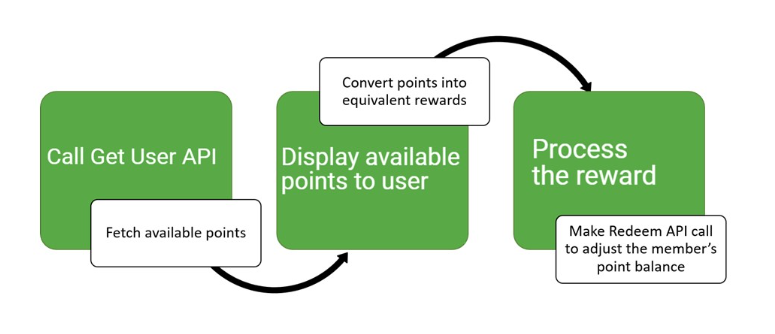
Note: The Redeem API requires three parameters -
- member_id (email address of the member redeeming the reward
- reward_id (ID of the flexible point reward configured in step 1)
- points_to_be_redeemed (The number of points to be redeemed from the member account. In the absence of this field, the default points set on the reward will be applied.)
Updated about 2 months ago
