Shopify In-cart rewards
Zinrelo provides the ability to redeem the points for rewards directly on the cart page.
To deliver the most exclusive buying experiences to your members, you need to ensure that every stage of their journey is seamless. Proven to enhance reward redemption and revenue, in-cart rewards allow members to have effortless shopping experiences.
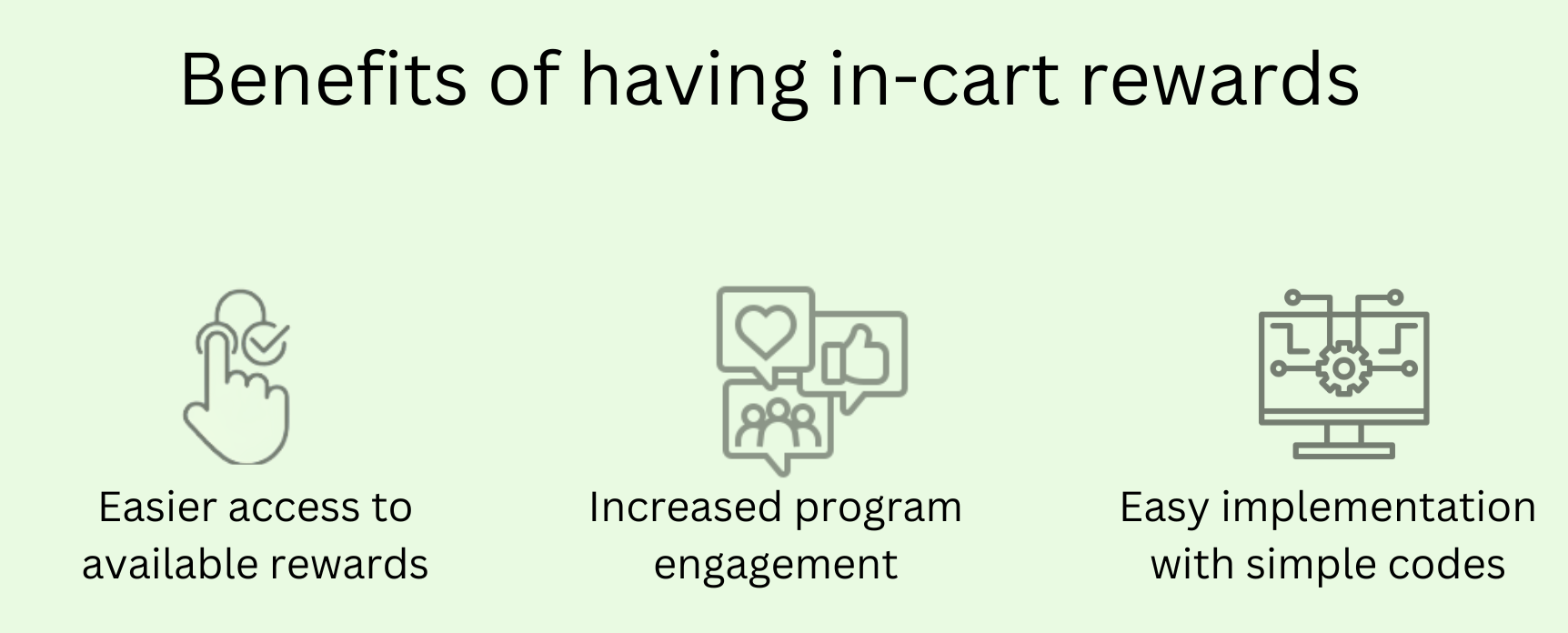
By adding the In-Cart Reward feature to your Shopify website, you can allow your members to use their available rewards to buy products. The reward will be automatically added to their cart at checkout.
Here is an example of how in-cart redemption can be used on the cart page, shown as a screenshot:
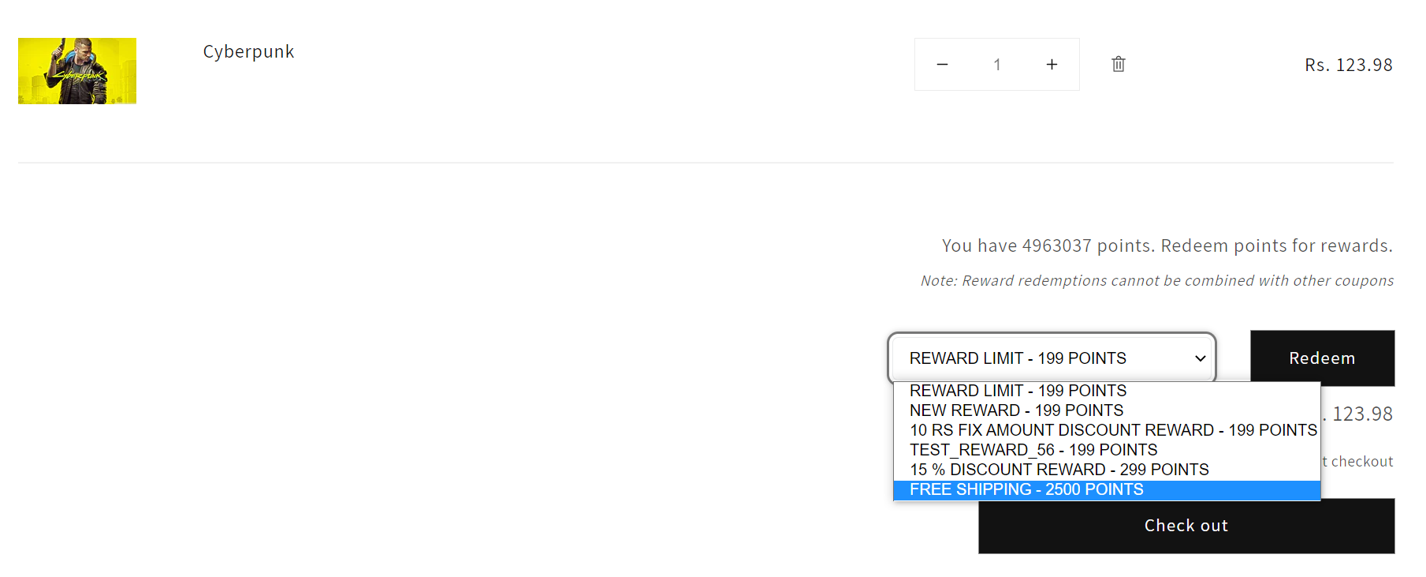
To allow in-cart redemptions on your Shopify site, you need to add some HTML and JS code.
Please contact your account manager at [email protected] for its implementation.
User Experience of the in-cart rewards feature
Here is a brief overview of what the user experience for in-cart redemption looks like:
Members with eligible reward points
- If the loyalty member is signed in to his account, on the cart page all of his eligible rewards will be pulled and shown in the dropdown.
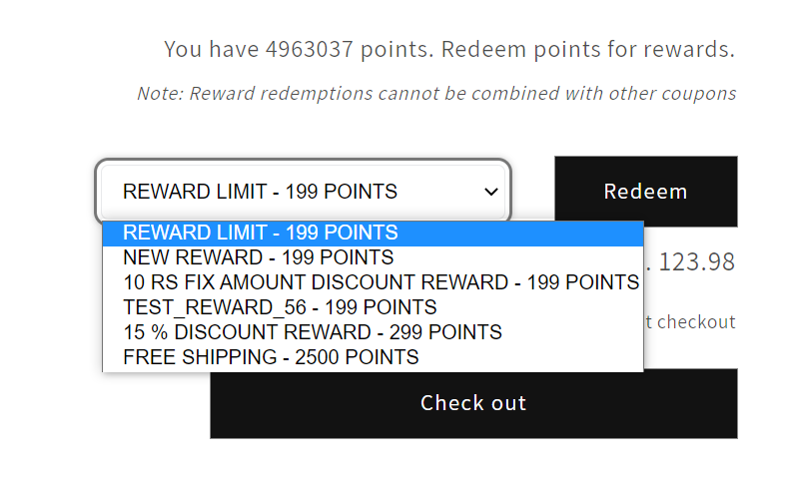
- When the member clicks on a reward, a popup is shown informing the member that a coupon will be applied to the cart and points will be deducted. After confirmation, the corresponding coupon code is added to the cart, and the member's points are deducted.
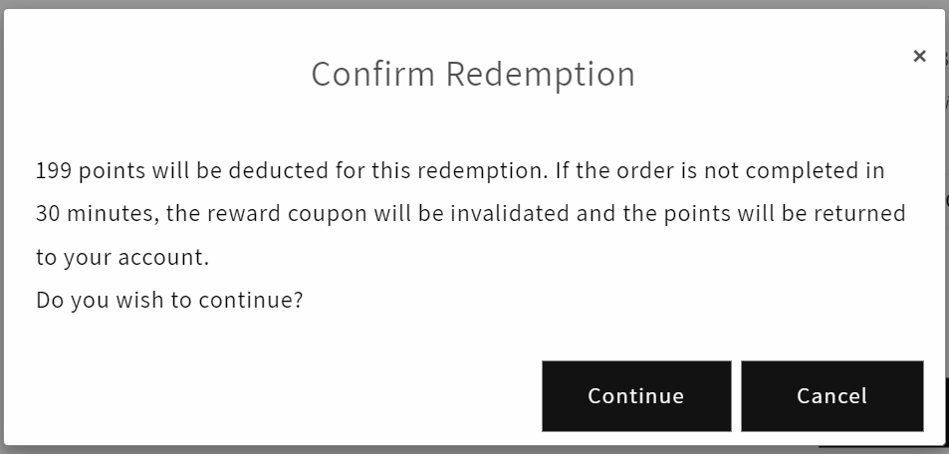
- If the member removes the coupon code, the points that were deducted are returned to the member’s account and will reflect on the cart page. The coupon code will be invalid then and can never be used again.
- If the member abandons the cart, after 30 minutes of redeeming the reward, the points that were deducted are returned to the member’s account. The coupon code will be invalid then and can never be used again.
- If the member goes ahead with the purchase, the discount will be applied as per the value of the coupon code.
Members with low points balance
The new member or the member with a low points balance will see the “Earn More Points” button instead of “Rewards.”
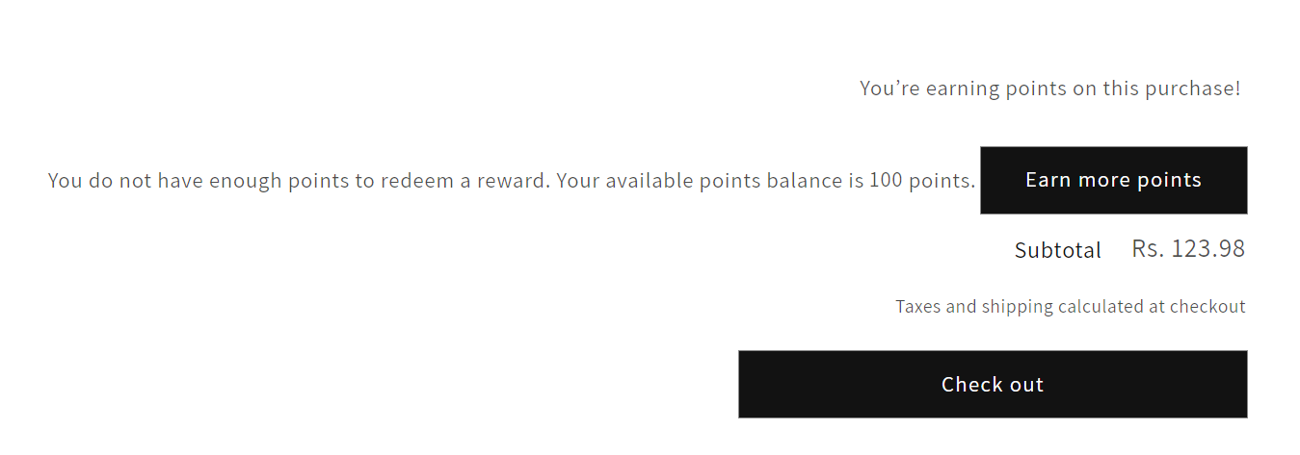
When the member clicks on the "Earn More Points" button, he will be taken to the "Earn Points" dashboard, where he can see all the activities from which he can earn points.
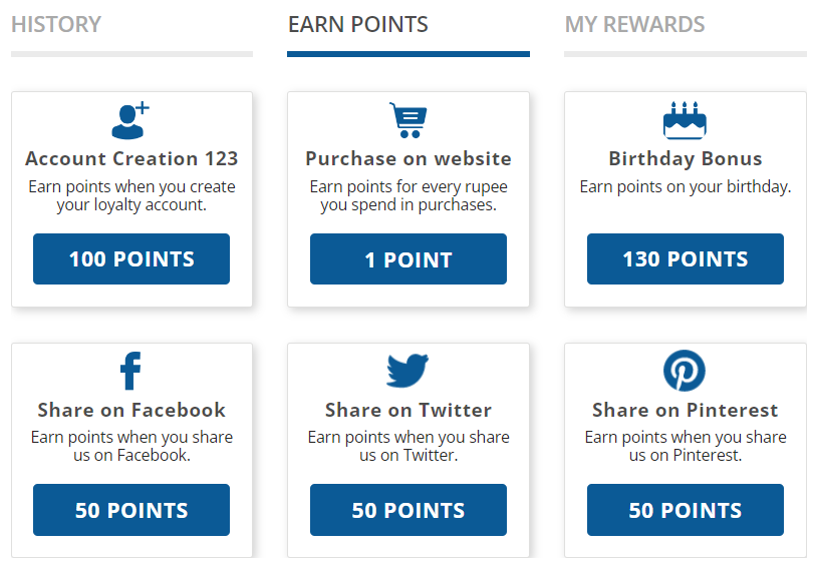
Limitations of the in-cart rewards feature
- On the checkout page, if a coupon code is removed, the points will be credited back to the user’s account after 30 minutes.
- When a free shipping reward is redeemed in-cart and if there are no shipping fees for that order, the coupon code still gets used and the user does not get their points back.
- In the case of a return of an order in which an in-cart reward has been redeemed, points that have already been redeemed will not be returned.
Note: The points will be rolled back for returned order, if "Redeemed Points Rollback" activity is activated.
Updated 22 days ago
