You can also use Postman to use and test Zinrelo APIs. Follow the steps to configure Postman:
Step 1: Download and install Postman. To download, please visit: https://www.postman.com/downloads/
Note: Skip this step, if you already have Postman installed.
Step 2: Login to the Postman account.
Step 3: Click on the Import button.
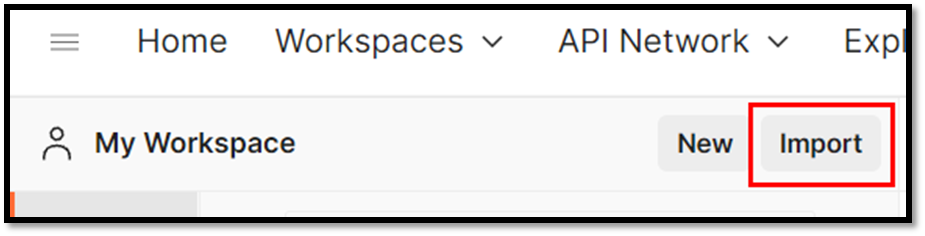
Step 4: Click on 'link', paste the url- https://www.getpostman.com/collections/670d6aa79ebdb77a8e38 and click on Continue.
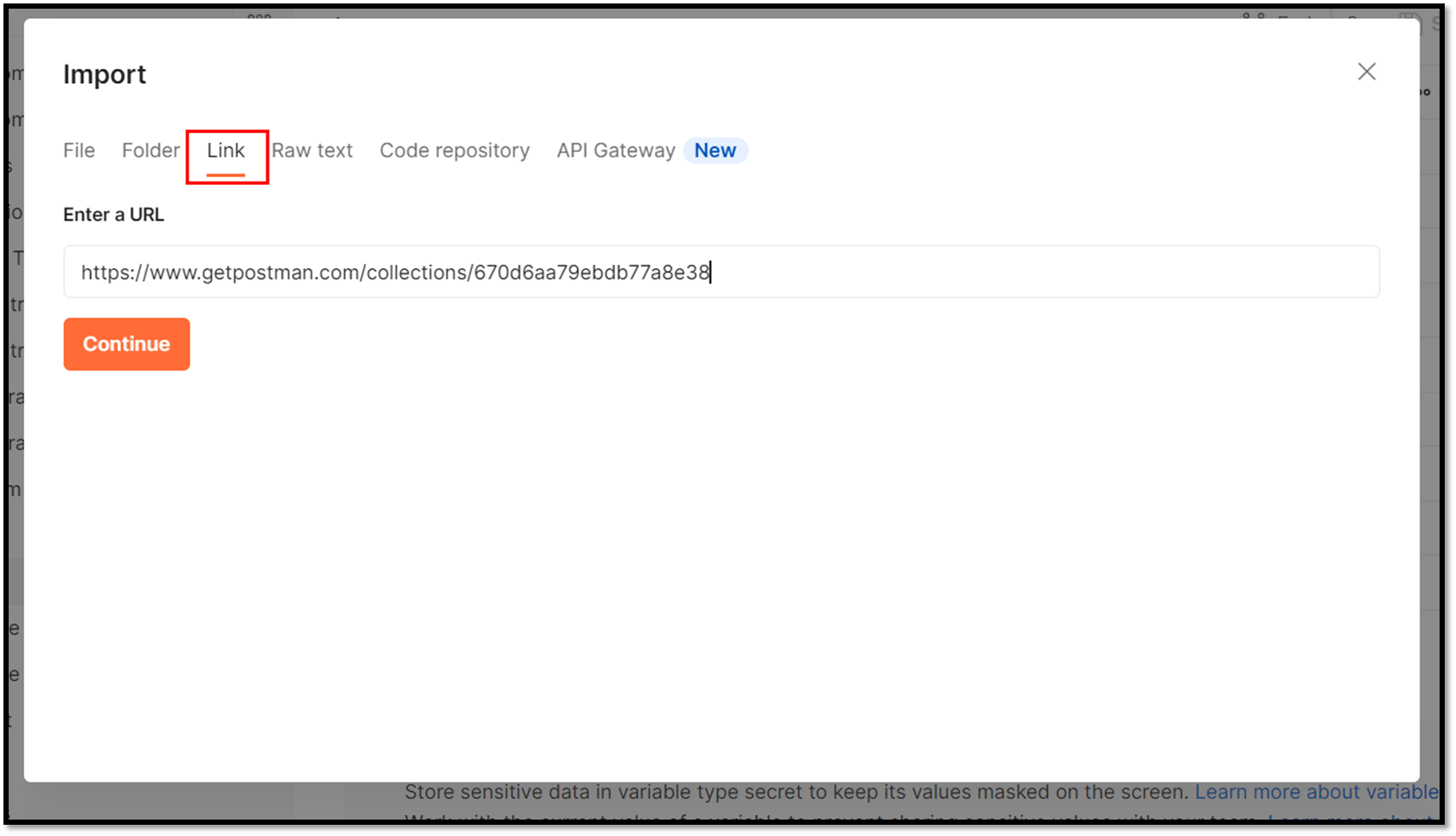
Step 5: Click on Import.
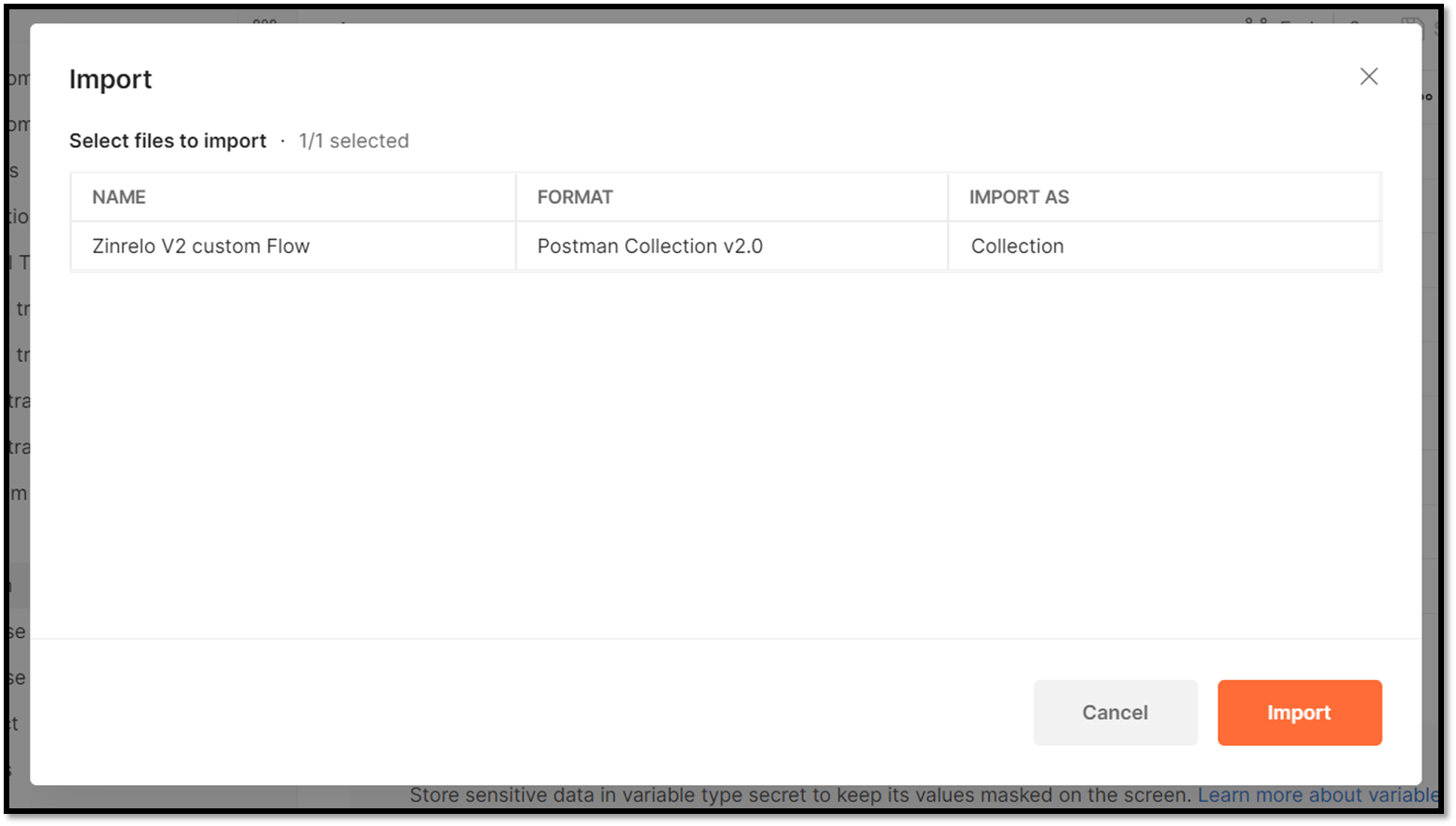
Step 6: Set an environment.
Select the new environment from the dropdown and then click on 'Environment Quick Look' button.
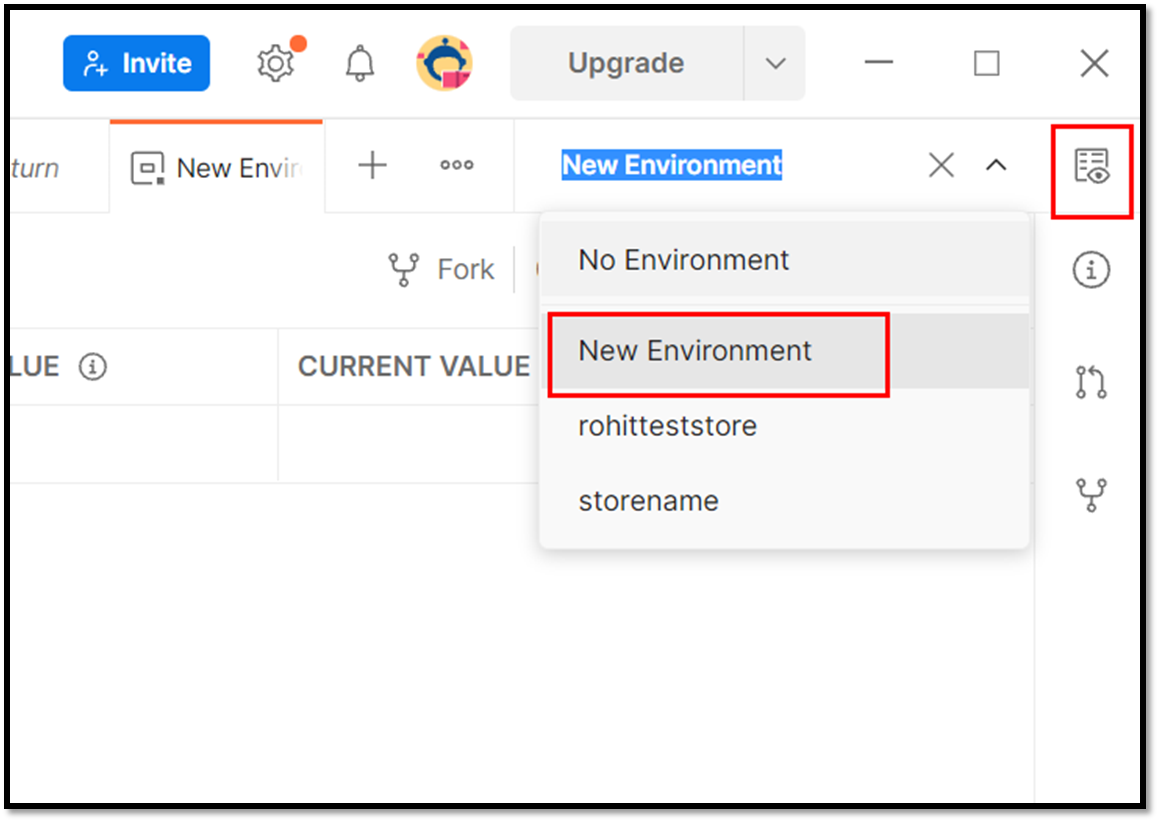
Step 7: Edit new environment.
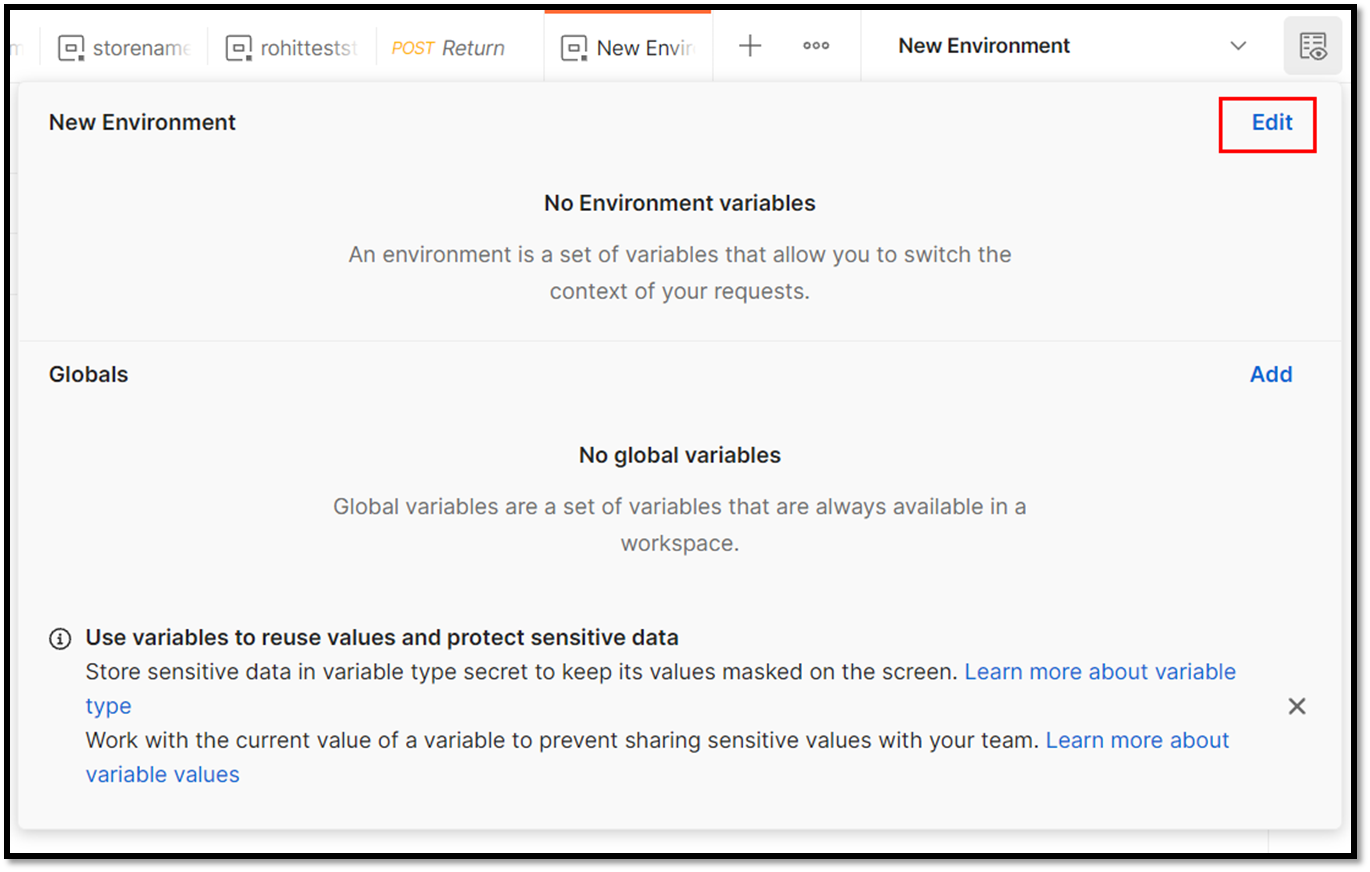
Step 8: Add variables and initial values.
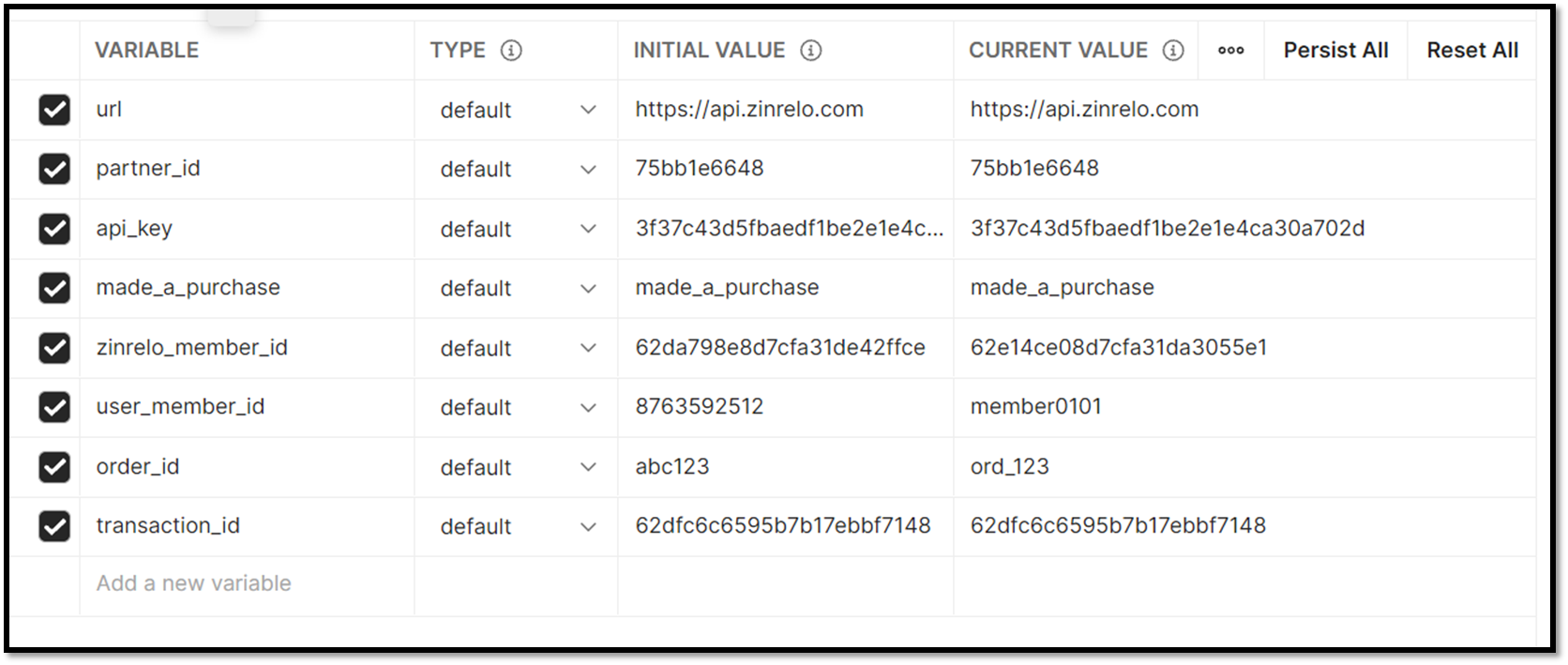
Note: API key, partner ID and Zinrelo member id are mandatory variables. The API key will only be visible to administrators with full access.
Step 9: Click on Save.
Here you go. Now you can try and test any of the Zinrelo APIs.
