This page will help you get started with User Interface API.
The User Interface APIs (UI APIs) are designed to be used on the front end and can be used to construct your own UI elements such as the loyalty dashboard.
To enable use of the API from the frontend, the authentication is based on JSON Web tokens (JWT tokens) paired with a partner ID.
Also, since the responses of the UI APIs are available in the front end, limited data is included in the response unlike the admin APIs.
Before commencing your use of the UI API, it is imperative to grant access to the origin. To achieve this, you must provide the origin URL within the CORS settings located in the Admin Console.
To navigate to these settings, please follow these steps:
- Access the Admin Console.
- Navigate to the "General" section.
- Select "Settings."
- Find "CORS Settings."
- Add the origin URL.
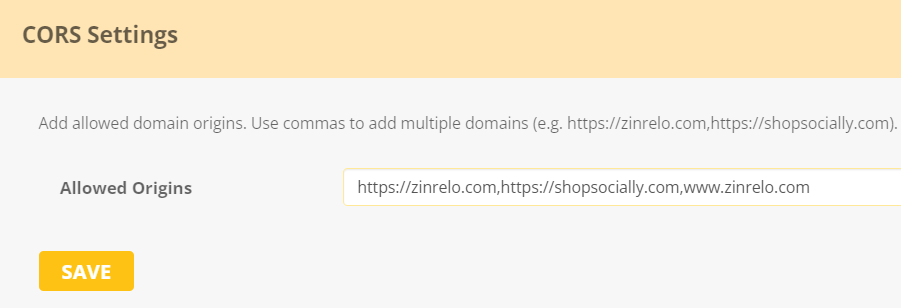
You have the option to specify multiple domains by separating them with commas without any space.
Once the necessary domains have been configured, please remember to save your changes.
