For authenticating an API call in Admin API, you have to send your Partner ID, and an API Key in the HTTP header of each API request.
To access Partner ID, and the API Key, please follow the steps given below:
Partner ID
- Login to the admin console.
- Navigate to General >> Settings, to find your Partner ID.
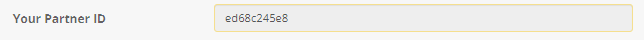
API Key
- To obtain an API key, navigate to General >> API keys.
- From the list of API keys, select the one you created for calling Zinrelo endpoints.
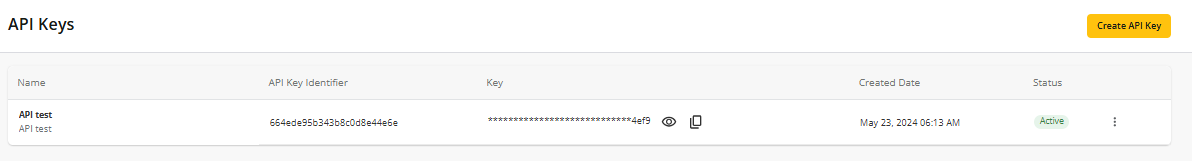
For instructions on generating the API key, refer to this help document.
Send the keys in the HTTP header of each API request as given below:
'api-key': '<your-api-key'
'partner-id' : '<your-partner-id>'